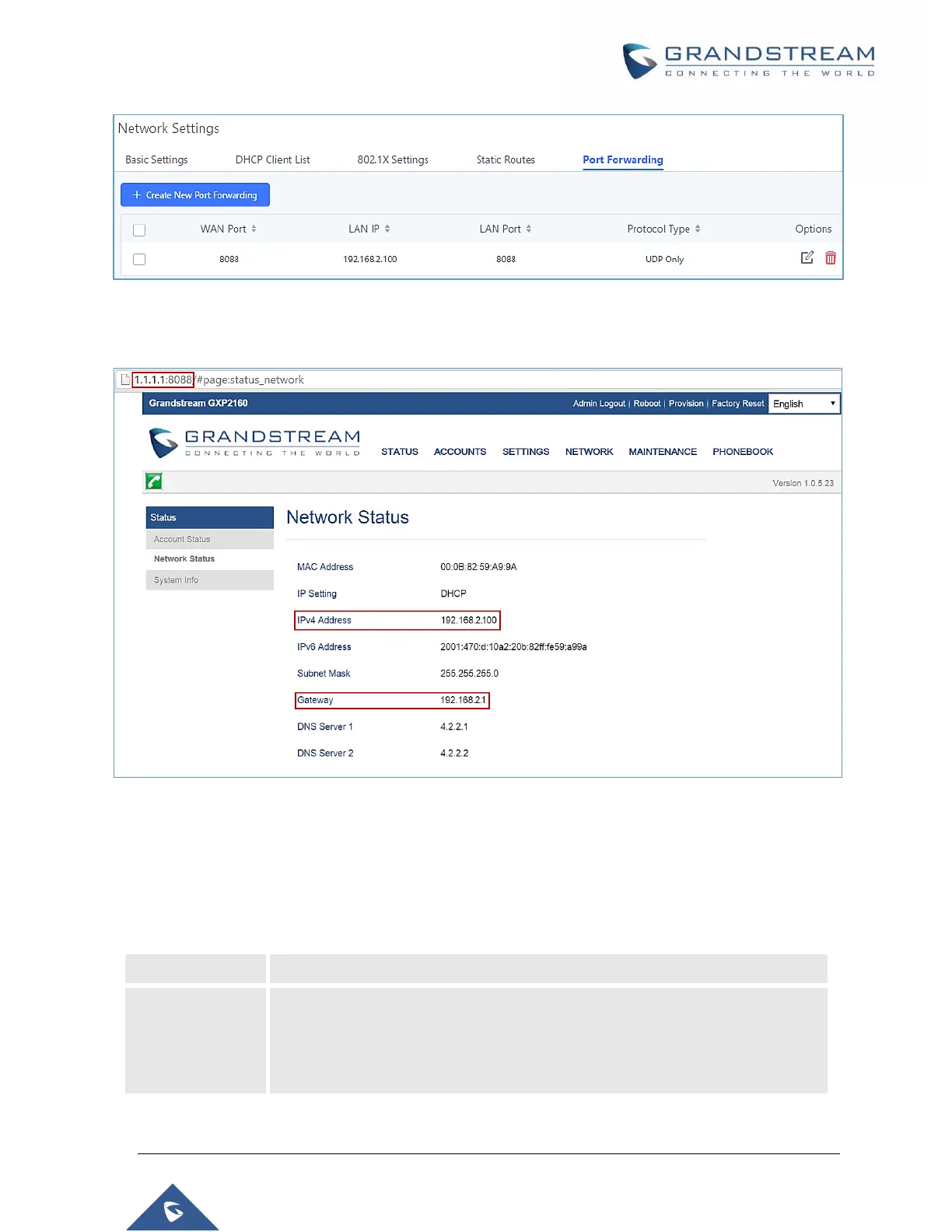P a g e | 73
UCM6510 IP PBX User Manual
Version 1.0.20.31
Figure 20: UCM6510 Port Forwarding Configuration
This will allow users to access the GXP2160 web portal from an external network.
Figure 21: GXP2160 Web Access Using UCM6510 Port Forwarding
OpenVPN®
The UCM can be configured as an OpenVPN client.
Table 10: UCM6510 System SettingsNetwork SettingsOpenVPN®
Enable / Disable the OpenVPN feature.
Select OpenVPN configuration method.
Manual Configuration: Allows to configure OpenVPN settings manually.
Upload Configuration File: Allows to upload. ovpn and .conf files to the
UCM and to automatically configure OpenVPN settings.
