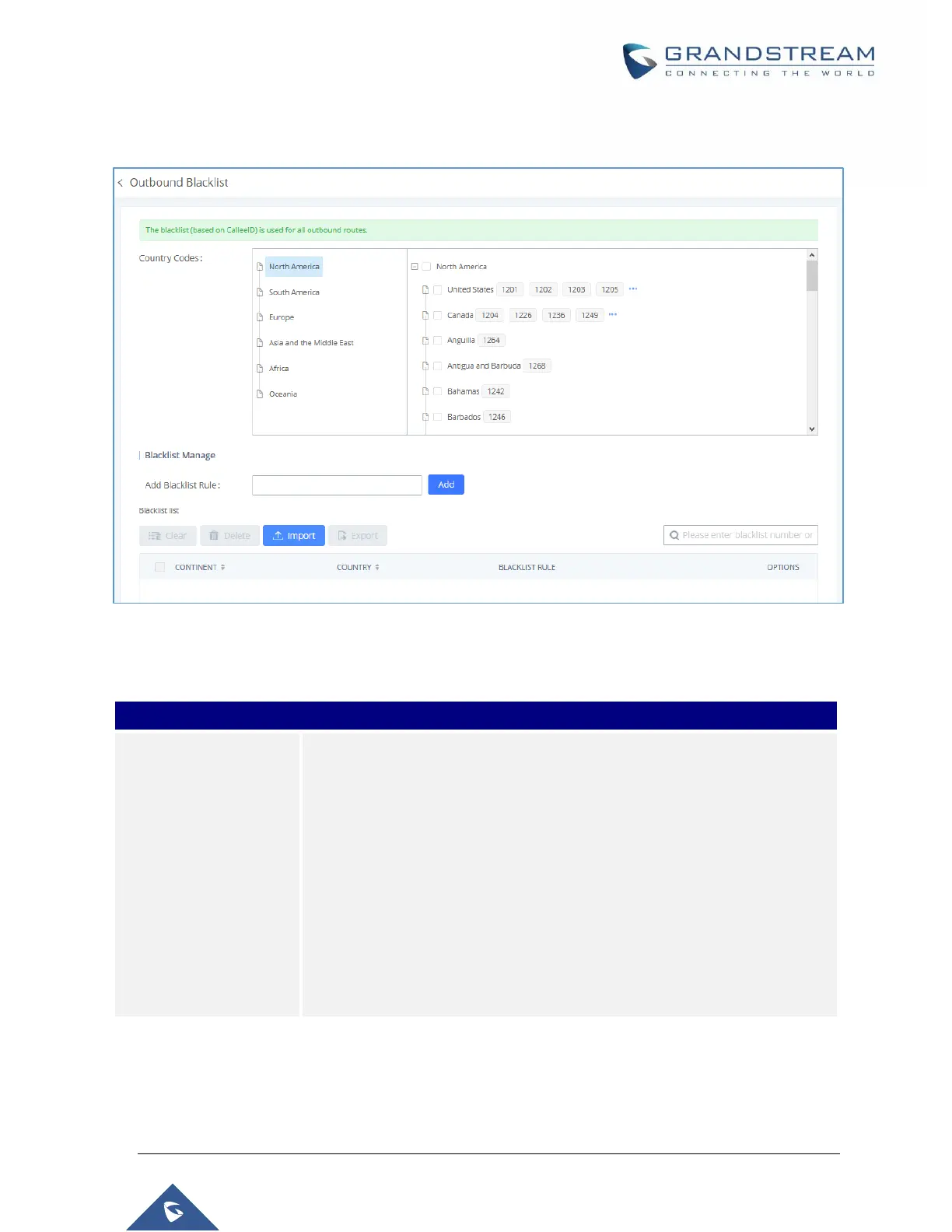P a g e | 226
UCM6510 IP PBX User Manual
Version 1.0.20.31
blacklist settings apply to all outbound routes.
Figure 119: Outbound Blacklist
Table 67: Blacklist Manage - Matching Rules
Allows to define a rule based on number(s) or pattern(s) as blacklist entry.
Pattern rules:
N : Any digit from 2-9
X : Any digit from 0-9
Z : Any digit from 1-9
. : Wildcard, matching one or more characters
! : Wildcard, matching zero or more characters immediately
- : Hyphens are used mainly to improve readability and are not involved in
pattern matching.
Note: Users can export outbound route blacklists and delete all blacklist entries. Additionally, users can
also import blacklists for outbound routes.
