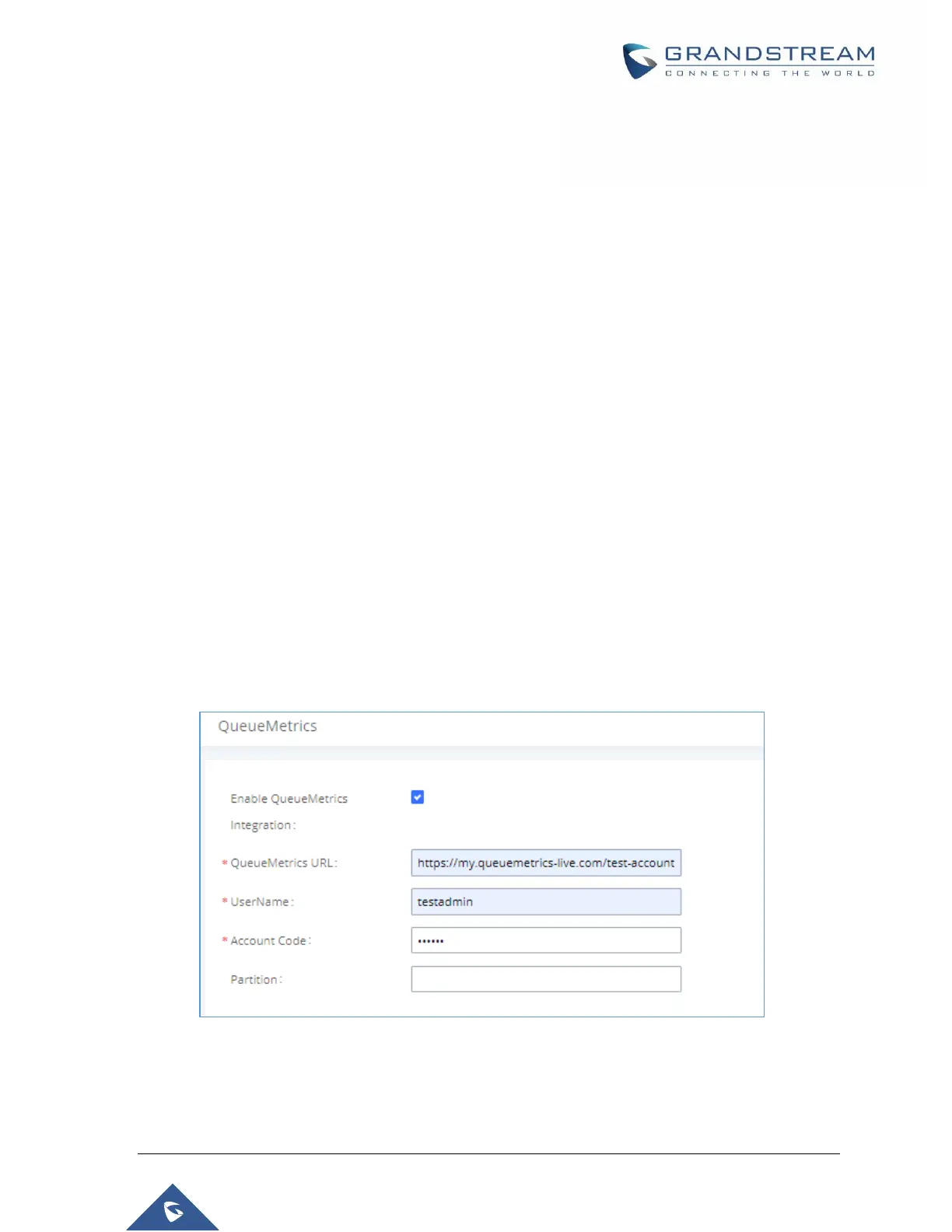P a g e | 418
UCM6510 IP PBX User Manual
Version 1.0.20.31
QUEUEMETRICS INTEGRATION
The UCM now supports QueueMetrics, a highly scalable monitoring and reporting suite that addresses the
needs of thousands of call centers worldwide and offers a broad range of benefits and services.
UCM currently supports the following features with QueueMetrics: Agent login, Agent Logoff, Realtime
Monitoring-Pausing, Realtime Monitoring-Barging, Realtime Monitoring-Transferring, Realtime Monitoring-
End calls, Generating Performance Report-Quick and Agent today.
API Configuration Parameters
Configuration page of the QueueMetrics can be accessed via admin login, on the UCM Web GUIValue-
added FeaturesQueueMetrics.
To Integrate QueueMetrics with the UCM, please follow the steps below:
1. Enable the option QueueMetrics Integration.
2. Enter the QueueMetrics URL provided.
3. Set the Username and the account code to the account name and password provided from
QueueMetrics.
4. Click on Save and Apply Changes.
Figure 284: QueueMetrics configuration
