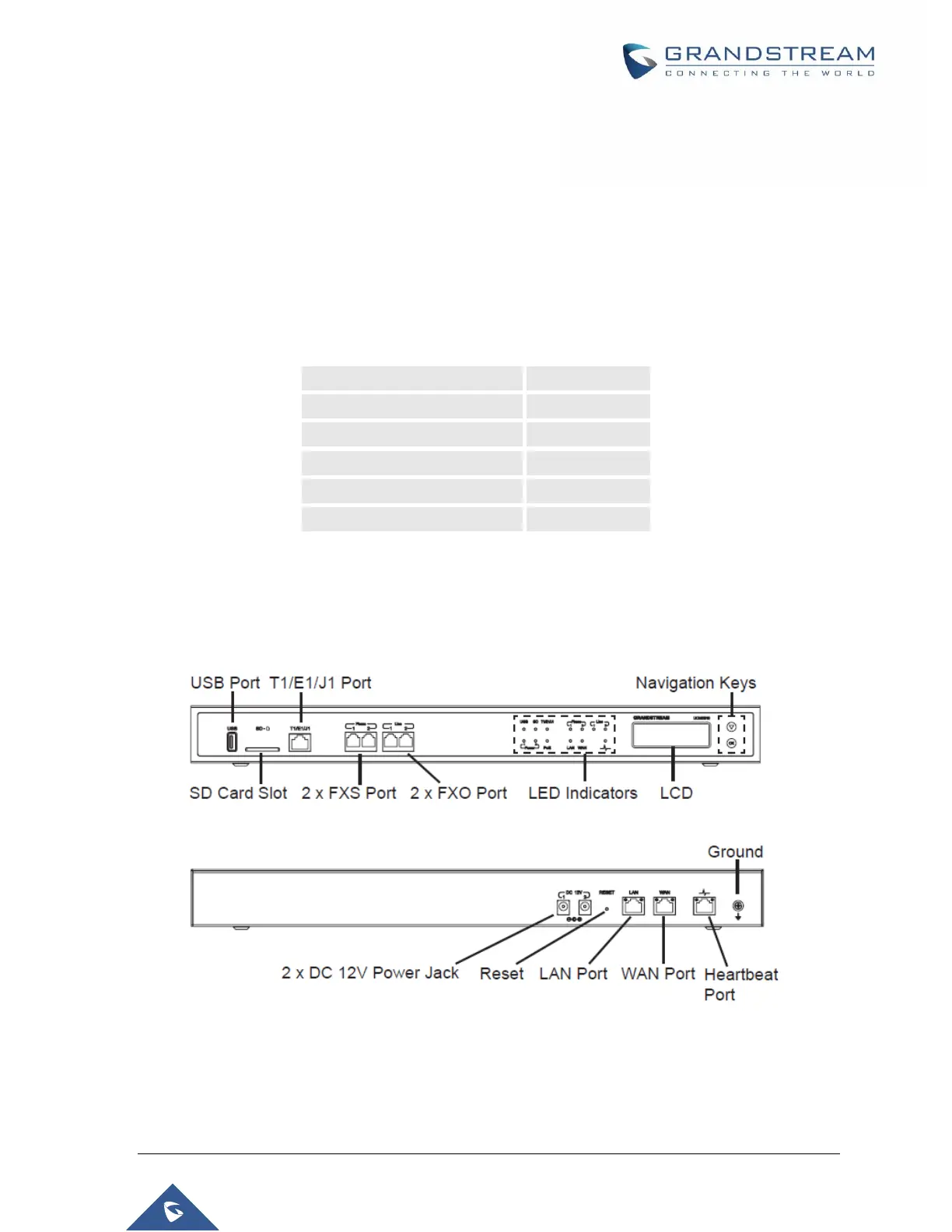P a g e | 49
UCM6510 IP PBX User Manual
Version 1.0.20.31
INSTALLATION
Before deploying and configuring the UCM6510 series, the device needs to be properly powered up and
connected to a network. This section describes detailed information on installation, connection and warranty
policy of the UCM6510 series.
Equipment Packaging
Table 2: UCM6510 Equipment Packaging
Connect your UCM6510
The following screenshots illustrate the front and back panels of the UCM6510:
Figure 1: UCM6510 Front View
Figure 2: UCM6510 Back View
Follow the following steps to connect the UCM6510 for initial setup:
