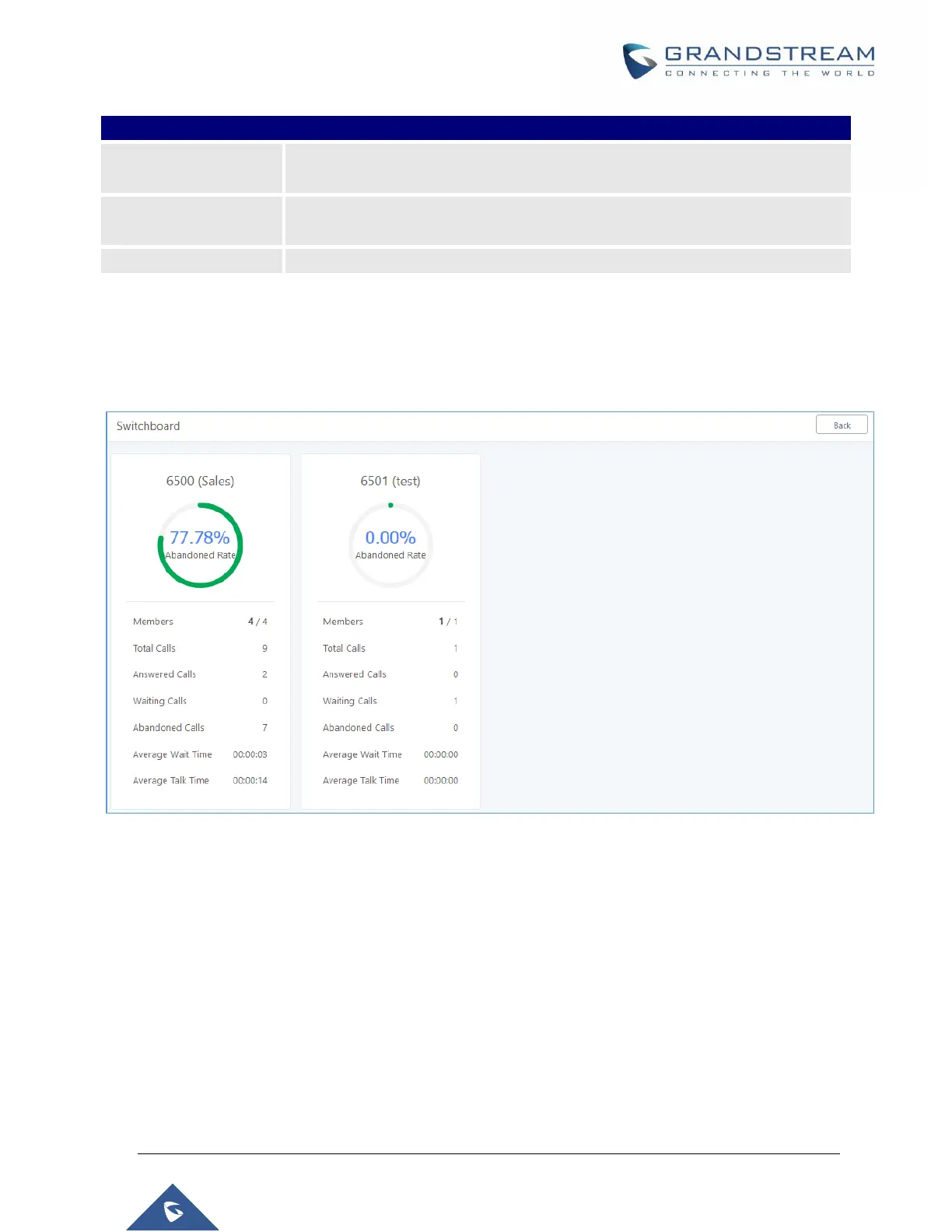P a g e | 312
UCM6510 IP PBX User Manual
Version 1.0.20.31
Switchboard
Switchboard is a tool that allows system administrators and users to monitor and manage queues. This can
be accessed from the Call FeaturesCall Queue page.
Figure 197 : Switchboard summary
Clicking on one of the queues shown above will bring up the following window:
Virtual Queue Callback Key Settings
Press the feature key configured to set your current number as callback number.
Press the feature key configured to set a custom callback number.
Press the feature key configured to continue waiting.
