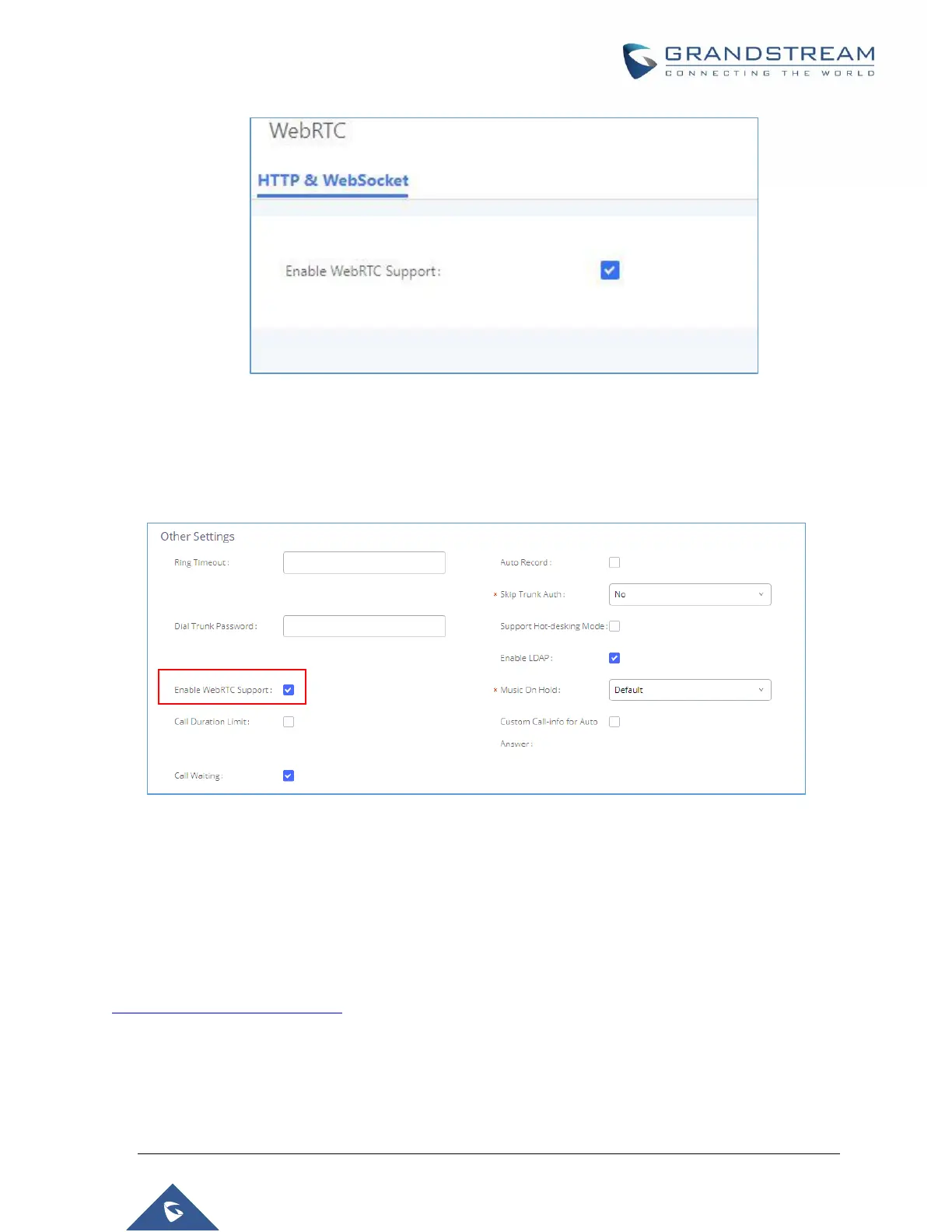P a g e | 262
UCM6510 IP PBX User Manual
Version 1.0.20.31
Figure 153 : Enabling WebRTC feature
2. Enable the WebRTC on the extensions that would use this feature under Extension / Trunk
Extensions.
Figure 154 : Enabling WebRTC on extensions
The UCM offers the possibility to log in to an extension via Grandstream Wave Portal using user portal
password in addition to SIP registration password, where it offers a sleek interface to host conferences,
receive email reminders for scheduled conferences, manage contacts, initiate calls, call transfer, chat
functionality and more.
Access the page by adding “/gswave” after the UCM’s server address and port. (e.g.
https://my.ucm.com:8089/gswave).
