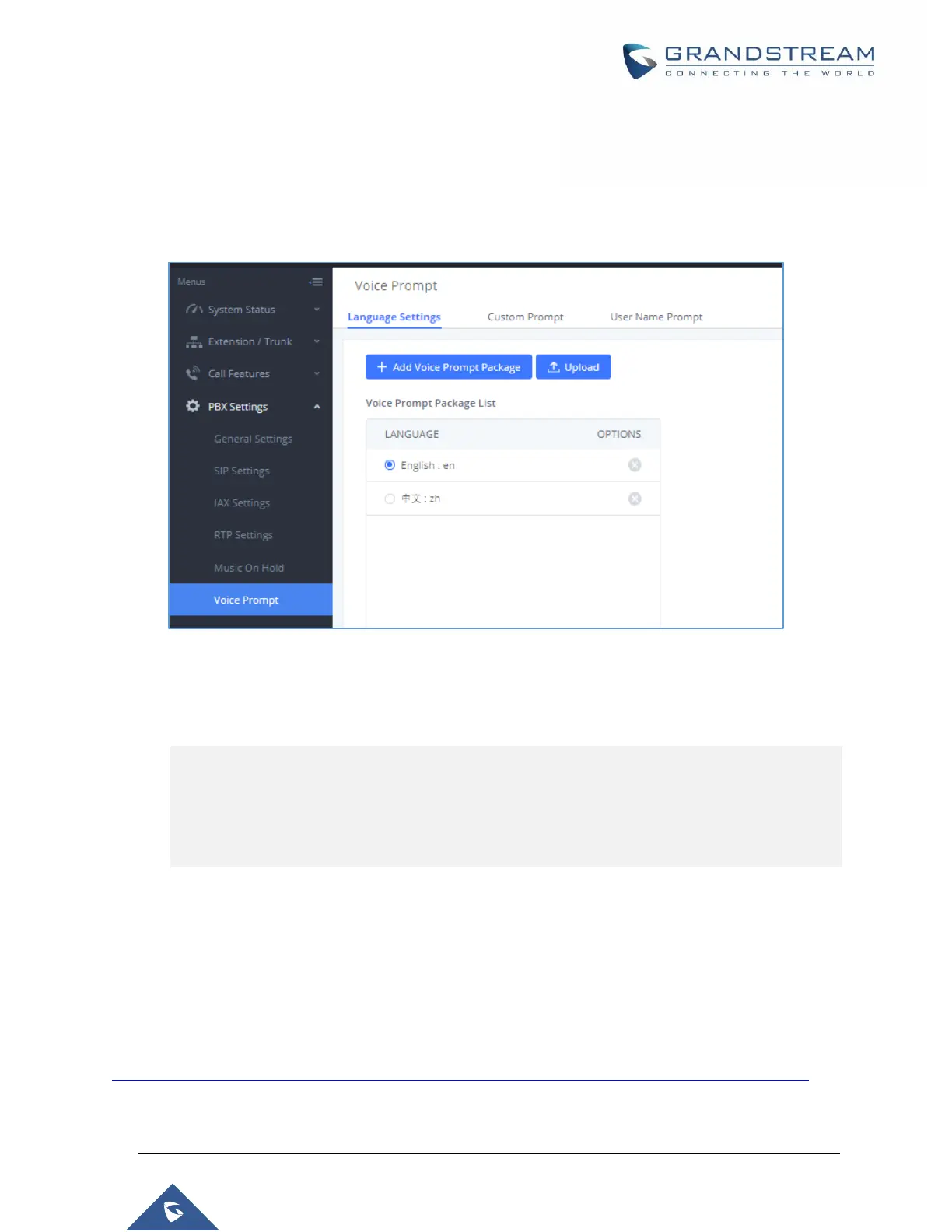P a g e | 276
UCM6510 IP PBX User Manual
Version 1.0.20.31
Upload Language Package
On the UCM6510, if the user needs to replace some specific customized prompt, the user can upload a
single specific customized prompt from Web GUIPBX SettingsVoice PromptLanguage Settings
instead of the entire language pack.
Figure 168: Upload Voice Prompts Package
The package file should follow below requirements:
Each file uploaded must be under 50MB.
Package structure:
[Package]
├ [voice prompt dir]
│ ├ [... dir]
│ └ [... files]
└ info.txt (containing the language name for display, in UTF8)
Language dir name format:
Custom dir name format: language_xxx;
For example: If there is a Chinese custom directory named zh_xxx, the custom voice prompt in
zh_xxx would be used first, then the Chinese voice prompt zh, then use the default language
prompt (en); If not named the format as above, then the custom prompt will be used first, then use
the default language prompt (en).
For more details, please refer to:
http://www.grandstream.com/sites/default/files/Resources/ucm_voiceprompt_customization_guide.zip
