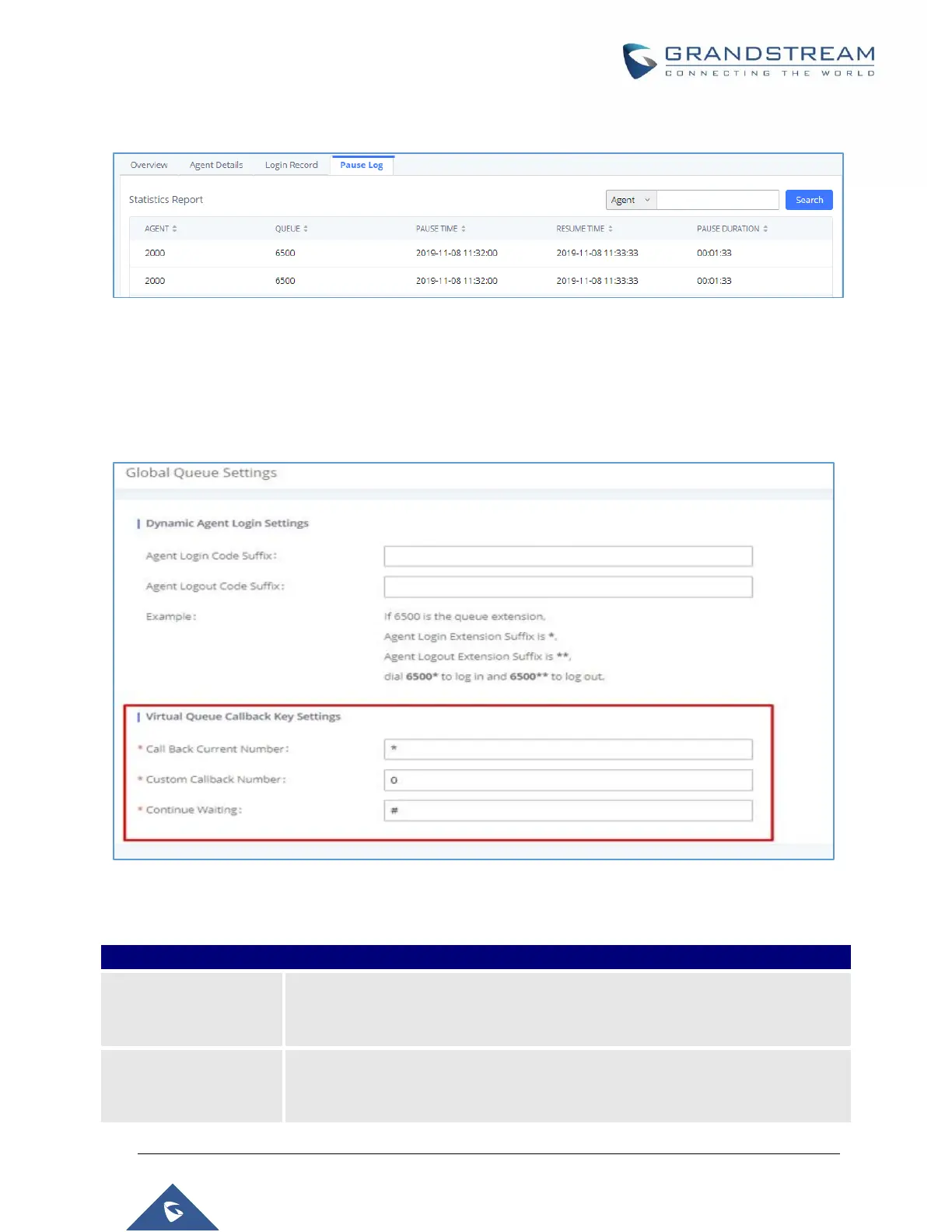P a g e | 311
UCM6510 IP PBX User Manual
Version 1.0.20.31
Pause Duration – the total length of time the agent was paused for.
Figure 195: Pause Log
Global Queue Settings
As explained before, under this section users can configure the feature codes for Dynamic agent login and
logout, and also can now customize the keys for virtual queue options like shown below.
Figure 196: Global Queue Settings
Table 94: Global Queue Settings
Dynamic Agent Login Settings
Configure the code to dial after the queue extension to log into the queue (i.e.
queue extension + suffix).
If no suffix is configured, dynamic agents will not be able to log in
Configure the code to dial after the queue extension to log out of the queue (i.e.
queue extension + suffix).
If no suffix is configured, dynamic agents will not be able to log out.
