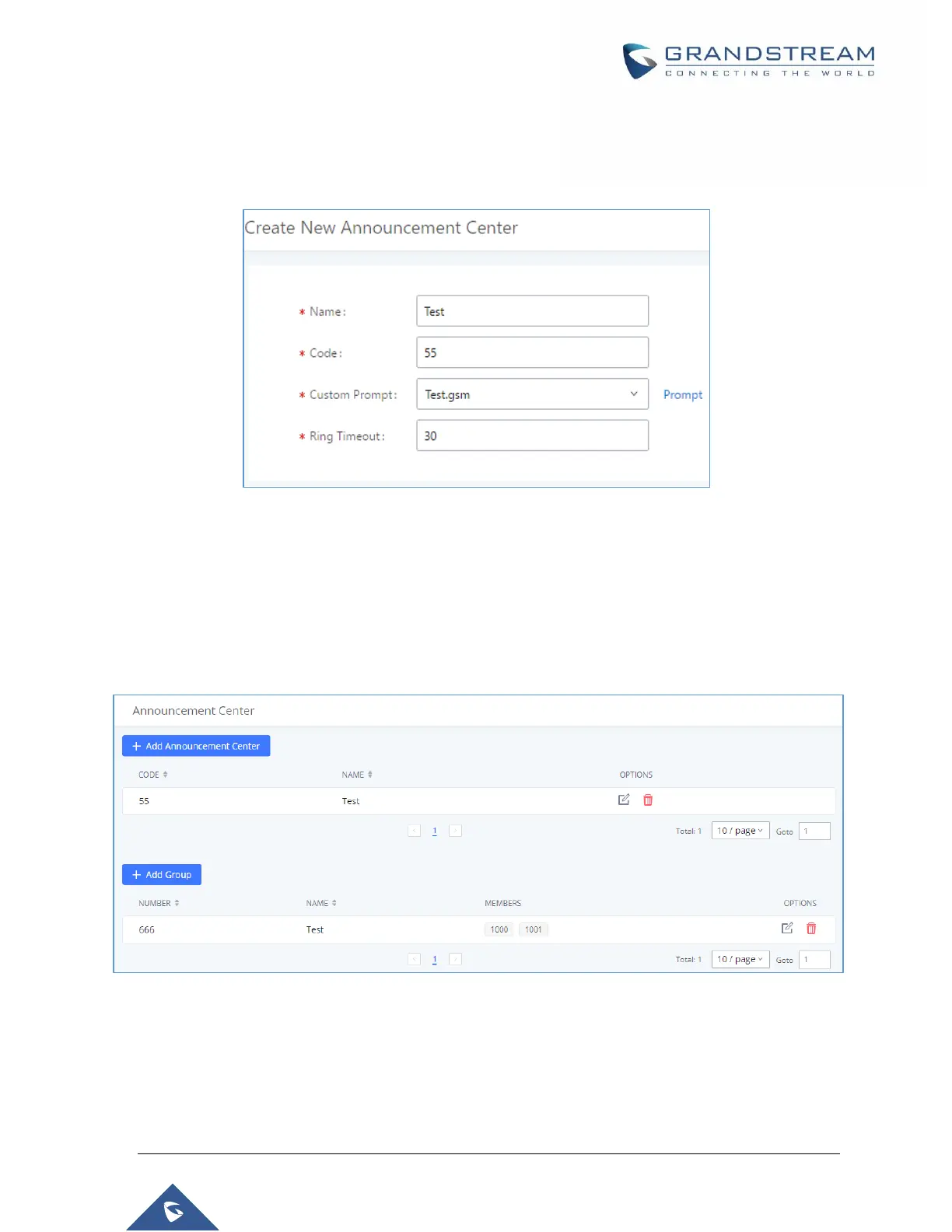P a g e | 417
UCM6510 IP PBX User Manual
Version 1.0.20.31
3. Select the audio prompt that will be associated with the configured code. Users can directly upload
audio prompts to use from this page.
Figure 282: Announcements Center Code Configuration
Code and Group number are used together to direct specified message to the target group. All extensions
in the group will received the message. For example, in this example, we can send code 55 to group 666.
Sending 55 (code) + 666 (group number) will send an announcement with the associated audio prompt to
all the members of Group Test.
Figure 283: Announcements Center example
