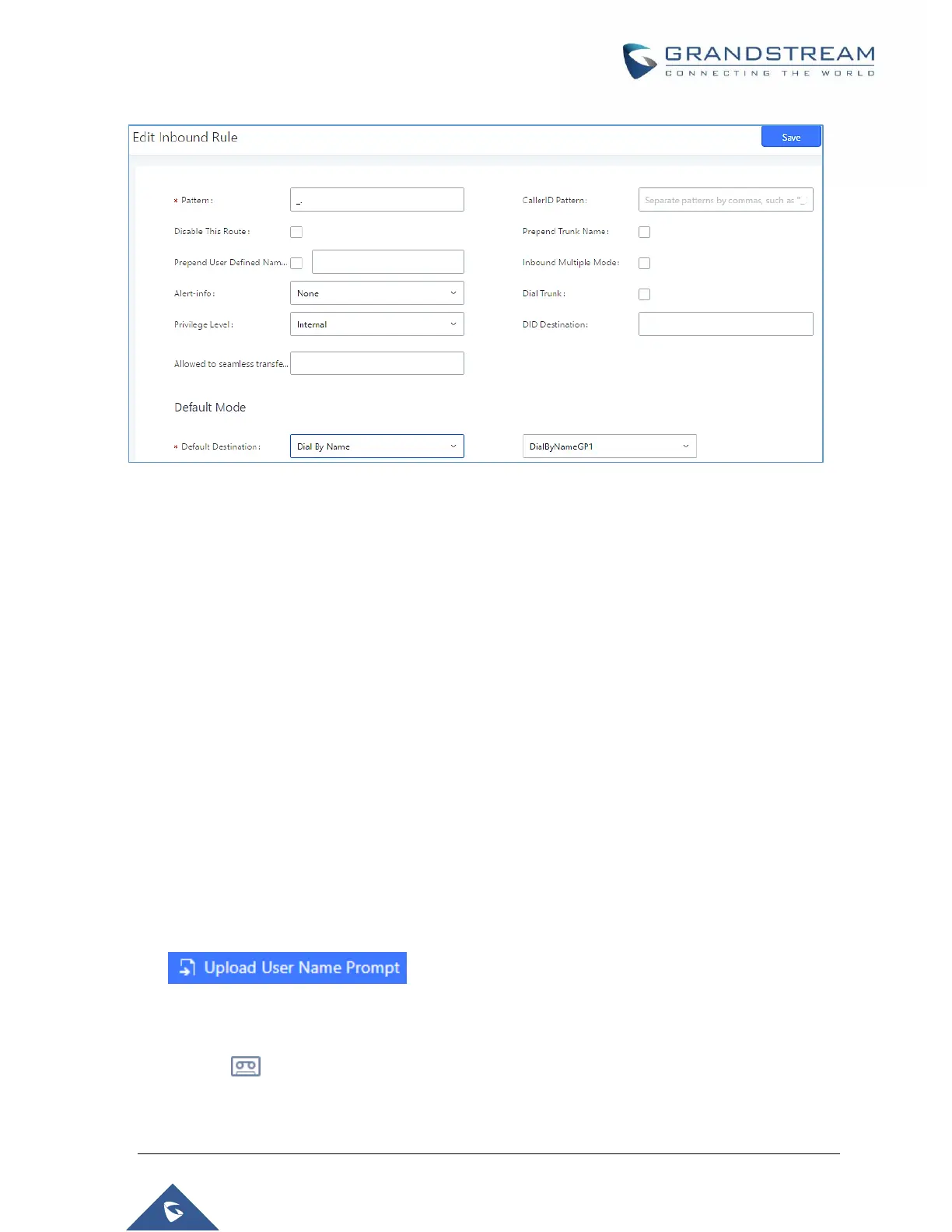P a g e | 348
UCM6510 IP PBX User Manual
Version 1.0.20.31
Figure 227: Dial By Name Group In Inbound Rule
Username Prompt Customization
Starting from fw 1.0.15.x, the Dial By Name feature can use the recorded name prompt of a user to
announce his/her name assigned to the dialed extension. If no name prompt greeting exists, the name will
be spelt out like in previous versions.
There are two ways to customize/set new username prompt for an extension:
Upload Username Prompt File from Web GUI
4. First, Users should have a pre-recorded file respecting the following format:
PCM encoded / 16 bits / 8000Hz mono.
In .GSM or .WAV format.
File size under 5M.
Filename must be set as the extension number. For example, the recorded file name 1000.wav
will be used for extension 1000.
5. Go under web GUI PBX Settings Voice Prompt Username Prompt and click on
button.
6. Select the recorded file to upload it and press Save and Apply Settings.
Click on to record again the username prompt.
Click on to play recorded username prompt.
