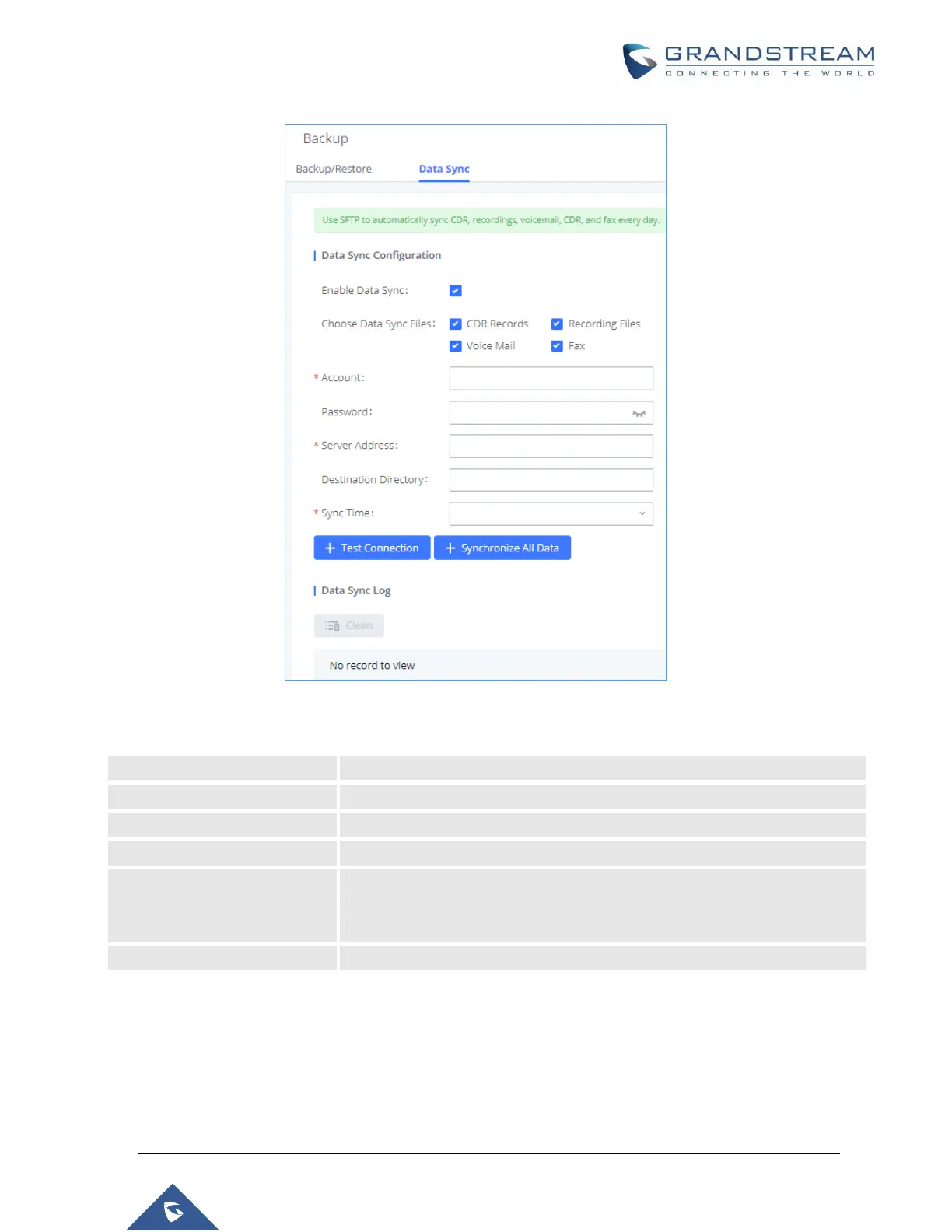P a g e | 466
UCM6510 IP PBX User Manual
Version 1.0.20.31
Figure 331: Data Sync
Table 157: Data Sync Configuration
Enable the auto backup function. The default setting is "No".
Enter the Account name on the SFTP backup server.
Enter the Password associate with the Account on the SFTP backup server.
Enter the SFTP server address.
Specify the directory in SFTP server to keep the backup file. Format:
‘xxx/xxx/xxx’, If this directory does not exist, UCM will create this directory
automatically.
Enter 0-23 to specify the backup hour of the day.
Before saving the configuration, users can click on the Test Connection button to verify connection status.
Clicking on the Synchronize All Data button will manually start a data sync.
Save the changes and all the backup logs will be listed on the web page.
