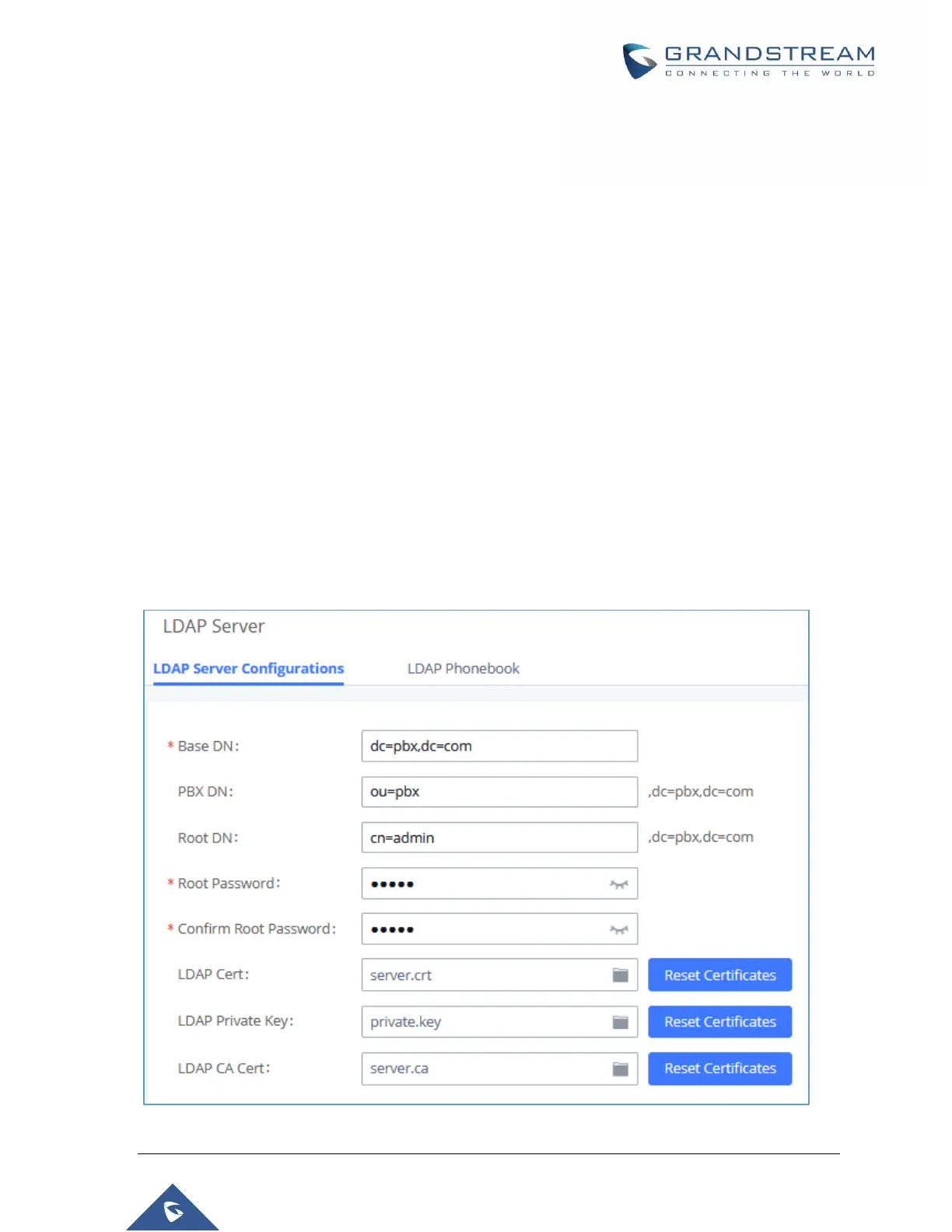P a g e | 85
UCM6510 IP PBX User Manual
Version 1.0.20.31
ou= Organization Unit
dc= Domain Component
Here is an example of how the search for “ou=pbx,dc=pbx,dc=com” is performed in LDAP server query.
From the dc=com Domain Component, find the dc=pbx Domain Component first. In the dc=pbx Domain
Component, find the Organizational Unit called pbx (ou=pbx) and then find the object that has a
Common Name of admin.
If users have the Grandstream phone provisioned by the UCM6510, the LDAP directory has been set up
on the phone and can be used right away for users to access all phonebooks generated in the UCM6510.
Additionally, users could manually configure the LDAP client settings to manipulate the built-in LDAP server
on the UCM6510. If the UCM6510 has multiple LDAP phonebooks created, in the LDAP client configuration,
users could use “dc=pbx,dc=com” as Base DN to have access to all phonebooks on the UCM6510 LDAP
server, or use a specific phonebook DN, for example “ou=people,dc=pbx,dc=com”, to access to phonebook
with Phonebook DN “ou=people,dc=pbx,dc=com “ only.
To access LDAP Server settings, go to Web GUISystem SettingsLDAP Server.
LDAP Server Configurations
The following figure shows the default LDAP/LDAPS server configurations on the UCM6510.
