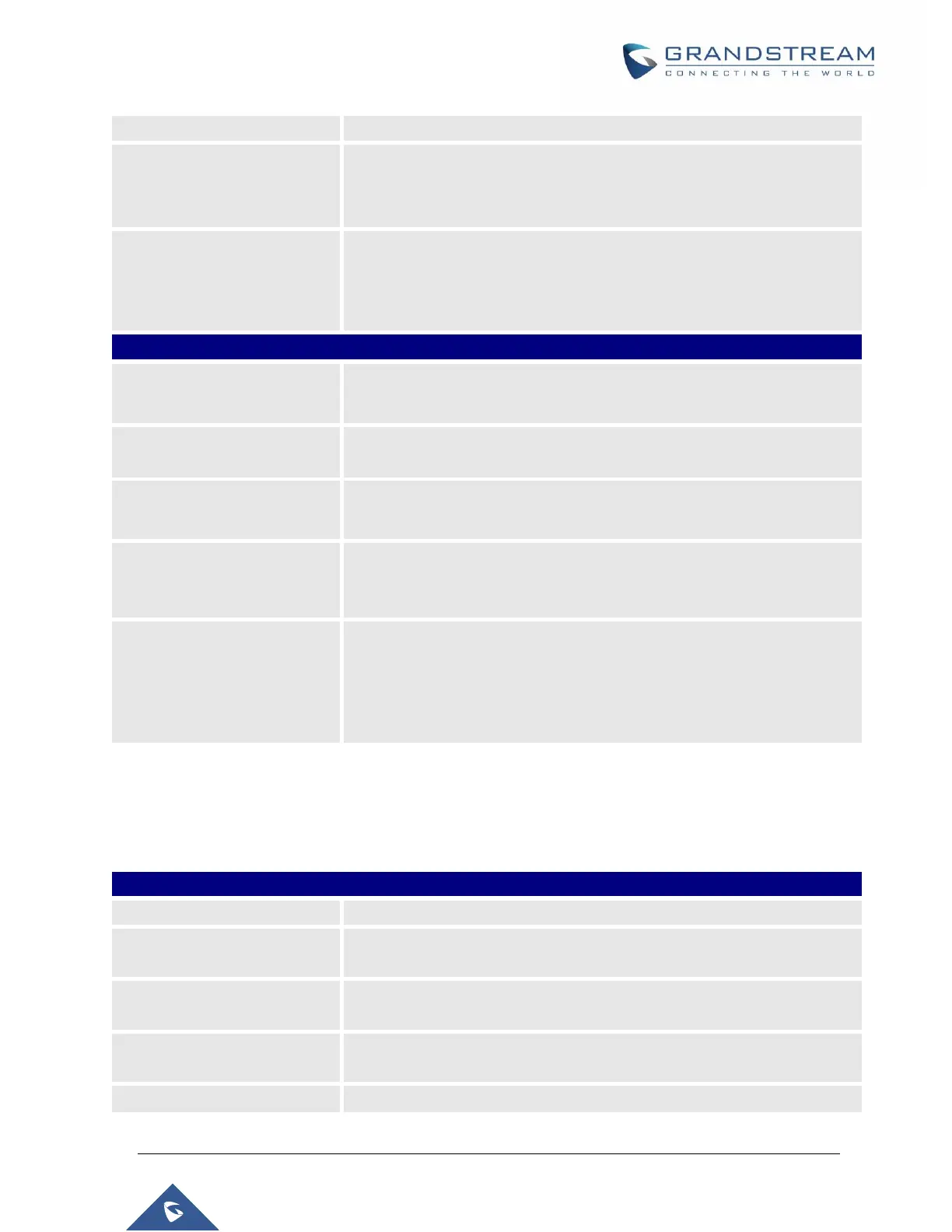P a g e | 154
UCM6510 IP PBX User Manual
Version 1.0.20.31
security. Only digits are supported.
Skip Voicemail Password
Verification
If enabled, users can skip password verification when dialing in via the My
Voicemail feature code. This option is disabled by default.
If selected, this extension will be disabled on the UCM6510.
Note:
The disabled extension still exists on the PBX but cannot be used on the
end device.
Configure the user's first name. This field supports alphanumeric
characters, underscores (_), and periods.
Configures the user's last name. This field supports alphanumeric
characters, underscores (_), and periods.
Configure the user's email address. Email notifications will be sent to this
address.
Configure the password for user portal access. A random password is
automatically generated by default and is highly recommended for
security.
Select the voice prompt language that will be used for this extension. By
default, the selected voice prompt language under PBX SettingsVoice
PromptLanguage Settings will be used. To add more supported
languages, please download the voice prompt language packages in the
same page.
Table 40: FXS Extension Configuration Parameters – Media
Configure to enable/disable call waiting feature. The default setting is “No”.
If configured, the # key can be used as SEND key after dialing the number
on the analog phone. The default setting is “Yes”.
Configure the RX gain for the receiving channel of analog FXS port. The
valid range is -30Db to +6Db. The default setting is 0.
Configure the TX gain for the transmitting channel of analog FXS port. The
valid range is -30Db to +6Db. The default setting is 0.
Configure the minimum period of time (in milliseconds) that the hook-flash
