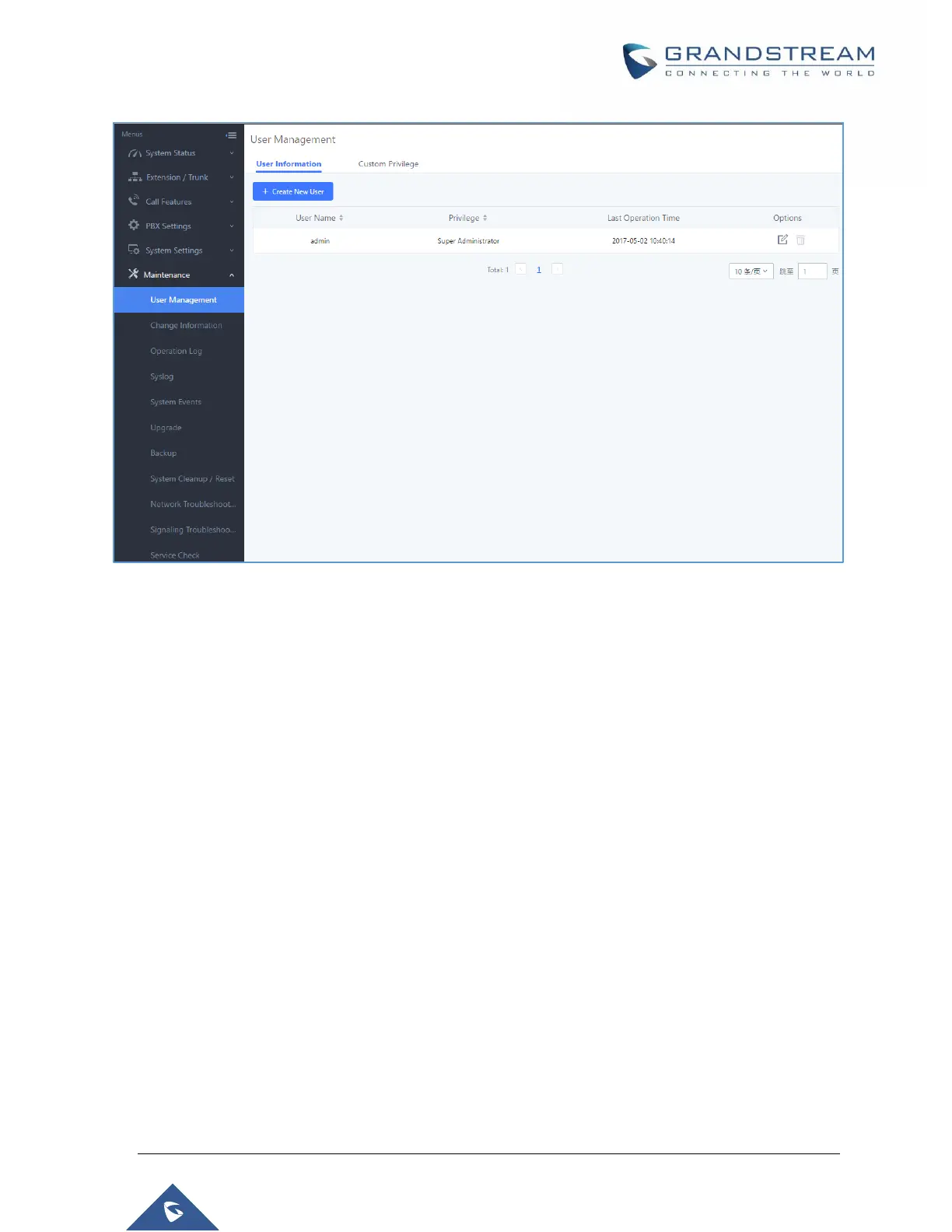P a g e | 451
UCM6510 IP PBX User Manual
Version 1.0.20.31
Figure 314: User Management – New Users
Custom Privilege
Four privilege levels are supported:
Super Administrator
- This is the highest privilege. Super Admin can access all pages on UCM6510 Web GUI, change
configuration for all options and execute all the operations.
- Super Admin can create, edit and delete one or more users with “Admin” privilege
- Super Admin can edit and delete one or more users with “Consumer” privilege
- Super Admin can view operation logs generated by all users.
- By default, the user account “admin” is configured with “Super Admin” privilege and it is the only
user with “Super Admin” privilege. The Username and Privilege level cannot be changed or deleted.
- Super Admin could change its own login password on Web GUIMaintenanceChange
Information page.
- Super Admin could view operations done by all the users in Web GUIMaintenanceOperation
Log.
