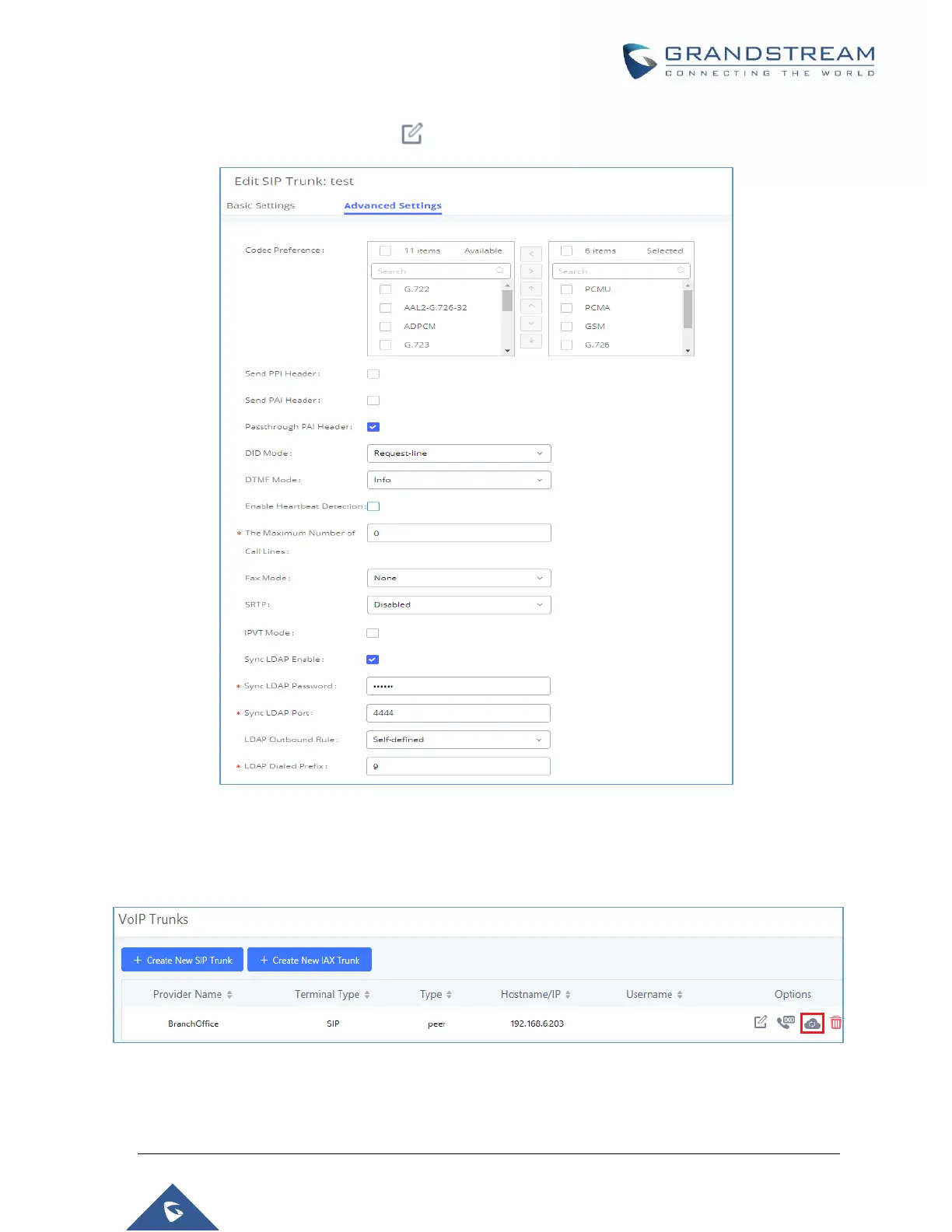P a g e | 291
UCM6510 IP PBX User Manual
Version 1.0.20.31
2. Click edit button in the menu , and check if Sync LDAP Enable is toggled on.
Figure 177: Sync LDAP Server option
3. In the scenario that the LDAP is not synced automatically, users can manually sync LDAP
phonebooks by clicking on the LDAP sync button that’s highlighted in the following image.
Figure 178: Manually Sync LDAP Server
