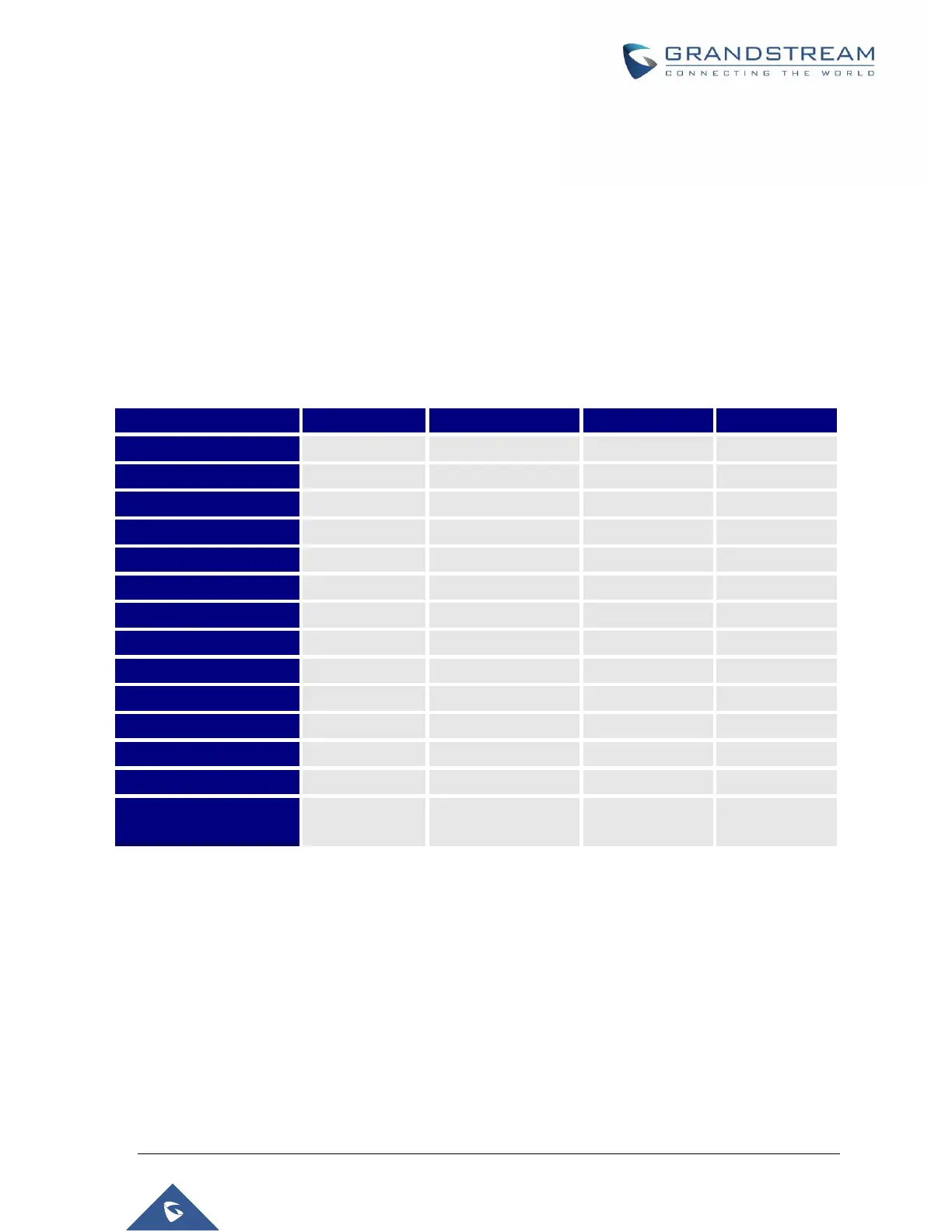P a g e | 402
UCM6510 IP PBX User Manual
Version 1.0.20.31
PMS INTEGRATION
UCM6510 supports Hotel Property Management System PMS, including check-in/check-out services,
wakeup calls, room status, Do Not Disturb which provide an ease of management for hotel applications.
This feature can be found on Web GUIValue-added FeaturesPMS.
Note: The PMS integration on UCM is currently supported only with one of the three following solutions.
The PMS module built-in the UCM supports the following features based on each solution:
Table 131: PMS Supported Features
Unconditional Call
Forward
HMobile PMS Connector
In this mode, the system can be divided into three parts:
PMS (Property Management System)
PMSI (Property Management System Interface)
PBX
Grandstream UCM6XXX series have integrated HMobile Connect PMSI which supports a large variety of
PMS software providing following hospitality features: Check-in, Check-out, set Room Status, Wake-up call
and more.
