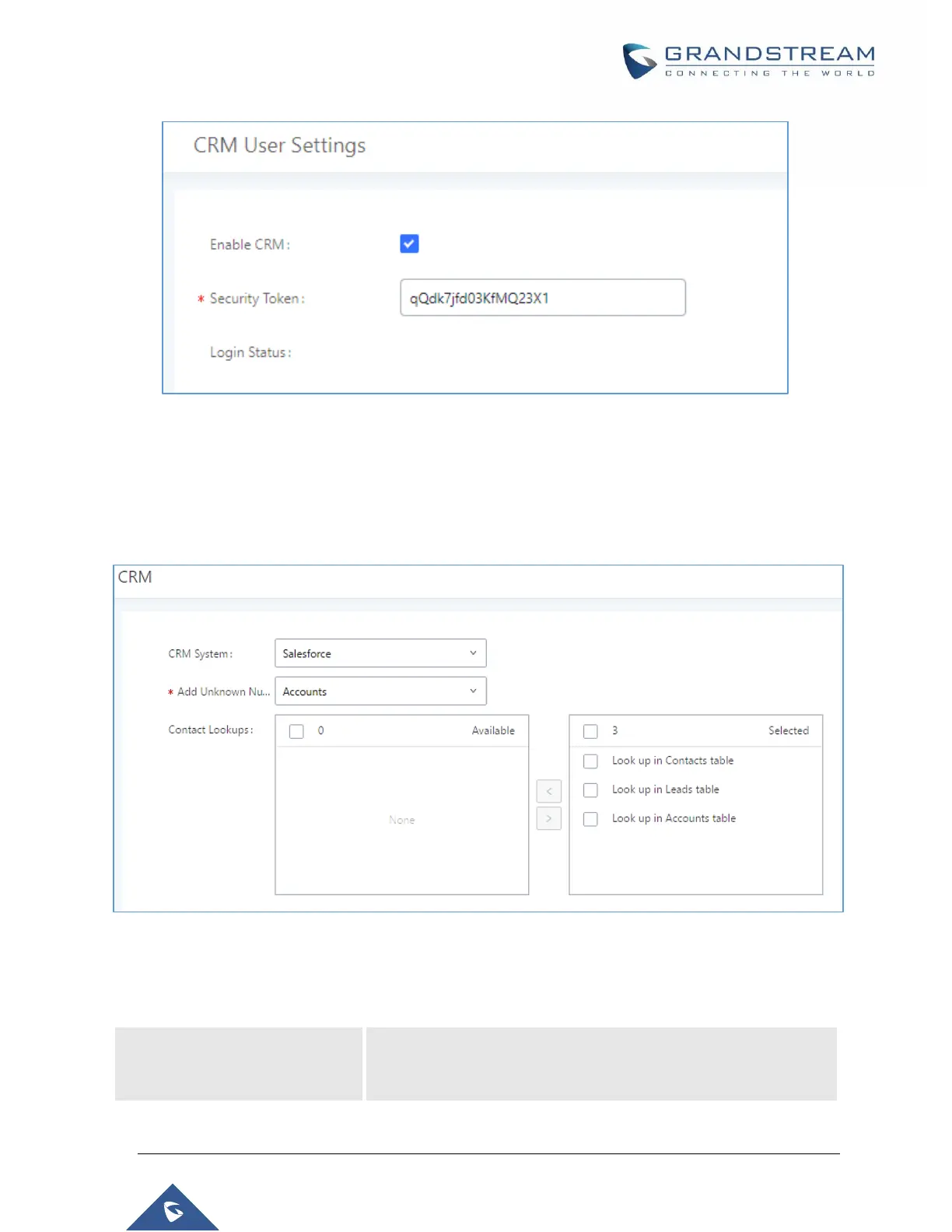P a g e | 399
UCM6510 IP PBX User Manual
Version 1.0.20.31
Figure 259: CRM User Settings
Salesforce CRM
Configuration page of the Salesforce CRM can be accessed via admin login, on the UCM Web GUIValue-
added FeaturesCRM”.
Figure 260: Salesforce Basic Settings
1. Select “Salesforce” from the CRM System Dropdown in order to use Salesforce CRM.
Table 130: Salesforce Settings
Select a CRM system from the dropdown menu, four CRM systems
are available: SugarCRM, vTigerCRM, ZohoCRM (legacy v1 API),
ZohoCRM (v2 API), Salesforce or ACT! CRM.
