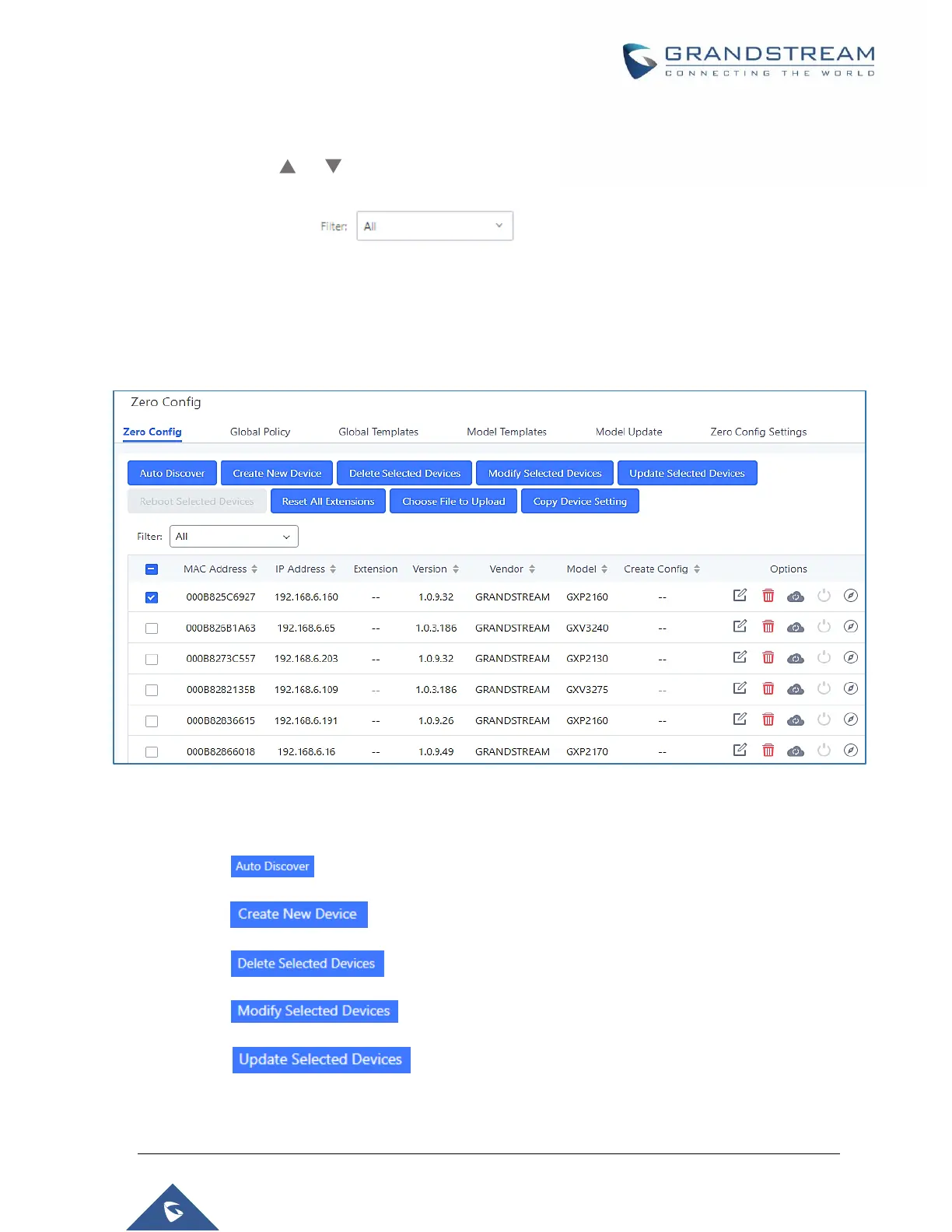P a g e | 113
UCM6510 IP PBX User Manual
Version 1.0.20.31
Managing discovered devices
Sorting: Press or to sort per MAC Address, IP Address, Version, Vendor, Model or Create
Config columns from lower to higher or higher to lower respectively.
Filter: Select a filter to display corresponding results.
All: Display all discovered devices.
Scan Results: Display only manually discovered devices. [Discovery]
IP Address: Enter device IP and press Search button.
MAC Address: Enter device MAC and press Search button.
Model: Enter a model name and press Search button. Example: GXP2130.
Figure 64: Managing Discovered Devices
From the main menu of zero config, users can perform the following operations:
Click on in order to access to the discovery menu as shown on [Discovery] section.
Click on to add a new device to zero config database using its MAC address.
Click on to delete selected devices from the zero-config database.
Click on to modify selected devices.
Click on to batch update a list of devices, the UCM on this case will
send SIP NOTIFY message to all selected devices to update them at once.
