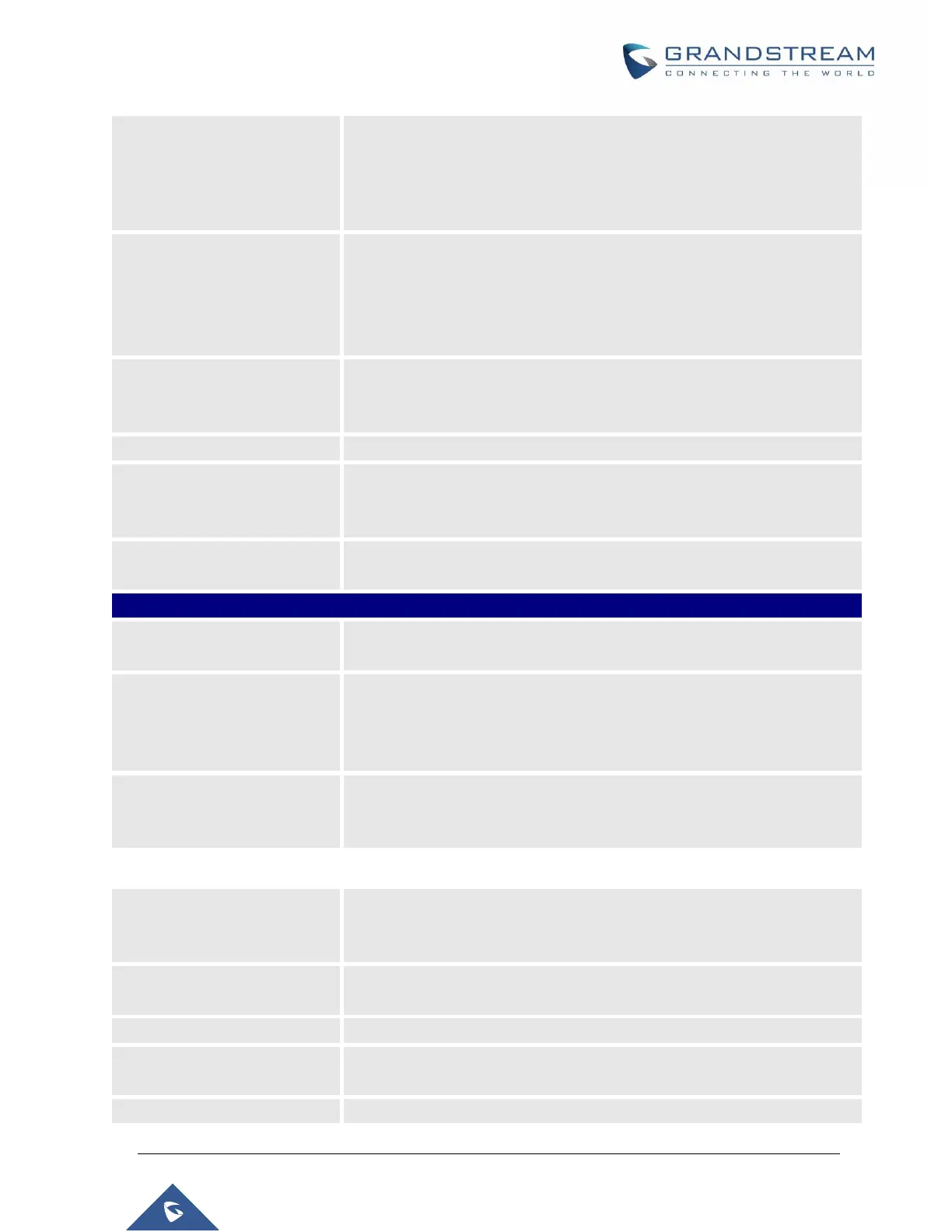P a g e | 212
UCM6510 IP PBX User Manual
Version 1.0.20.31
If enabled, it will allow SDP passthrough to Grandstream IPVideoTalk
therefore it will allow calls between the UCM and IPVideoTalk. The default
setting is disabled.
If enabled, the local UCM6510 will automatically provide and update the
local LDAP contacts to the remote UCM6510 SIP peer trunk.
In order to ensure successful synchronization, the remote UCM6510 peer
also needs to enable this option on the SIP peer trunk. The default setting
is "No".
This is the password used for LDAP contact file encryption and decryption
during the LDAP sync process. The password must be the same on both
UCM6510 peers to ensure successful synchronization.
Configure TCP port used LDAP sync feature between two peer UCM6510.
Specify an outbound rule for LDAP sync feature. UCM6510 will
automatically modify the remote contacts by adding prefix parsed from this
rule.
Specify the prefix for LDAP sync feature. The UCM6510 will automatically
modify the remote contacts by adding this prefix.
If enabled, the system will automatically alert the user when a called party
is available, given that a previous call to that party failed for some reason.
Configure the maximum number of CCSS agents which may be allocated
for this channel. In other words, this number serves as the maximum
number of CC requests this channel is allowed to make. The minimum
value is 1.
Configure the maximum number of monitor structures which may be
created for this device. In other words, this number tells how many callers
may request CC services for a specific device at one time. Min. value is 1.
Table 62: Create New IAX Trunk
Select the VoIP trunk type.
Peer IAX Trunk
Register IAX Trunk
Configure a unique label to identify this trunk when listed in outbound rules,
inbound rules and etc.
Configure the IP address or URL for the VoIP provider’s server of the trunk.
If enabled, the trunk CID will not be overridden by extension's CID when
the extension has CID configured. The default setting is "No".
Enter the username to register to the trunk from the provider when
