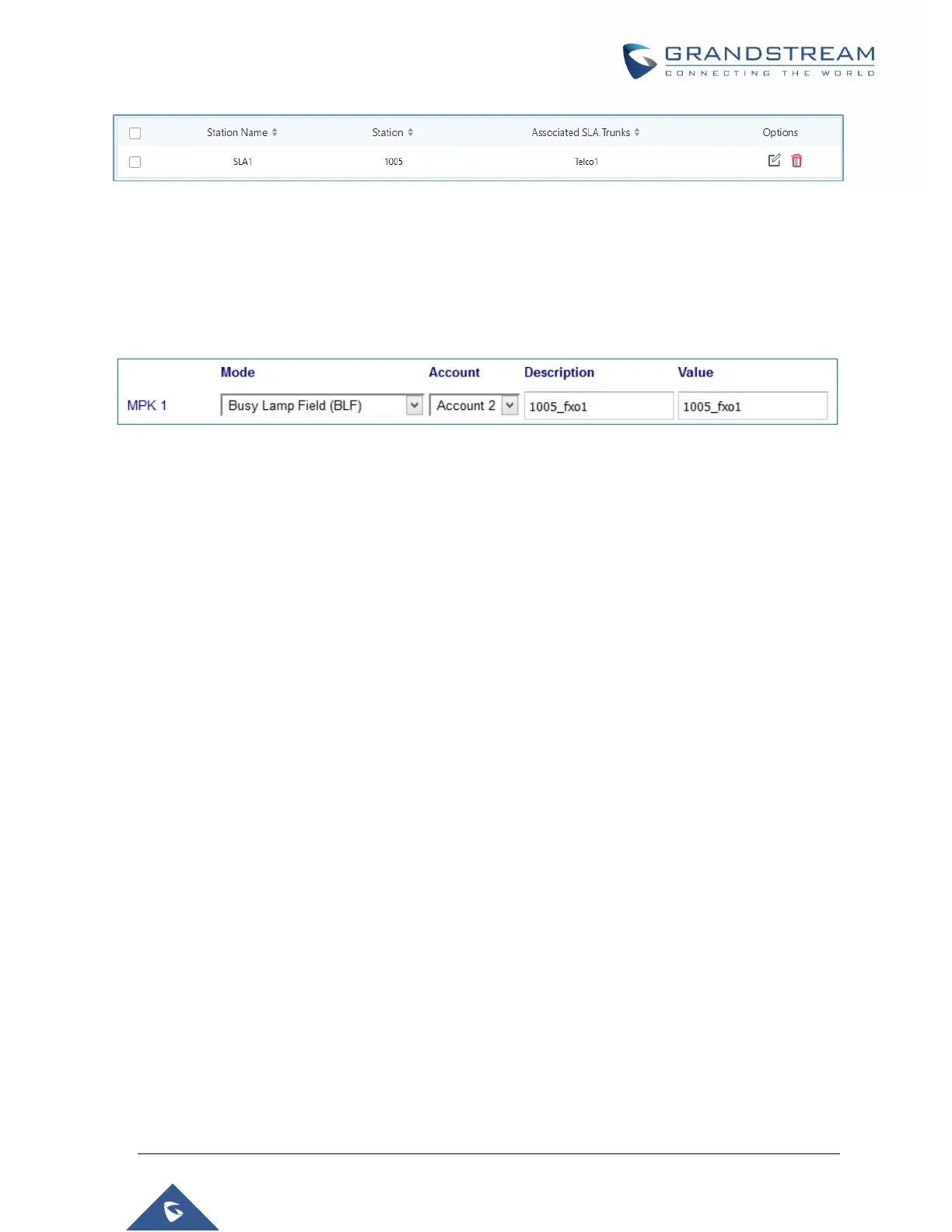P a g e | 221
UCM6510 IP PBX User Manual
Version 1.0.20.31
Figure 117: SLA Example - SLA Station
On the SIP phone 1, configure to register UCM6510 extension 1002. Configure the MPK as BLF mode
and the value must be set to “extension_trunkname”, which is 1002_fxo1 in this case.
On the SIP phone 2, configure to register UCM6510 extension 1005. Configure the MPK as BLF mode
and value must be set to “extension_trunkname”, which is 1005_fxo1 in this case.
Figure 118: SLA Example - MPK Configuration
Now the SLA station is ready to use. The following functions can be achieved by this configuration.
Making an outbound call from the station/extension, using LINE key
When the extension is in idle state, pressing the line key for this extension on the phone to off hook.
Then dial the station’s extension number, for example, dial 1002 on phone 1 (or dial 1005 on phone 2),
to hear the dial tone. Then the users could dial external number for the outbound call.
Making an outbound call from the station/extension, using BLF key
When the extension is in idle state, pressing the MPK and users could dial external numbers directly.
Answering call using LINE key
When the station is ringing, pressing the LINE key to answer the incoming call.
Barging-in active call using BLF key
When there is an active call between an SLA station and an external number using the SLA trunk, other
SLA stations monitoring the same trunk could join the call by pressing the BLF key if “Barge Allowed”
is enabled for the analog trunk.
Hold/UnHold using BLF key
If the external line is previously put on hold by an SLA station, another station that monitors the same
SLA trunk could UnHold the call by pressing the BLF key if “Hold Access” is set to “open” on the analog
trunk and the SLA station.
