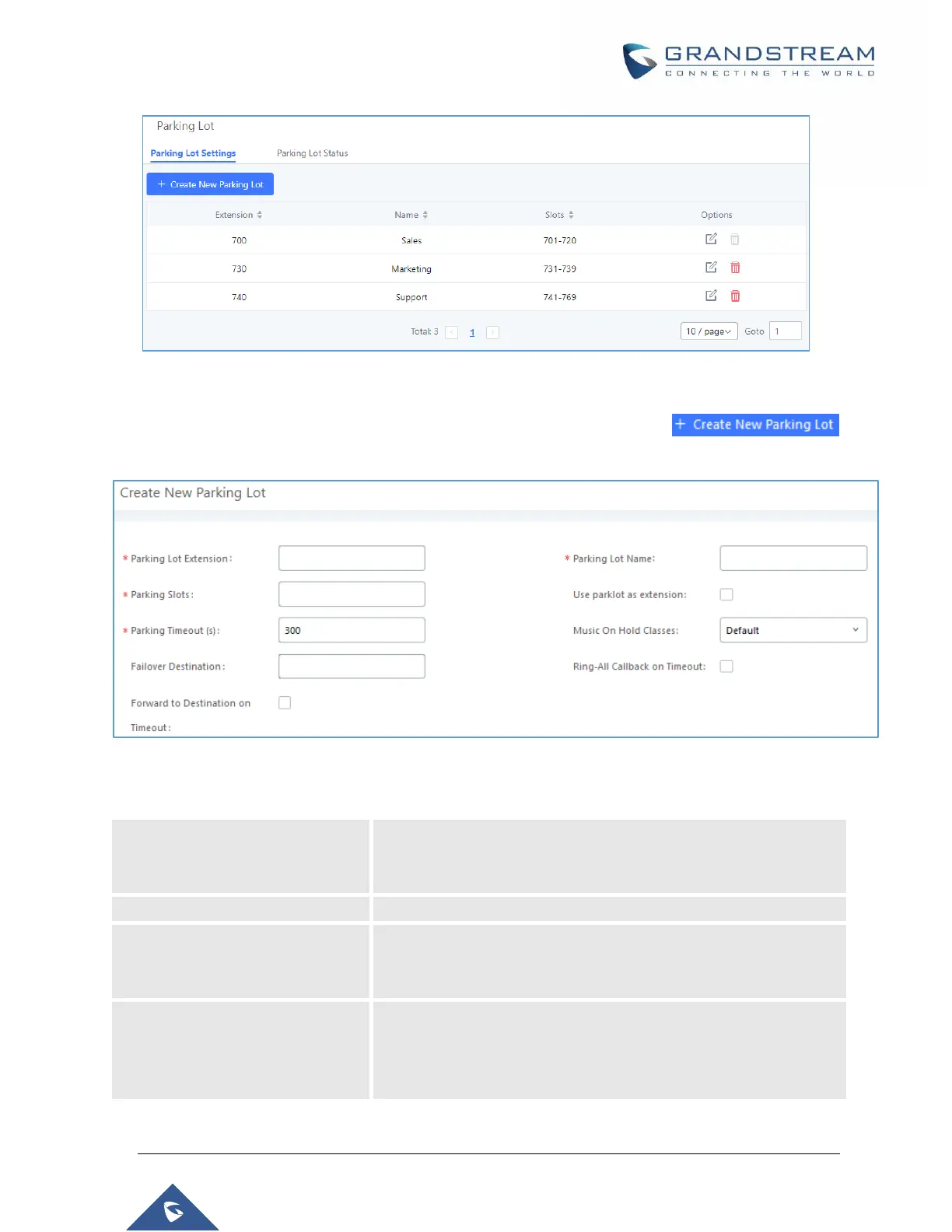P a g e | 360
UCM6510 IP PBX User Manual
Version 1.0.20.31
Figure 235: Parking Lot
User can create a new Parking lot by clicking on button “Create New Parking Lot”
:
Figure 236: New Parking Lot
Table 105: Parking Lot
Default Extension: 700
During an active call, initiate blind transfer and then enter this
code to park the call.
Set a name to the parking lot
Default Extension: 701-720
These are the extensions where the calls will be parked, i.e.,
parking lots that the parked calls can be retrieved.
If checked, the parking lot number can be used as extension.
The user can transfer the call to the parking lot number to park
the call. Please note this parking lot number range might conflict
with extension range.
