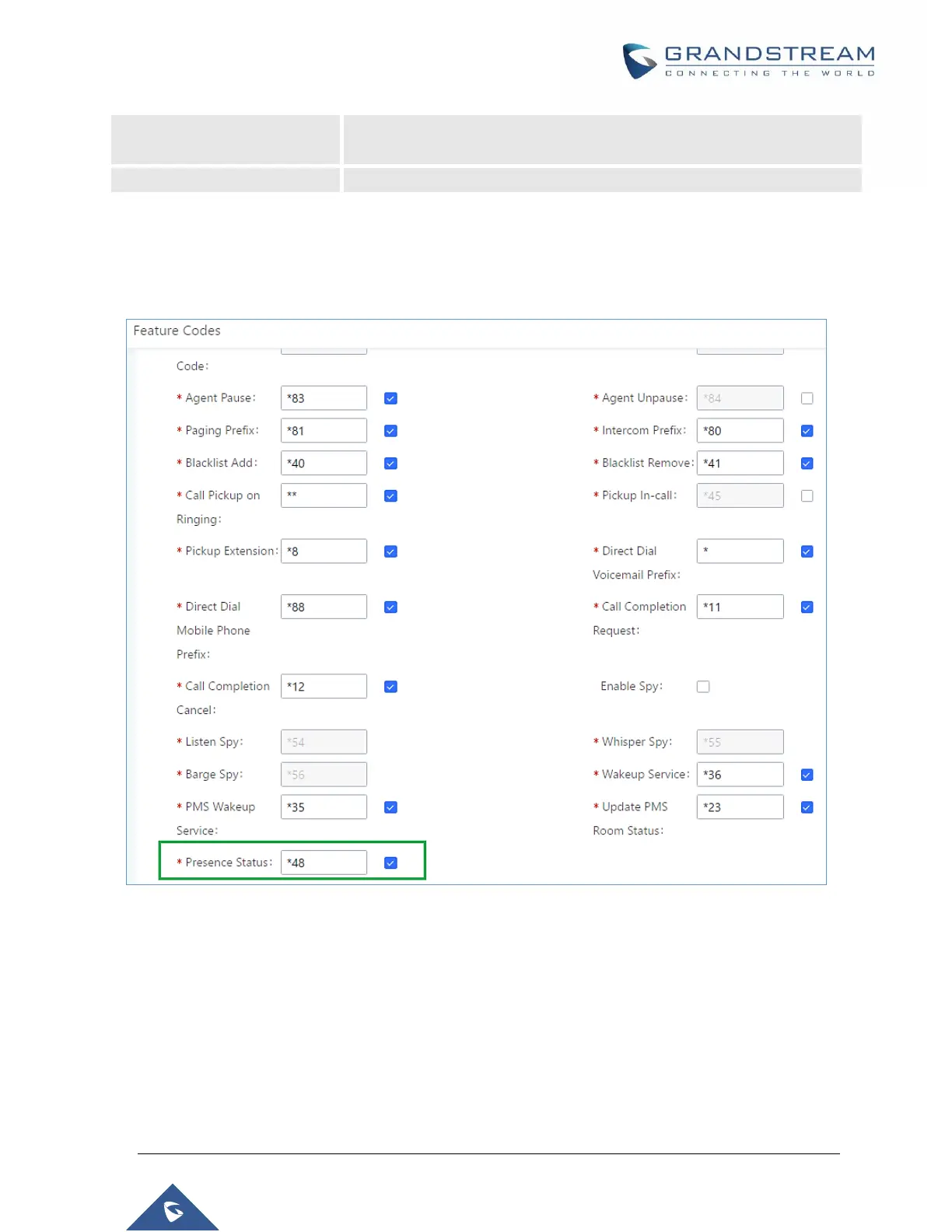P a g e | 329
UCM6510 IP PBX User Manual
Version 1.0.20.31
Please enter the presence status for this mode on the Web GUI. Up to 64
characters.
The contact is unreachable for the moment, please try to contact later.
Users can also set presence status by dialing the feature code from their phones (*48 by default). The
prompt will ask users what presence status they want to set.
The feature code can be enabled/customized from the Web GUICall FeaturesFeature Codes.
Figure 215: SIP Presence Feature Code
When a user does change his/her SIP presence status by making a call using presence feature code, the
UCM will create a corresponding CDR entry showing the call as Action type = PRSENCE_STATUS.
