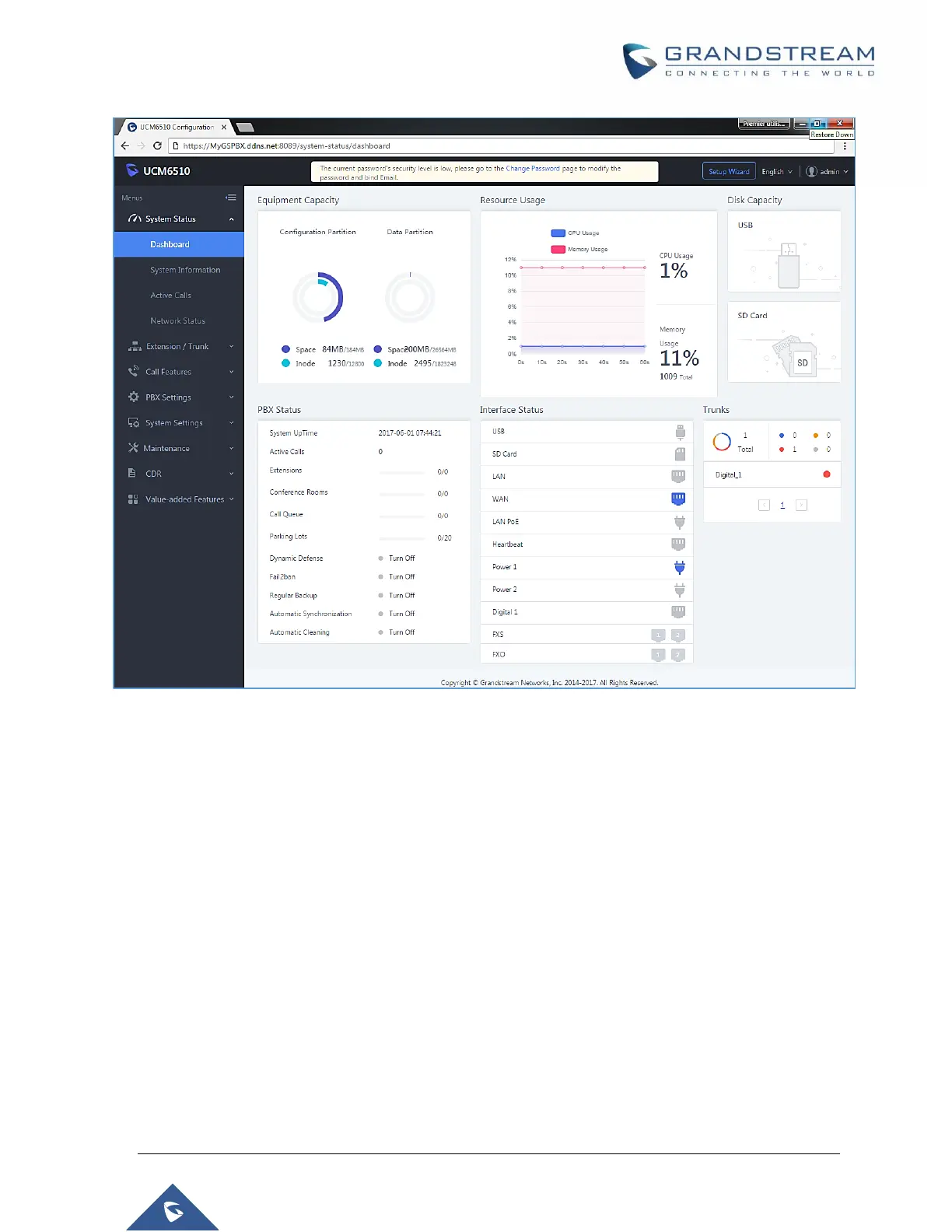P a g e | 77
UCM6510 IP PBX User Manual
Version 1.0.20.31
Figure 25: Using Domain Name to Connect to UCM6510
Security Settings
The UCM offers several methods of protection against malicious attacks and unauthorized access such as
firewall rules, connection thresholds, and Fail2ban.
To get started on configuring security settings, navigate to the System SettingsSecurity Settings page.
Static Defense
On the Static Defense page, users can configure firewall rules and view the ports used by various UCM
services and processes.
The following table shows a few examples of the information available on the Static Defense page.
