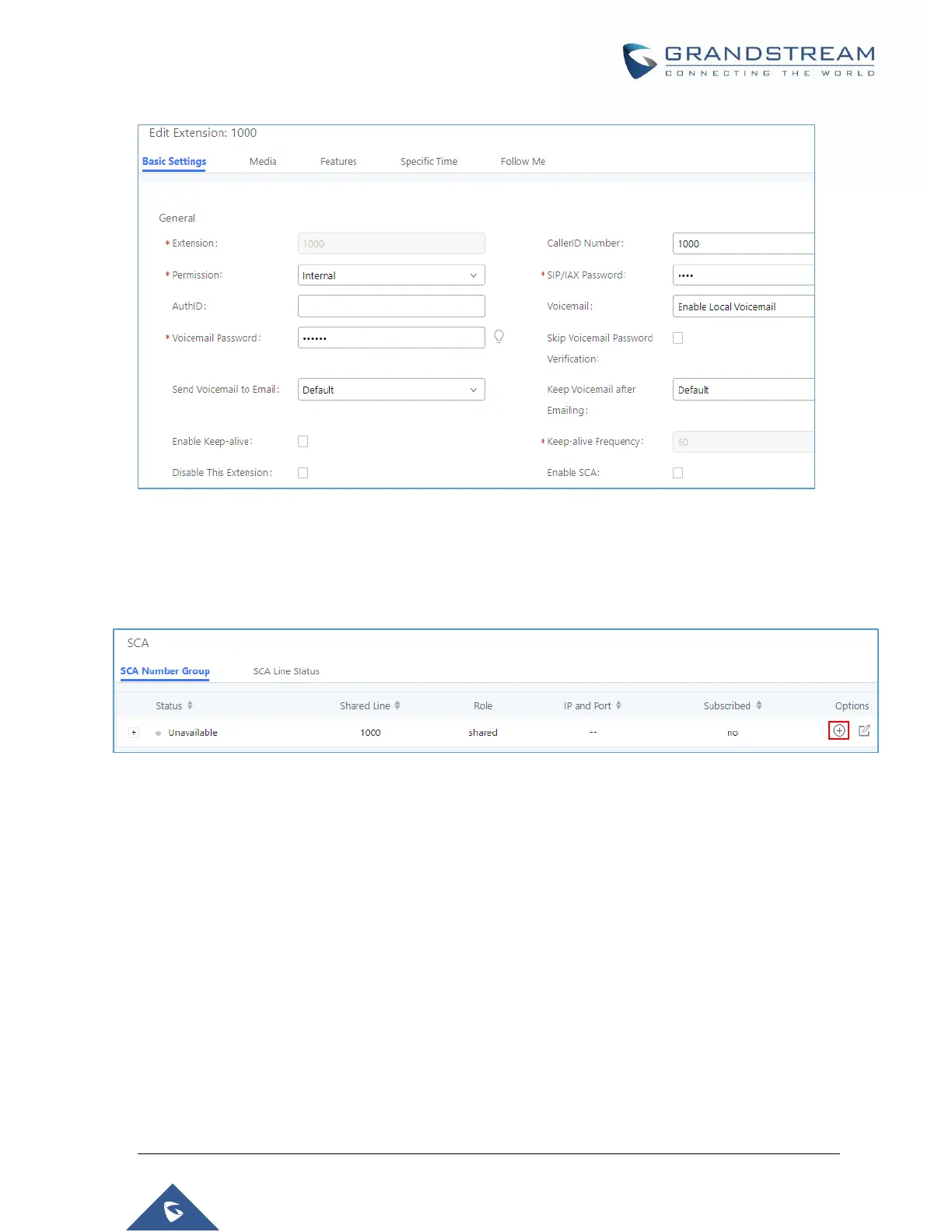P a g e | 364
UCM6510 IP PBX User Manual
Version 1.0.20.31
Figure 239: Enabling SCA Option under Extension’s settings
2. After enabling the option, navigate to Call Features
SCA. The newly enabled SCA extension will be
listed. Click the “+” button under the Options column to add a number that will share the main
extension’s call appearance, which will be called private numbers.
Figure 240: SCA Number Configuration
3. Configure the private number as desired.
