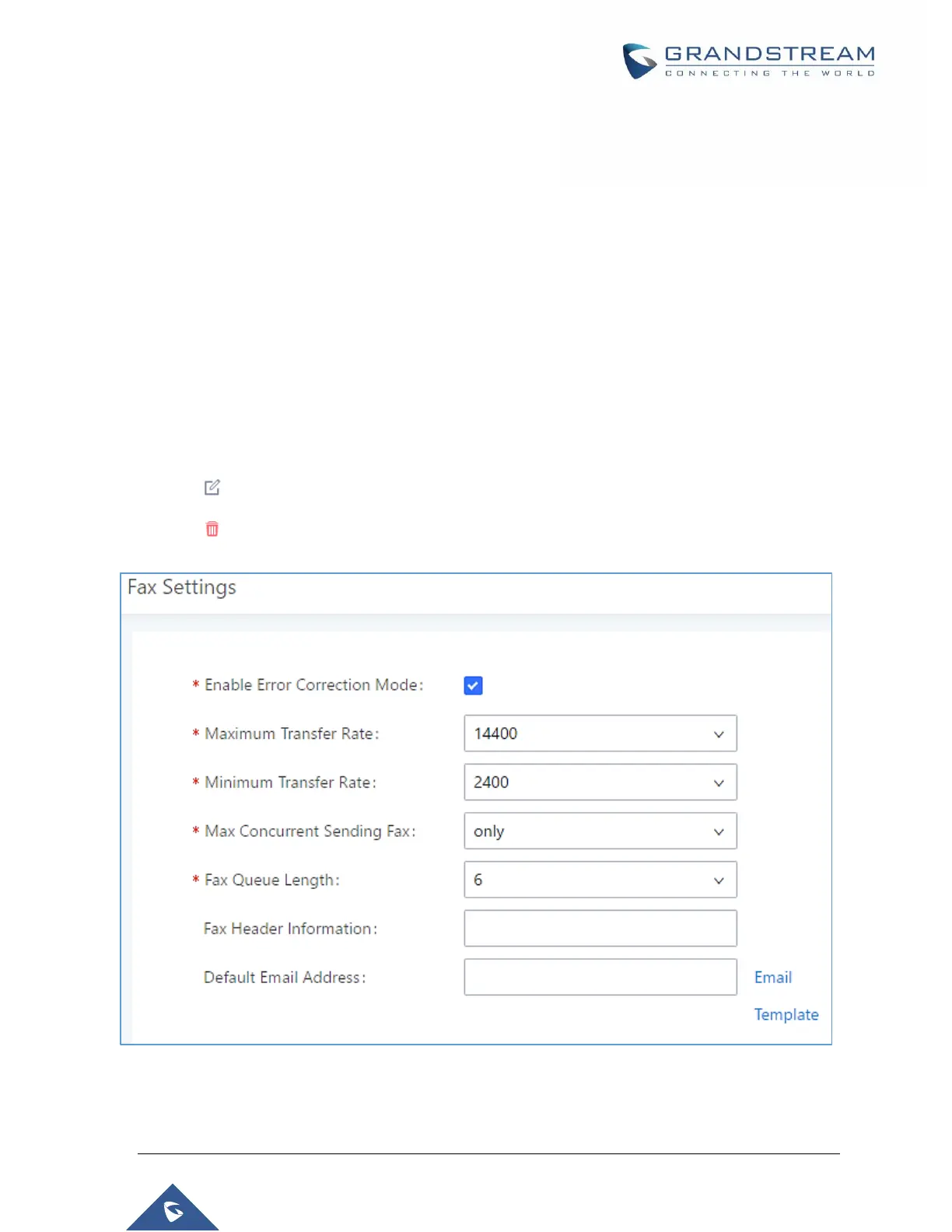P a g e | 320
UCM6510 IP PBX User Manual
Version 1.0.20.31
FAX SERVER
The UCM6510 supports T.30/T.38 Fax and Fax Pass-through. It can also convert the received Fax to PDF
format and send it to the configured Email address. Fax/T.38 settings can be accessed via Web GUICall
FeaturesFax/T.38.
Configure Fax/T.38
Click on "Create New Fax Extension". In the popped-up window, fill the extension, name and Email
address to send the received Fax to.
Click on "Fax Settings" to configure the Fax parameters.
Click on to edit the Fax extension.
Click on to delete the Fax extension.
Figure 206: Fax Settings
