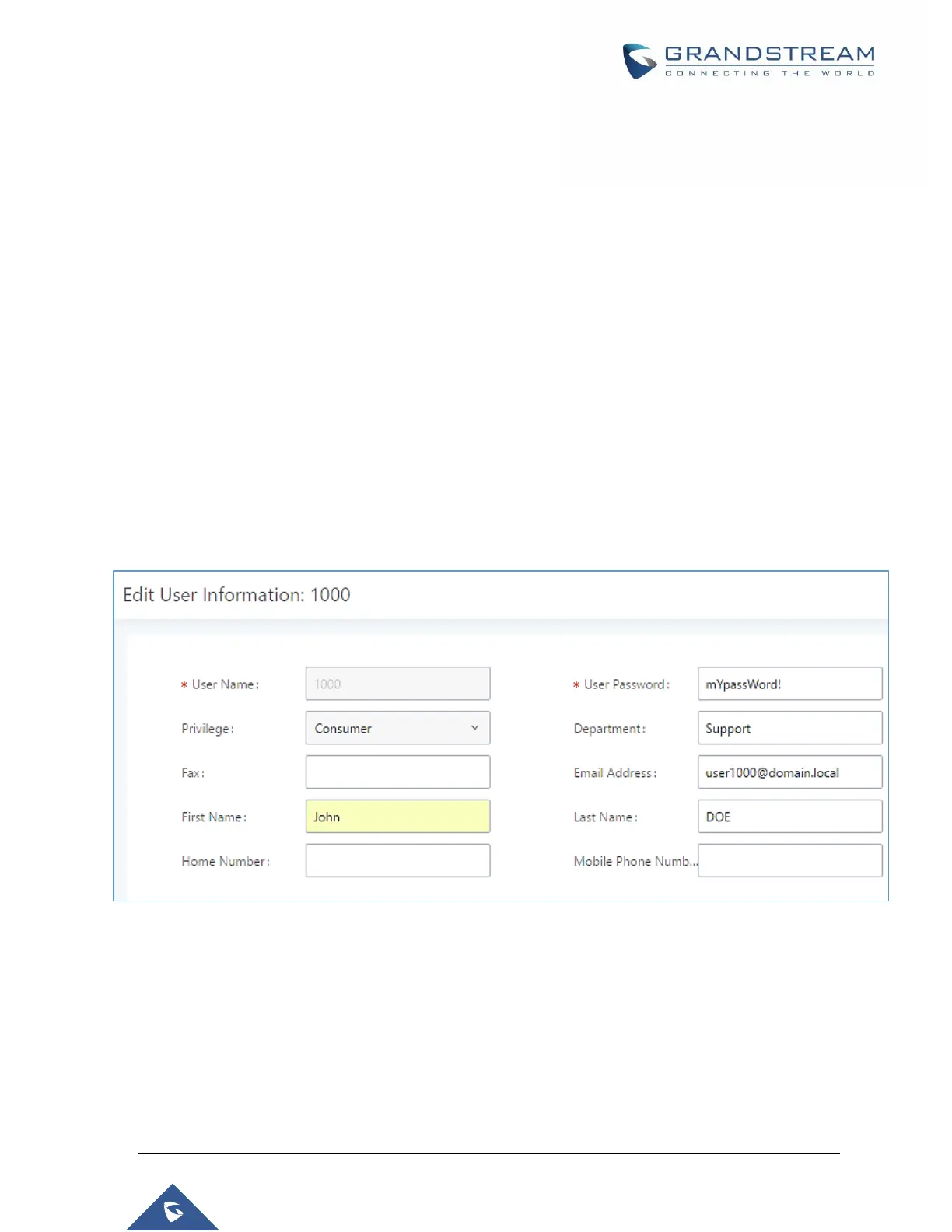P a g e | 443
UCM6510 IP PBX User Manual
Version 1.0.20.31
USER PORTAL
Users could log into their web GUI portal using the extension number and user password. When an
extension is created in the UCM6510, the corresponding user account for the extension is automatically
created. The user portal allows access to a variety of features which include user information, extension
configuration and CDR as well as settings and managing value-added features like Fax Sending, Call
Queue, Wakeup Service and CRM.
Users also can access their personal data files such as call recordings, fax files, and voicemail prompts.
The login credentials are configured by Super Admin. The following figure shows the User
ManagementEdit User page for extension 1000. Username for an extension account cannot be
modified. Please note that User Password and SIP Password are different fields and should not be mistaken
for one another.
Figure 309: Edit User Information by Super Admin
The following figure is an example of logging in with an extension account.
