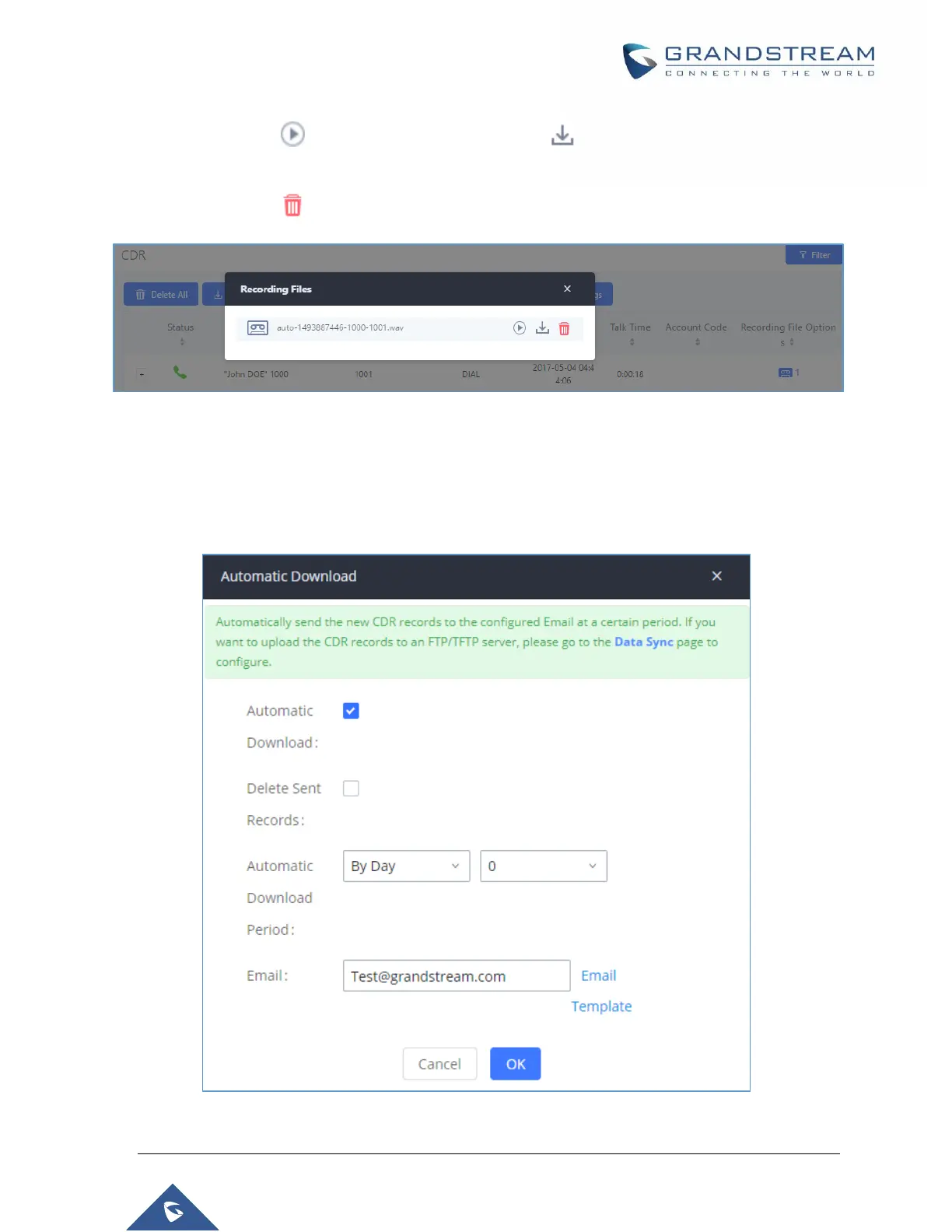P a g e | 437
UCM6510 IP PBX User Manual
Version 1.0.20.31
Click on to play the recording file; click on to download the recording file in .wav
format.
Click on to delete the recording file (the call record entry will not be deleted).
Figure 299: Call Report Entry with Audio Recording File
Automatic Download CDR Records
Users can configure the UCM to periodically send the CDR to a configured email address. Click on
“Automatic Download” and configure the parameters in the dialog below.
Figure 300: Automatic Download Settings
