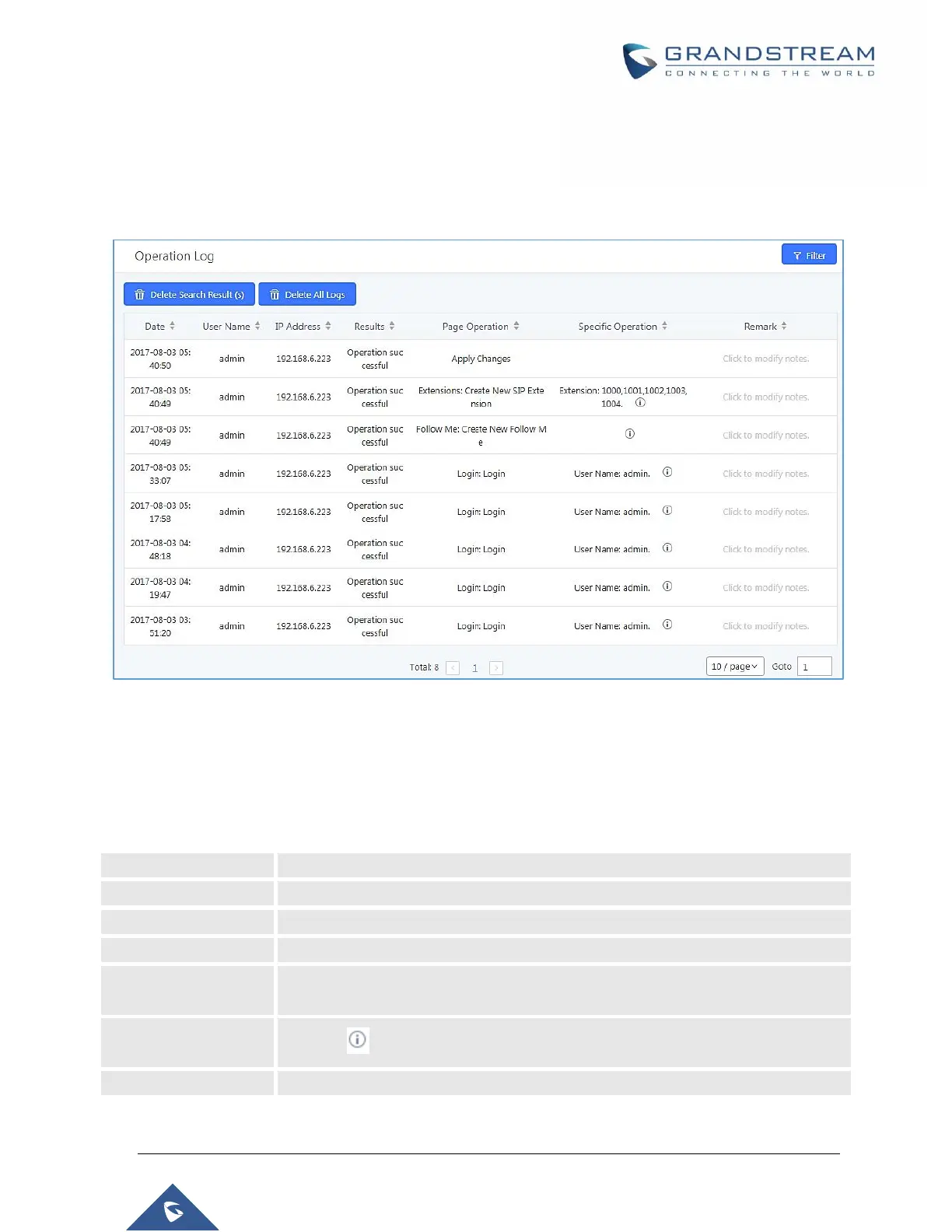P a g e | 458
UCM6510 IP PBX User Manual
Version 1.0.20.31
Operation Log
The Operation Log lists all activities done by all users that have accessed the UCM web portal. This page
is found under MaintenanceOperation Log.
Figure 322: Operation Logs
The operation log can be sorted and filtered for easy access. Click on the header of each column to sort
based on those columns. For example, clicking on “Date” will sort the logs according to operation date and
time. Clicking on “Date” again will reverse the order.
Table 155: Operation Log Column Header
The date and time when the operation is executed.
The username of the user who performed the operation.
The IP address from which the operation is made.
The result of the operation.
The page where the operation is made. For example, login, logout, delete user,
create trunk and etc.
Click on to view the options and values configured by this operation.
Allows users to add notes and remarks to each operation
User could also filter the operation logs by time condition, IP address and/or username. Configure these
