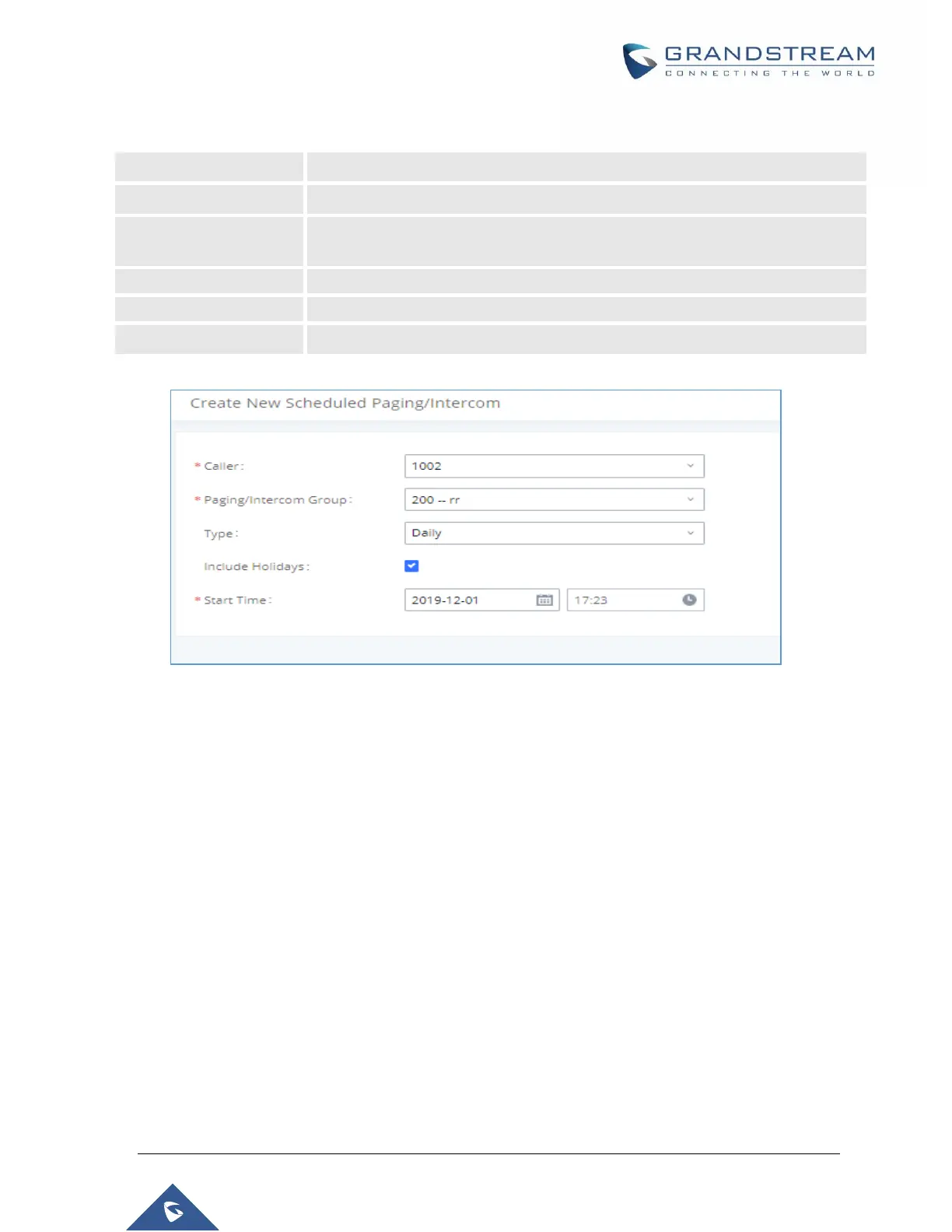P a g e | 300
UCM6510 IP PBX User Manual
Version 1.0.20.31
Table 90: Schedule Paging / Intercom Settings
Figure 187: Creating a Scheduled Paging/Intercom Call
Configure the caller ID for the paging / intercom group.
Select the paging / intercom group from the list of the available groups.
Select the type for the scheduled paging / intercom call. The available types are:
Single time or Daily, Weekly basis. Default is “Single”.
Configure the start time of the scheduled paging / intercom call.
If enabled Paging/Intercom will run during holidays.
Display the action status of the scheduled paging / intercom call.
