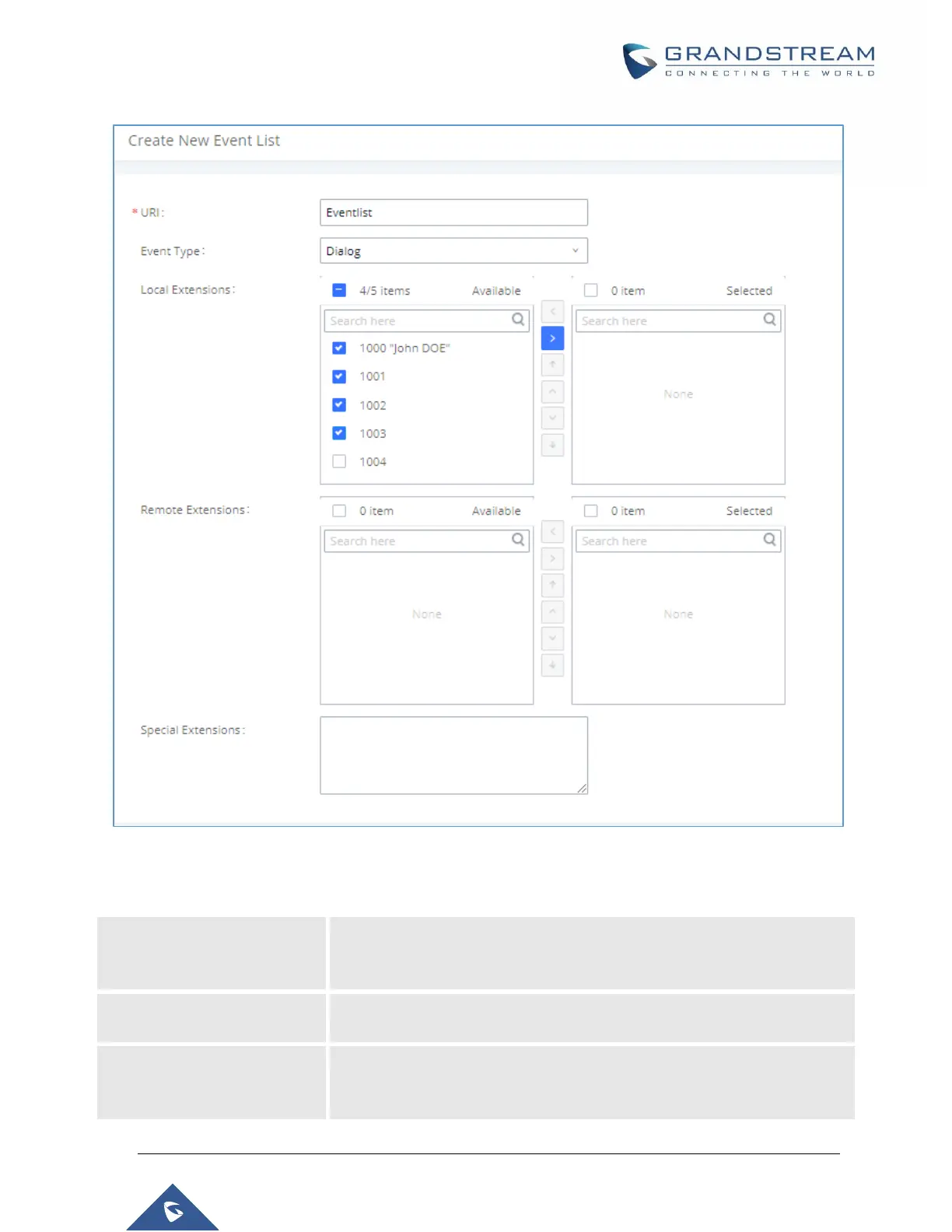P a g e | 343
UCM6510 IP PBX User Manual
Version 1.0.20.31
Figure 223: Create New Event List
Table 103: Event List Settings
Configure the name of this event list (for example, office_event_list). Please
note the URI name cannot be the same as the extension name on the
UCM6510. The valid characters are letters, digits, _ and -.
Select the available extensions listed on the local UCM6510 to be
monitored in the event list.
If LDAP sync is enabled between the UCM6510 and the peer UCM6510,
the remote extensions will be listed under "Available Extensions". If not,
manually enter the remote extensions under "Special Extensions" field.
