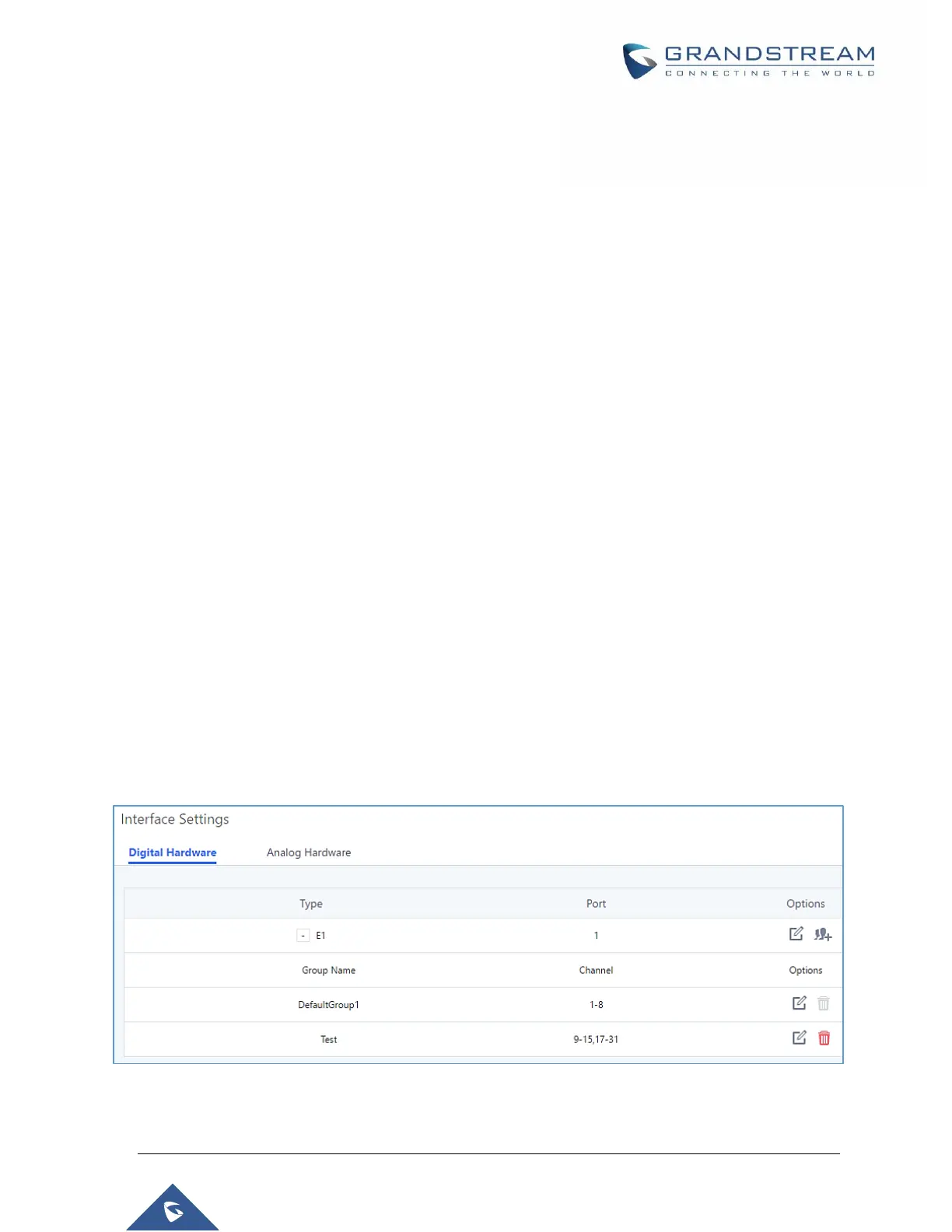P a g e | 189
UCM6510 IP PBX User Manual
Version 1.0.20.31
DIGITAL TRUNKS
The UCM6510 supports E1/T1/J1 which are physical connection technology used in digital network. E1 is
the European standard, T1 is the North American standard, and J1 is the Japanese standard.
UCM6510 supports four signaling protocols: PRI, MFC/R2, SS7, E&M Immediate and E&M Wink. PRI
provides a varying number of channels depending on the standards in the country of implementation (E1,
T1 or J1); MFC/R2 is a signaling protocol heavily used over E1 trunks; SS7 uses out-of-band signaling,
which travels on a separate, dedicated channel rather than within the same channel as the telephone call,
providing more efficiency and higher security level when the telephone calls are set up. E&M Immediate
and E&M Wink are only valid when using T1 port.
To set up digital trunk on the UCM6510:
1. Go to Web GUIPBX SettingsInterface SettingsDigital Hardware to configure port type and
channels.
2. Go to Web GUIExtension/TrunkDigital Trunks to add and edit digit trunk.
3. Go to Web GUIExtension/TrunkOutbound Routes and Inbound Routes to configure outbound
and inbound rule for the digital trunk.
Digital Hardware Configuration
Go to Web GUI PBX SettingsInterface SettingsDigital Hardware page and configure the following:
Figure 105: Digital Hardware Configuration
