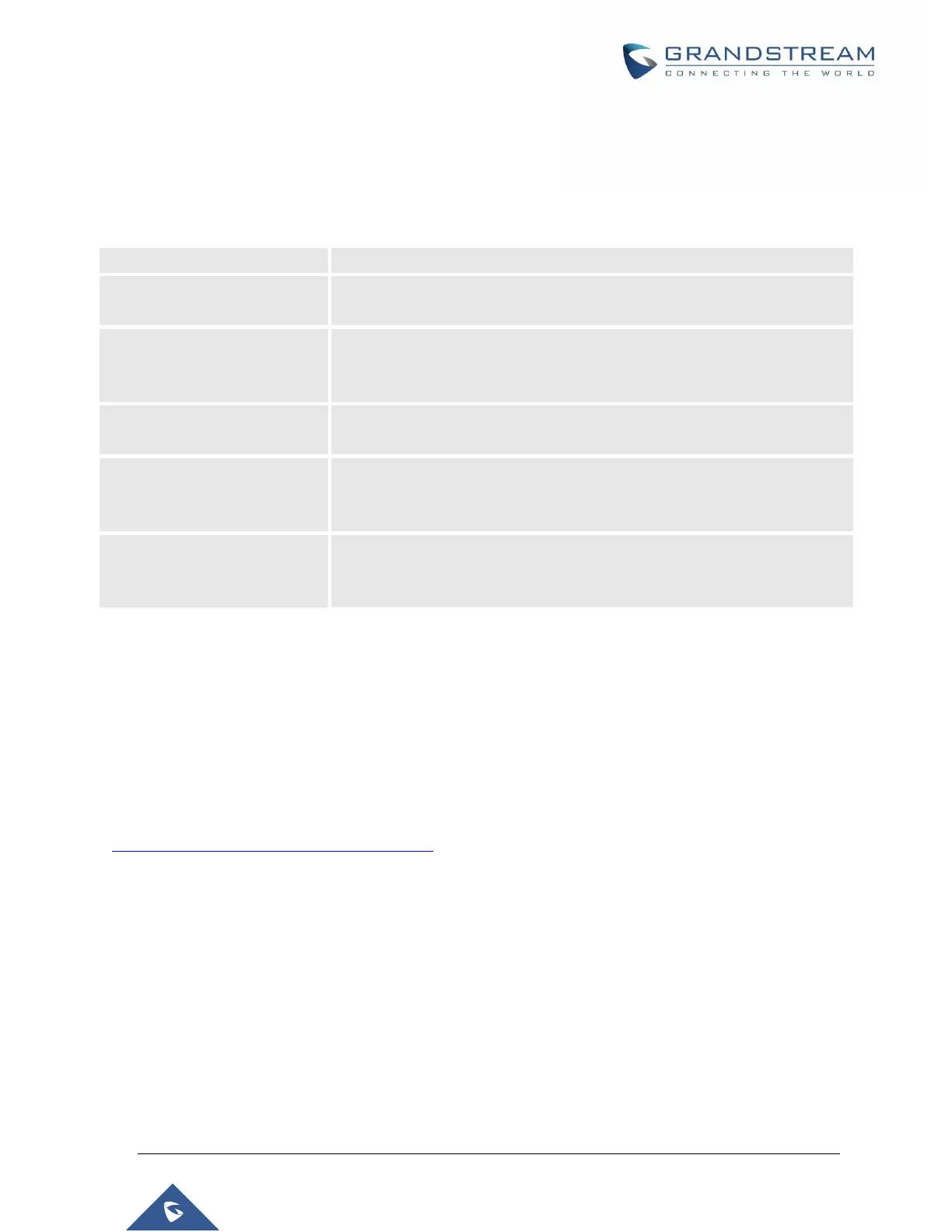P a g e | 447
UCM6510 IP PBX User Manual
Version 1.0.20.31
HA100 Configuration
The High Availability settings are available under the Web UISystem SettingsHA. The following table
describes the HA options:
Table 151: System Settings HAHA Settings
Enables/disables the HA functionality. By default, is Disabled.
Select the hardware interface to be scanned, and the system will determine
whether the interface is faulty.
When the selected hardware interfaces have fault, the backup UCM6510
take over services after master/slave handover. If not checked, UCM only
report fault alarm.
Specifies the heartbeat port. Default setting is: 9527 and valid range is from
0 to 65535.
Heartbeat Timeout Period (s)
Specifies the heartbeat timeout period. If timeout occurs, slave UCM will
take over master’s service. Default setting is: 7(s) and valid range is from
0 to 9.
File Backup Interval(min)
Specifies the file backup interval period which synchronize the relevant files
to standby UCM at any given time (including records, voice mail, voice files,
etc.). Default setting is 30(min) and valid range is from 30 to 720.
Note: Users can verify the HA status under the Web GUISystem SettingsHAHA Status and HA
Log pages which display the relevant information about the HA connection between the UCM6510 and the
HA100, such HA Status, role of the current UCM, HA backup Status, HA backup log, HA switch log and etc.
Upgrading HA100
As we advise to always keep maintaining and upgrading the firmware on all your Grandstream devices,
users could download the latest firmware version for the HA100 from the following link:
http://www.grandstream.com/support/firmware/
After this, please follow below steps in order to upgrade the unit:
1. From the web GUI, navigate under the menu System SettingsHAHA Deconcentrator
Firmware Upgrade.
2. Ensure that the active UCM’s RS485 cable is connected to the HA device.
3. Press the Reset button on the HA100 unit.
4. Upload the downloaded firmware file.
