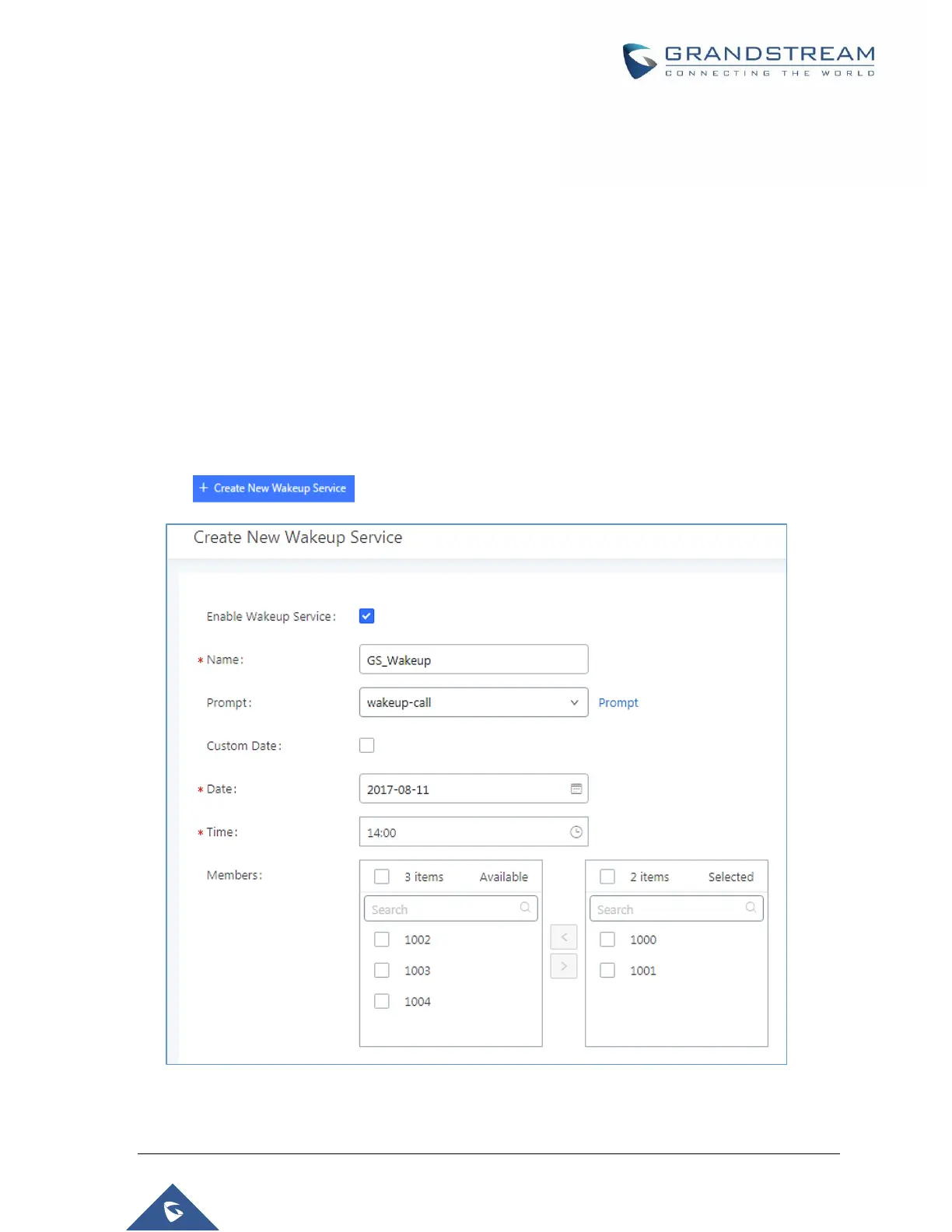P a g e | 412
UCM6510 IP PBX User Manual
Version 1.0.20.31
WAKEUP SERVICE
The Wakeup service can be used to schedule a reminder/wakeup calls to extensions.
There are three ways to set up Wakeup Service:
Using admin portal
Using user portal
Using feature code
Wakeup Service using Admin Login
1. Log in to the UCM as admin.
2. Wakeup service can be found under Web GUIValue-added FeaturesWakeup Service, click
on to create a new wakeup service. The following window will popup.
Figure 277: Create New Wakeup Service – Admin Login
3. Fill out the required fields and select the members to add to the wakeup group.
