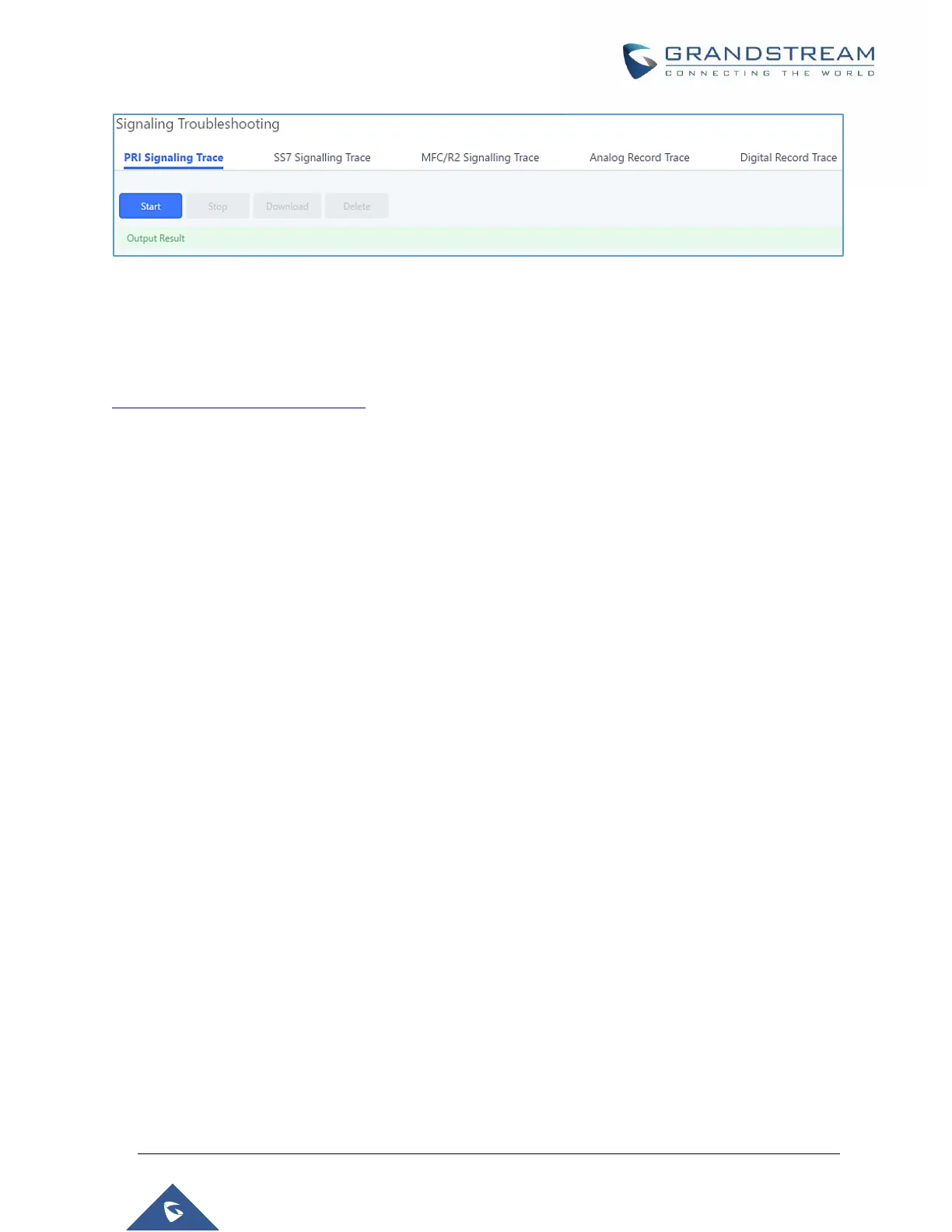P a g e | 201
UCM6510 IP PBX User Manual
Version 1.0.20.31
Figure 106: Troubleshooting Digital Trunks
For E&M Immediate Signaling, user could configure “Record Direction” and “Record File Mode”.
After capturing a signaling trace, users can download it for analysis. Additionally, they can contact
Grandstream Technical Support from the following link for further assistance:
http://www.grandstream.com/support
