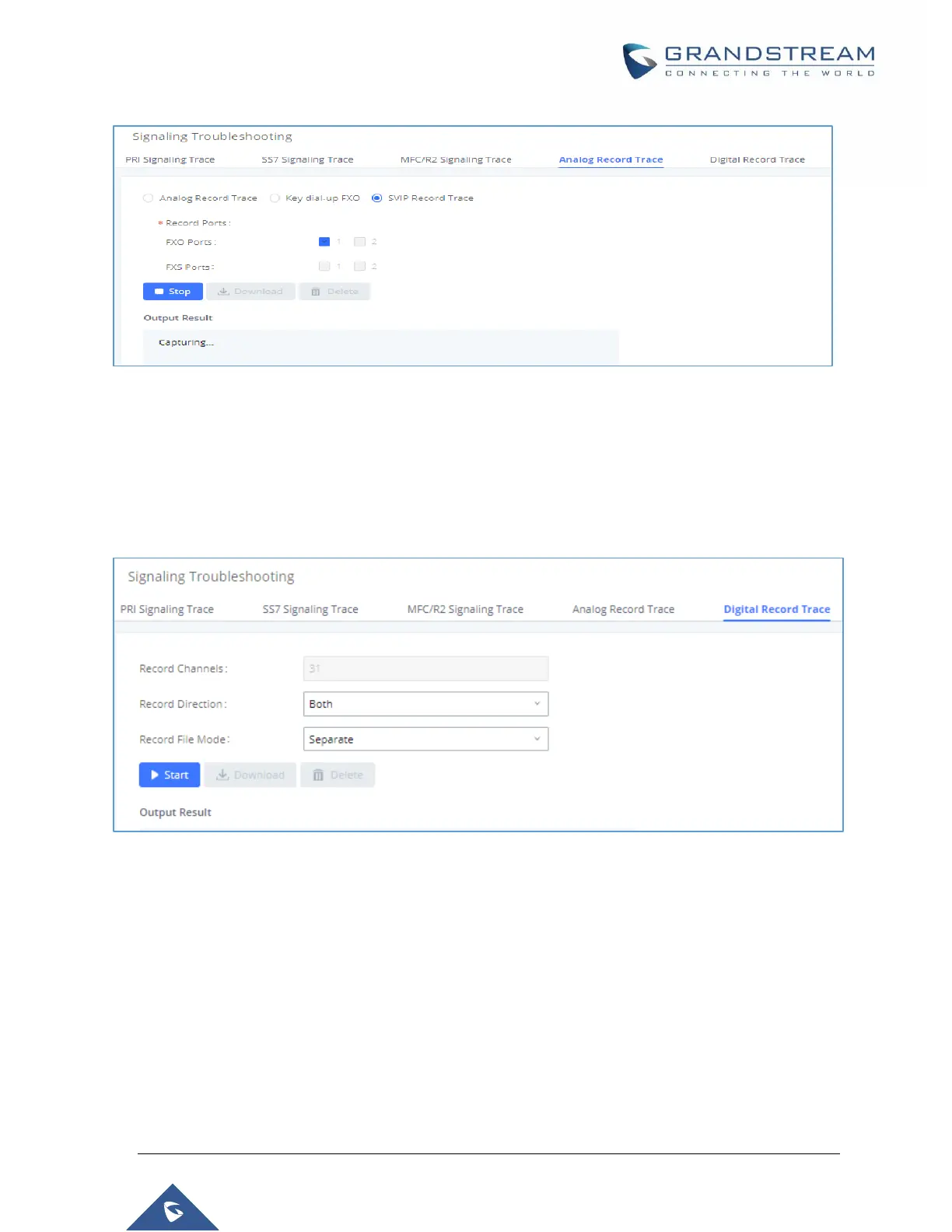P a g e | 480
UCM6510 IP PBX User Manual
Version 1.0.20.31
Figure 344: SVIP Record Trace
E&M Immediate Record Trace
To capture an E&M record trace, navigate to Signaling Troubleshooting->Digital Record Trace and
configure the Record Direction and Record File Mode options to the desired values. Click on the Start
button to start capturing.
Figure 345: E&M Immediate Record Trace
Service Check
Service Check will cause the UCM to periodically send SIP OPTIONS to the Asterisk server to check on
functionality.
Check Cycle is the frequency (in seconds) at which to check the Asterisk server for issues.
Check Times is the maximum number of failed checks that can occur before the UCM is restart, and a
coredump file is generated. Generated coredump files can be sent to Grandstream Technical Support for
analysis and troubleshooting.
