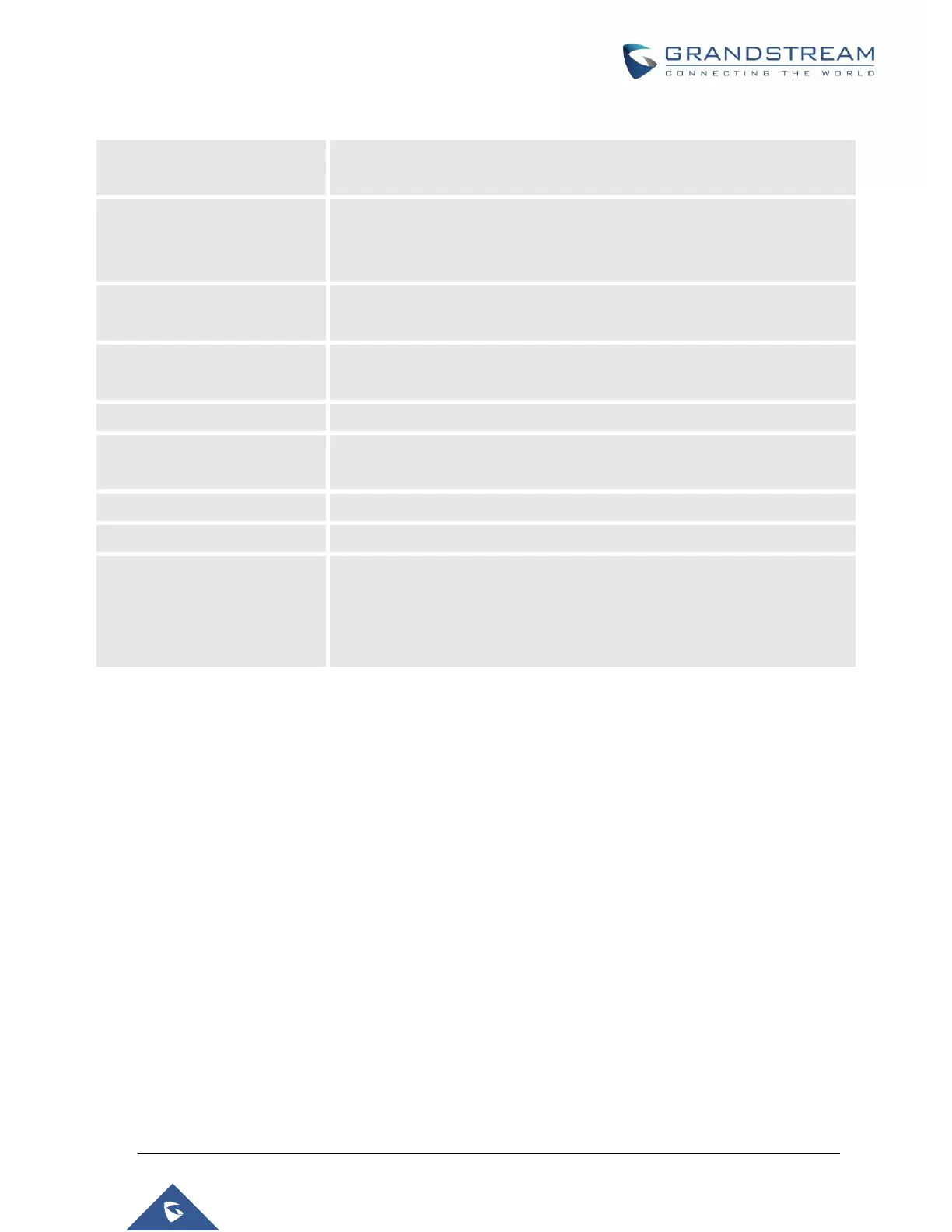P a g e | 203
UCM6510 IP PBX User Manual
Version 1.0.20.31
Table 58: Data Trunk Configuration Parameters
Select the checkbox to enable/disable data trunk. Users can also click on
the ON/OFF switch in data trunk web page to enable/disable this.
Select the digital channel group from the dropdown list to be used for data
trunk. Users will need create a new group under Web GUIPBX
SettingsInterface SettingsDigital Hardware page for this purpose.
Select the protocol used for the data trunk. The UCM6510 supports HDLC,
HDLC-ETH, PPP, Cisco and Frame Relay.
Configure the local IP address for the data port. This IP address should not
conflict with the WAN or LAN side IP of the UCM6510.
Configure the subnet mask for the data port.
Configure the remote IP address for the data port. This IP will be the
gateway IP address if “Default Interface” is enabled for the data trunk.
If enabled, this data port will be used as the default interface for Internet
connection. The “Remote IP” will be the gateway IP address. This has
higher priority than the “Default Interface” assignment (LAN 1 or LAN 2)
under Web GUISettings if “Dual” is selected as the network method.
