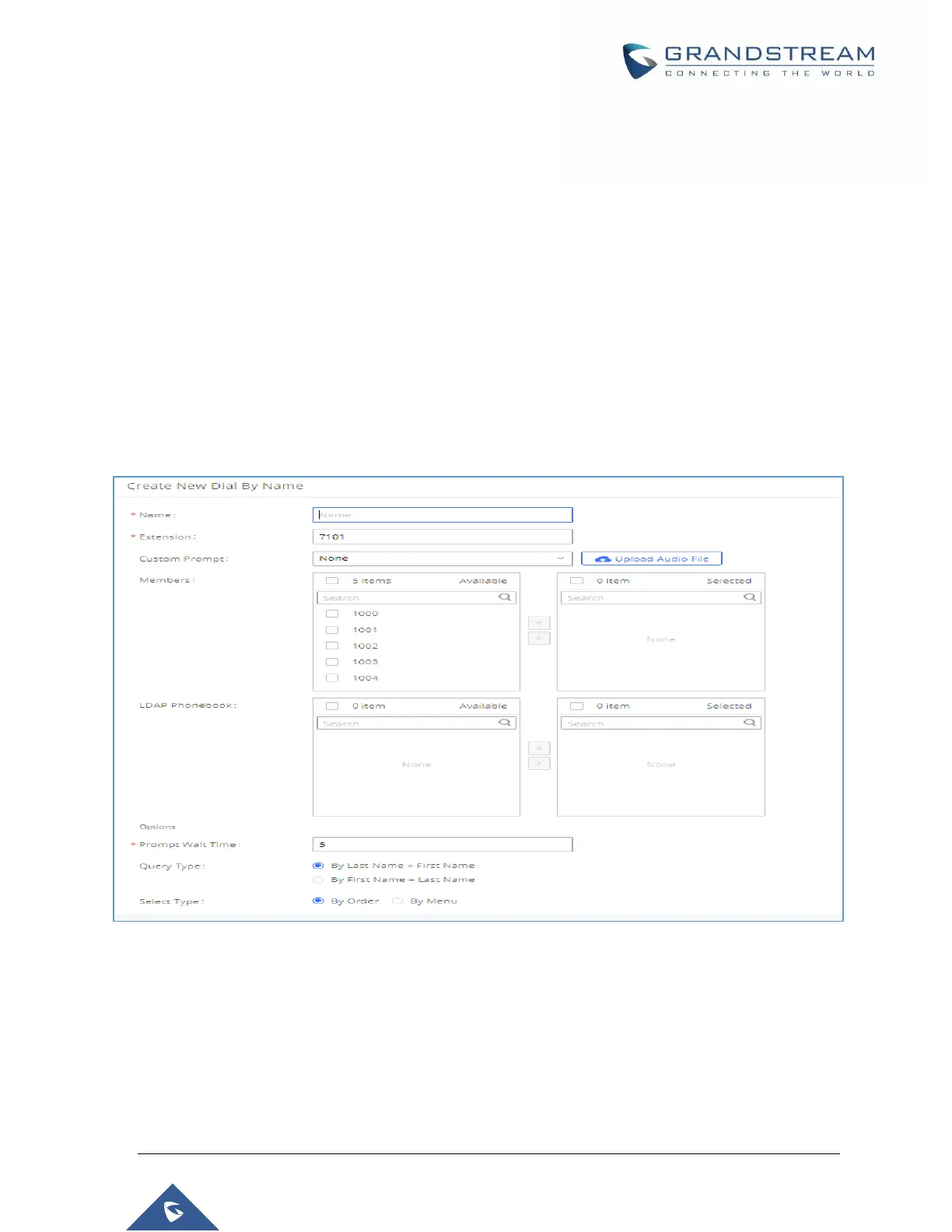P a g e | 345
UCM6510 IP PBX User Manual
Version 1.0.20.31
DIAL BY NAME
Dial By Name is a feature on the PBX that allows caller to search a person by first or last name via his/her
phone's keypad. The administrator can define the Dial By Name directory including the desired extensions
in the directory and the searching type by "first name" or "last name". After dialing in, the PBX IVR/Auto
Attendant will guide the caller to spell the digits to find the person in the Dial By Name directory. This feature
allows customers/clients to use the guided automatic system to contact the enterprise employees without
having to know the extension number, which brings convenience and improves business image for the
enterprise.
Dial By Name Configuration
The administrators can create the dial by name group under Web GUICall FeaturesDial By Name.
Figure 224: Create Dial By Name Group
