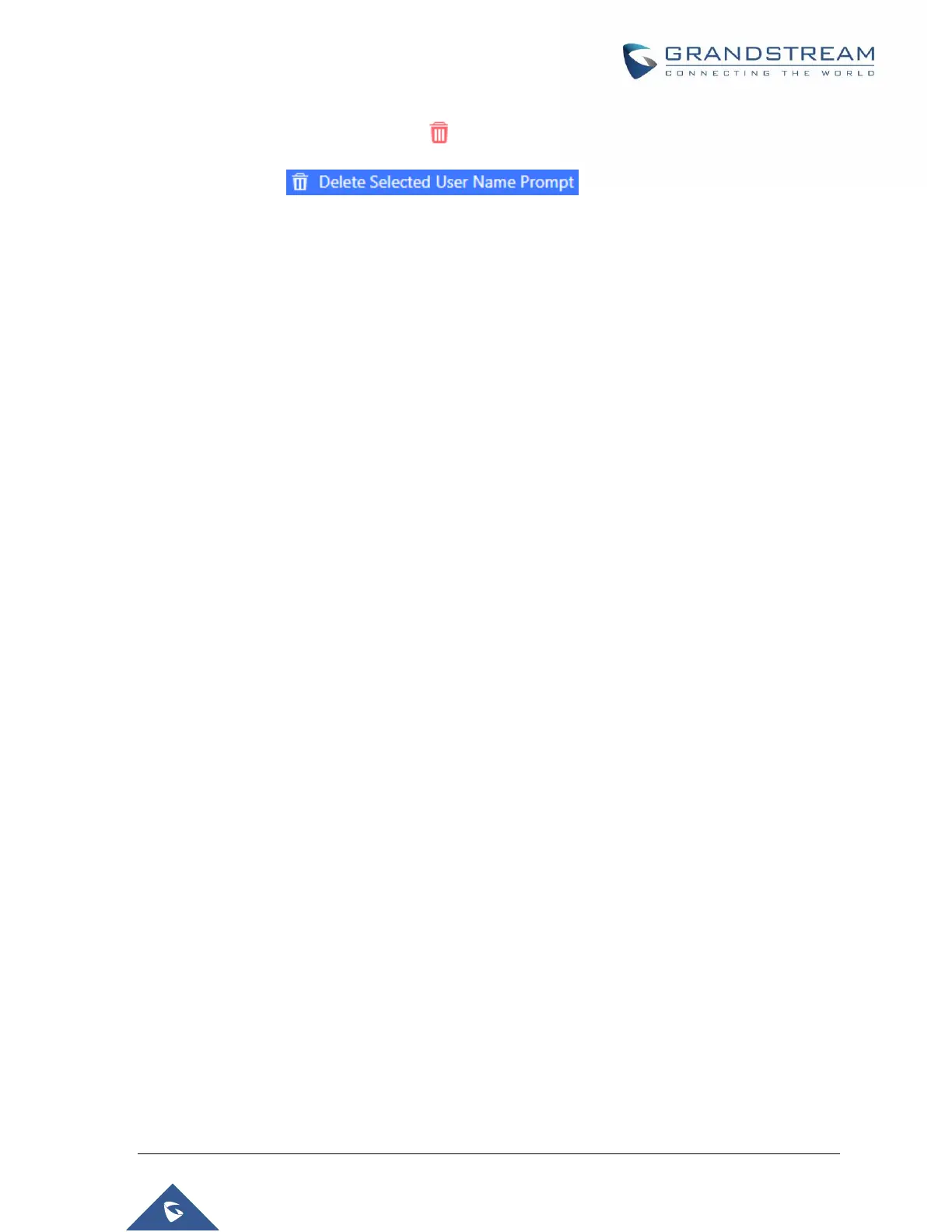P a g e | 349
UCM6510 IP PBX User Manual
Version 1.0.20.31
Select username prompts and press to delete specific file or select multiple files for deletion
using the button .
Record Username via Voicemail Menu
Users can also record their username via the voicemail menu:
Dial *97 or *98 to access the voicemail menu. If *98 is dialed, enter the desired extension and
voicemail password.
Upon entering the extension's voicemail system, dial 0 to enter the recordings menu.
Press 3 to start recording the username.
