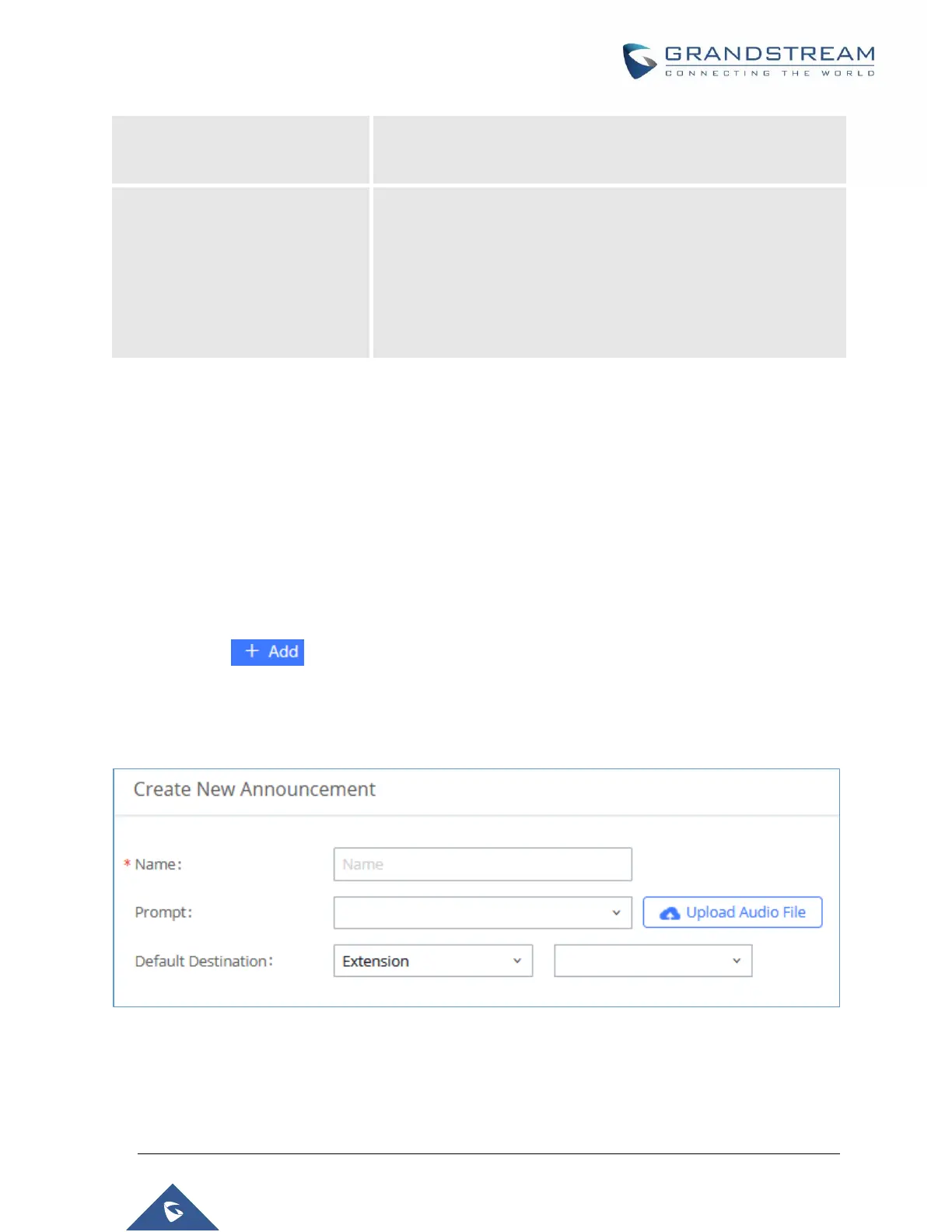P a g e | 367
UCM6510 IP PBX User Manual
Version 1.0.20.31
Allow Bridging between
Locations
Allows location bridging for SCA group. Must be enabled when
using the Barge-In feature. By default, it is disabled.
Configures the notification in the bridge when another party join.
None: No notification sound.
Barge-In only: Notification sound will play when another
party join.
Barge-In and Repeat: Notification sound will play when
another party joins and repeat every 30 seconds.
By default, it is set to “Barge-In Only”.
Announcement
The Announcement feature (not to be confused with Announcement Paging and Announcement Center) is
a feature that allows users to set an unskippable audio file to play to callers before routing them to a
configured destination. Announcements can be configured as a destination in the [Inbound Routes] or in
[IVR].
To configure the Announcement, users need to follow below steps:
1. Navigate on the web GUI under “Call Features Announcement”
2. Click on to add a new Announcement.
3. Configure the required fields Name, Prompt, Default Destination to be used for the announcement.
4. Save and apply the configuration.
Figure 243: Announcement settings
The table below gives more description of the configuration parameters when creating Announcement.
