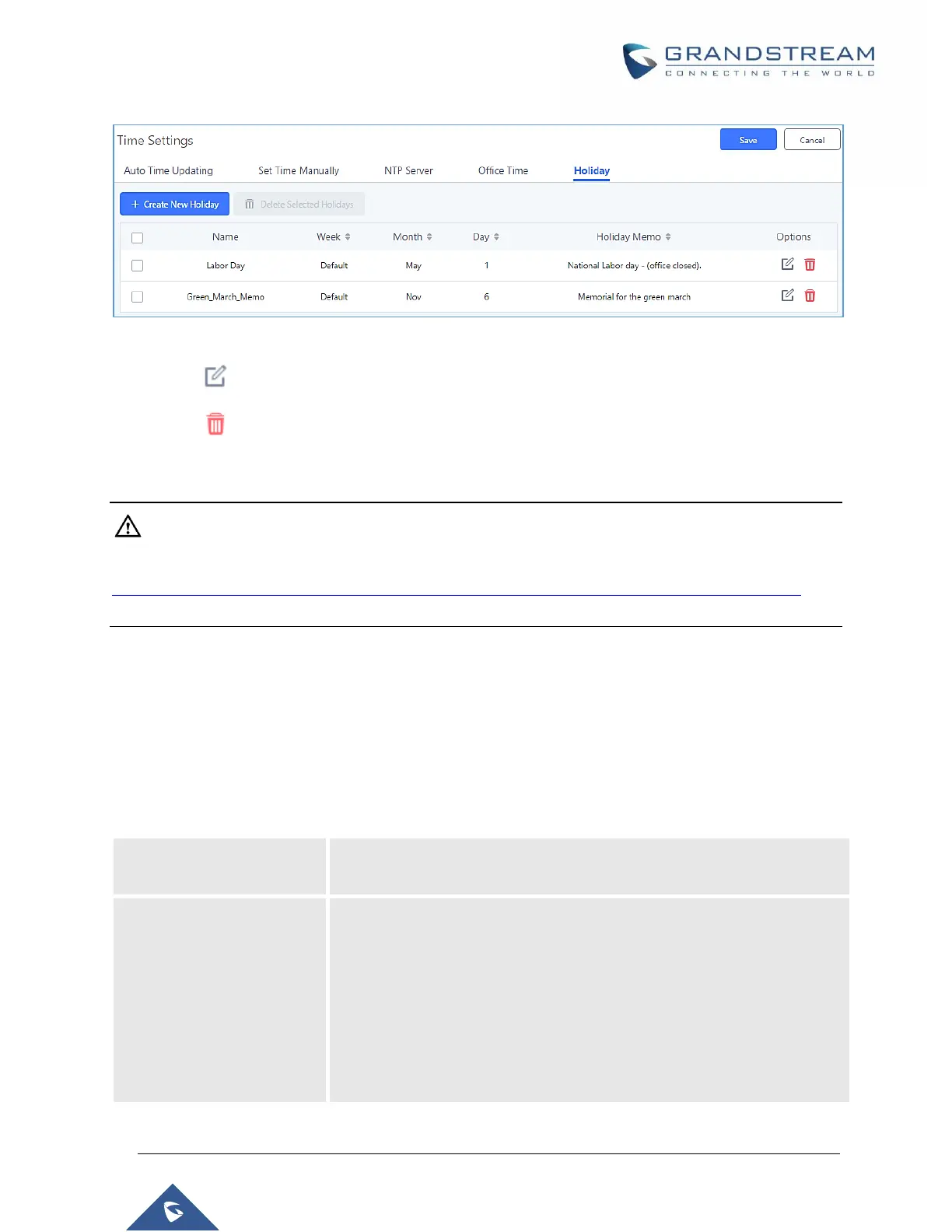P a g e | 98
UCM6510 IP PBX User Manual
Version 1.0.20.31
Figure 47: System SettingsTime SettingsHoliday
Click on to edit the holiday.
Click on to delete the holiday.
Click on “Delete Selected Holidays” to delete multiple selected holidays at once.
Note:
For more details on how to use office time and holiday, please refer to the link below:
http://www.grandstream.com/sites/default/files/Resources/office_time_and_holiday_on_ucm6xxx.pdf
Email Settings
Email Settings
The UCM's email module can send out alert event emails, fax (Fax-to-Email), voicemail (Voicemail-to-
Email), etc. Email settings can be configured in System SettingsEmail Settings.
Table 19: Email Settings
Enable or disable TLS during transferring/submitting your email to another
SMTP server. The default setting is “Yes”.
MTA: Mail Transfer Agent. UCM will act as a virtual mail server, and
emails will be sent from the configured domain. There is no need to
configure SMTP server settings, and no credentials will be required.
However, emails sent using MTA may be considered as spam by
destination SMPT servers.
Client: UCM will send emails to the configured SMTP server to forward
to the final destination. Credentials for the SMTP server will be
required.
