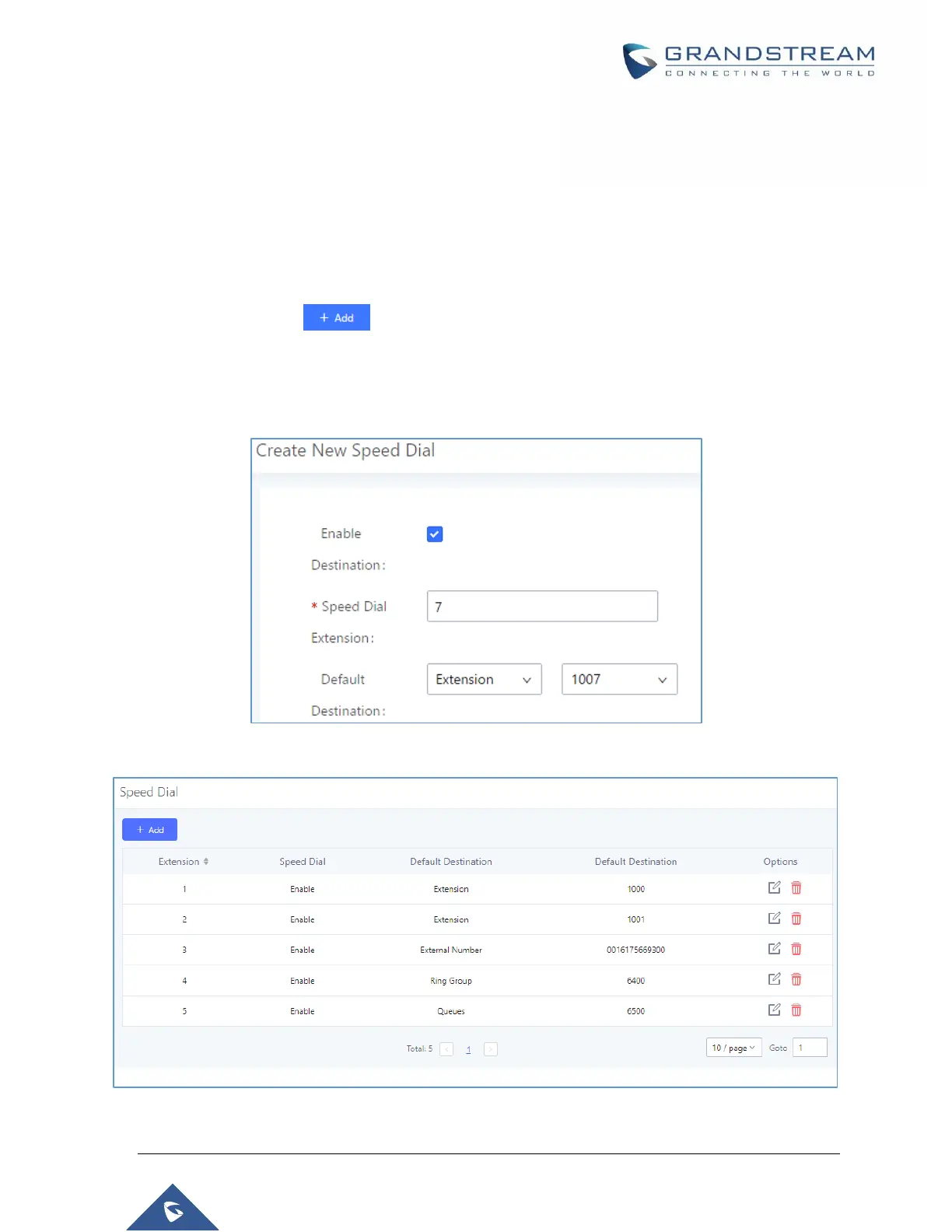P a g e | 334
UCM6510 IP PBX User Manual
Version 1.0.20.31
SPEED DIAL
The UCM6510 supports Speed Dial feature that allows users to call specified destinations by pressing only
1-4 digits. This creates a system-wide speed dial access for all the extensions on the UCM6510.
To enable Speed Dial, on the UCM6510 Web GUI, go to page Web GUICall FeaturesSpeed Dial.
User should first click on . Create a speed dial extension and assign a destination to it.
Supported destinations are Extension, Conference Room, Video Conference Room, Voicemail, Voicemail
Group, IVR, Ring Group, Queue, Paging/Intercom Group, Fax, DISA, Dial by Name, Announcement, and
External Number.
Figure 218: Speed Dial Destinations
Figure 219: List of Speed Dial
