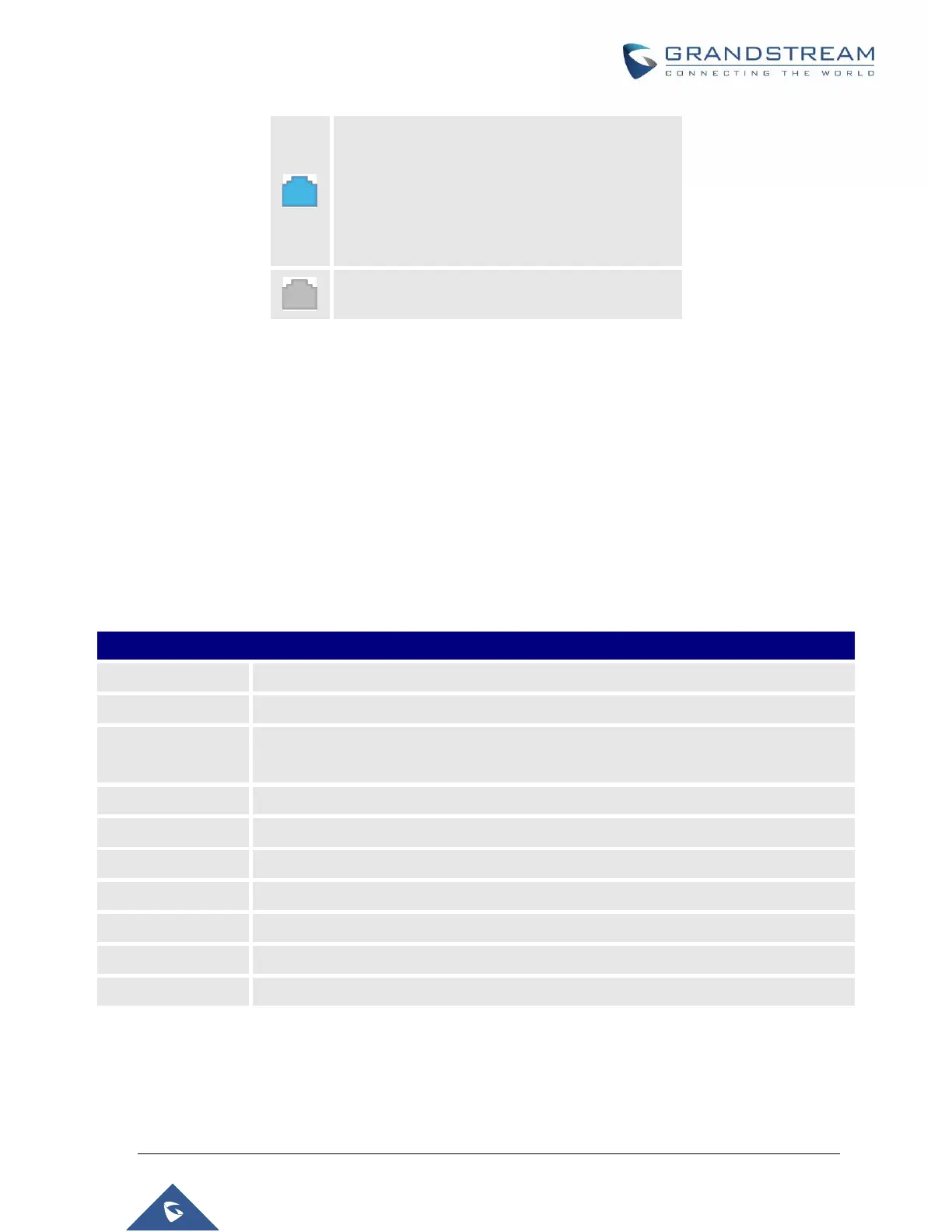P a g e | 425
UCM6510 IP PBX User Manual
Version 1.0.20.31
BLUE alarm: the port goes into BLUE alarm
when it receives all unframed 1s on all timeslots
from the remote switch. This is a special signal
to indicate that the remote switch is having
problem with its upstream connection.
System Status
The UCM6510 system status can be accessed via Web GUISystem Status, which displays the following
system information.
General
Under Web GUISystem StatusSystem InformationGeneral, users could check the hardware and
software information for the UCM6510. Please see details in the following table.
Table 144: System StatusGeneral
System Status System InformationGeneral
Current system time. The current system time is also available on the upper right of
each web page.
System up time since the last reboot.
System idle time since the last reboot.
Program version. This is the main software release version.
