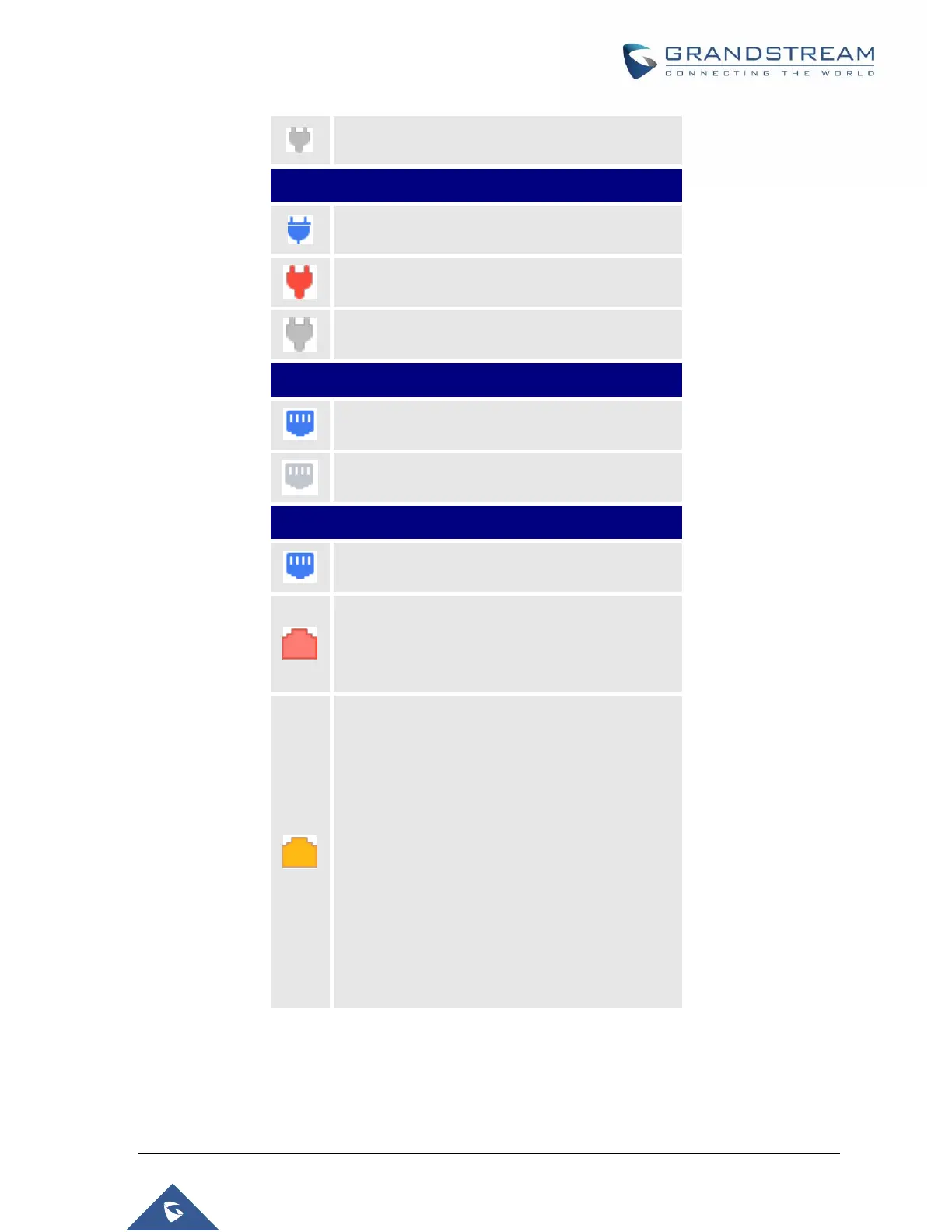RED alarm: there is physical wiring problem,
loss of connectivity, or a framing/line-coding
mismatch with the remote switch.
YELLOW alarm: connected but the link is working
only one-way. This means that the remote switch
is not able to maintain sync with you or is not
receiving your transmission.
The following example scenarios could trigger
YELLOW alarm:
1. The T1 port is connected with J1 connection.
2. Incorrect cable is used.
3. When using E1, one end is using CRC4 while
the other end is not.
