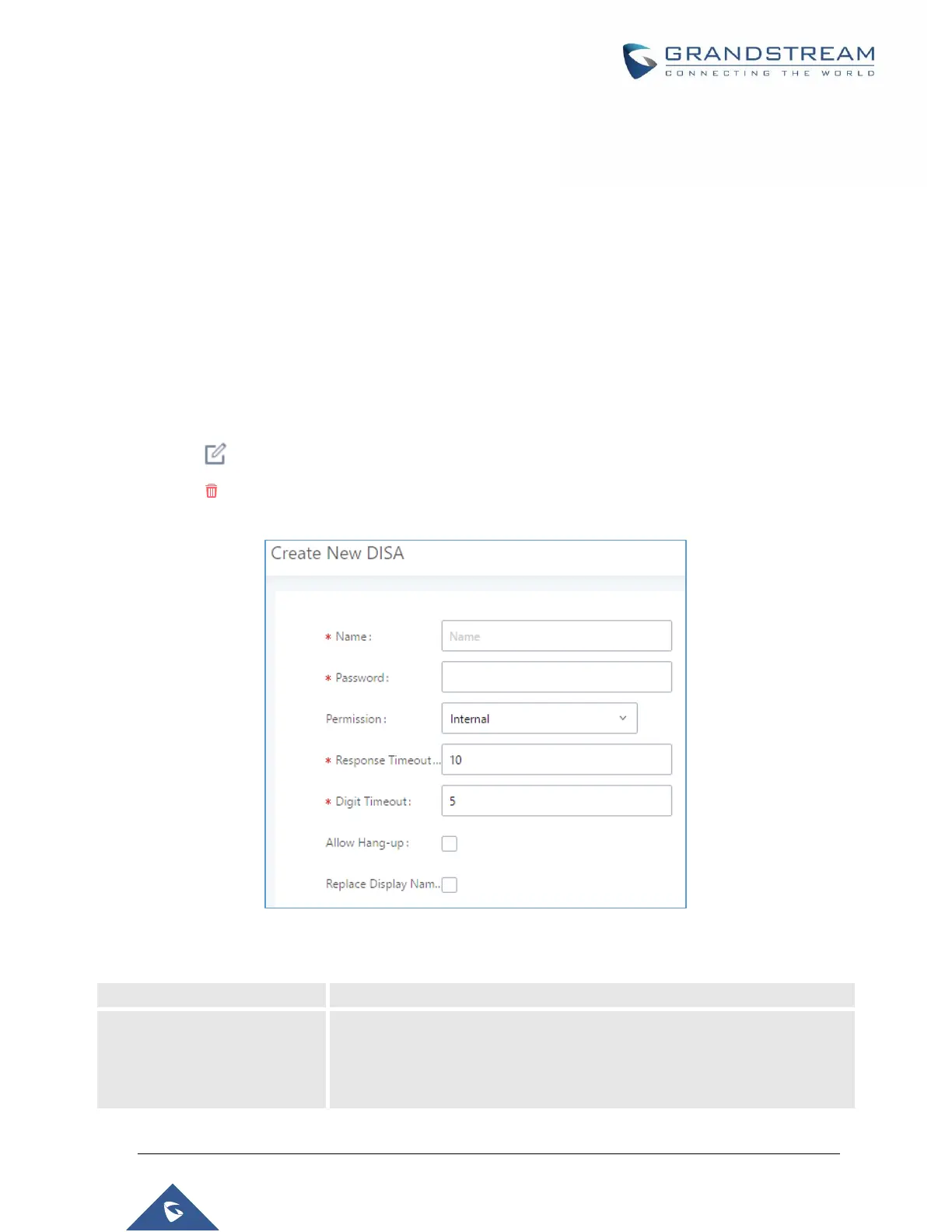P a g e | 335
UCM6510 IP PBX User Manual
Version 1.0.20.31
DISA
In many situations, the user will find the need to access his own IPPBX resources, but he is not physically
close to any one of his extensions. However, he does have access to his own cell phone. In this case, we
can use what is commonly known as DISA (Direct Inward System Access). Under this scenario, the user
will be able to call from the outside first, whether it’s using his cell phone, pay phone, regular PSTN and
etc, and then call into a SIP trunk or PSTN trunk connected to UCM6510 as it is an internal extension.
The UCM6510 supports DISA to be used in IVR or inbound route. Before using it, create new DISA under
Web GUICall FeaturesDISA.
Click on "Create New DISA" to add a new DISA.
Click on to edit the DISA configuration.
Click on to delete the DISA.
Figure 220: Create New DISA
Table 100: DISA Settings
Configure DISA name to identify the DISA.
Configure the password (digit only) required for the user to enter before
using DISA to dial out.
Note:
The password has to be at least 4 digits.
