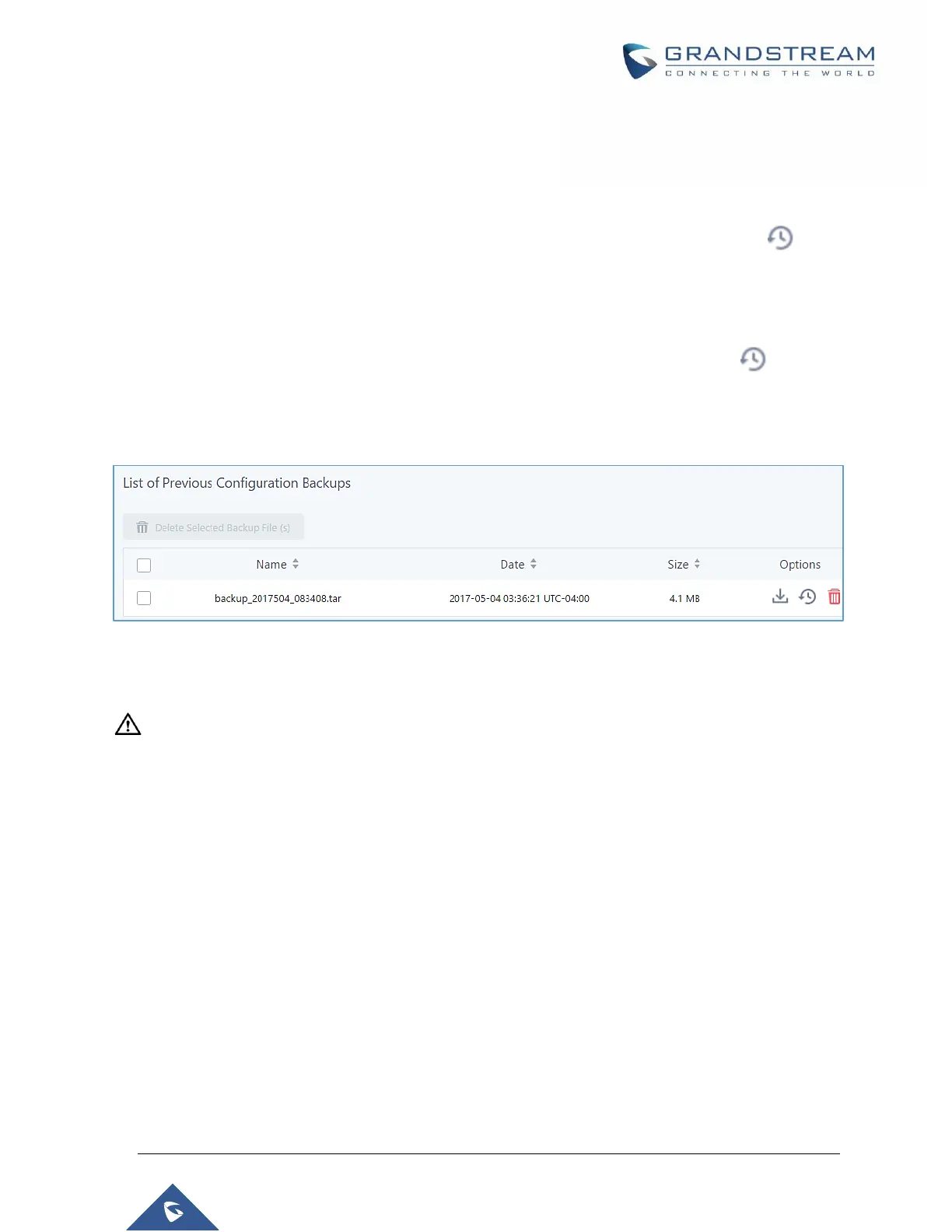P a g e | 467
UCM6510 IP PBX User Manual
Version 1.0.20.31
Restore Configuration from Backup File
To restore the configuration on the UCM6510 from a backup file, users could go to Web
GUIMaintenanceBackupBackup/Restore.
A list of previous configuration backups is displayed on the web page. Users could click on of the
desired backup file to override the UCM current settings with the backup’s.
If users have other backup files on PC to restore on the UCM6510, click on "Upload Backup File" first
and select it from local PC to upload on the UCM6510. Once the uploading is done, this backup file will
be displayed in the list of previous configuration backups for restore purpose. Click on to restore
from the backup file.
Users can restore backup files located on SD cards, USB disks, or NAS servers.
Figure 332: Restore UCM6510 from Backup File
--------------------------------------------------------------------------------------------------------------------------------------------
Note:
The uploaded backup file must be a tar file with no special characters like *,!,#,@,&,$,%,^,(,),/,\,space
in the file name.
Uploaded backup file size cannot exceed 10MB.
--------------------------------------------------------------------------------------------------------------------------------------------
System Cleanup/Reset
Reset and Reboot
Users could perform reset and reboot under Web GUIMaintenanceReset and Reboot.
To factory reset the device, select the Type. There are two different reset types.
