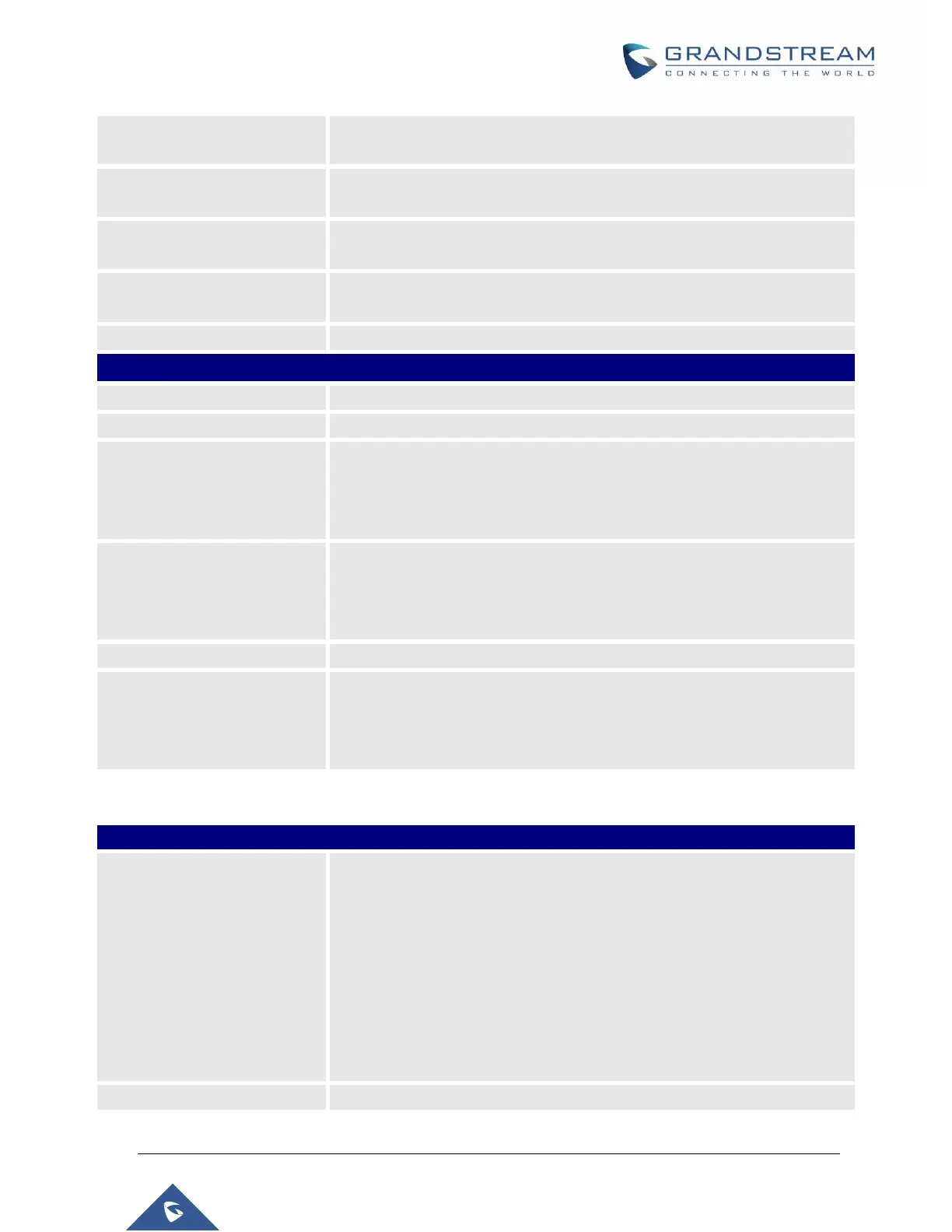P a g e | 193
UCM6510 IP PBX User Manual
Version 1.0.20.31
issues. Users can select "National", "National Spare", "International", or
"International Spare". Usually "National" or "International" is used.
The line build-out (LBO) is the distance between the operators and the PBX.
Please use the default value 0dB unless the distance is long.
Configure the RX gain for the receiving channel of digital port. The valid
range is from -24dB to +12dB.
Configure the TX Gain for the transmitting channel of digital port. The valid
range is -24dB to +12dB.
Select alaw or ulaw. If set to default, alaw will be used for E1.
Select whether to use CRC4 or not.
Called Nature of Address
Indicator
Indicates the type of the called number. The receiving switch may use this
indicator during translations to apply the number’s proper dial plan. Users
can select "Unknown", "Subscriber", "National", "International" or
"Dynamic".
Calling Nature of Address
Indicator
Indicates the type of the calling number. The receiving switch may use this
indicator during translations to apply the number’s proper dial plan. Users
can select "Unknown", "Subscriber", "National", "International" or
"Dynamic".
Indicates the D channel for control
International Prefix
National Prefix
Subscriber Prefix
Unknown Prefix
Configure the prefix in Called Nature of Address Indicator and Calling
Nature of Address Indicator for each type.
Table 53: Digital Hardware Configuration Parameters: E1 - MFC/R2
All E1/T1/J1 spans generate a clock signal on their transmit side. The
parameter determines whether the clock signal from the far end of the
E1/T1/J1 is used as the master source of clock timing. If the far end is used
as the master, the PBX system clock will synchronize to it.
Master: The port will never be used as a source of timing. This is
appropriate when you know the far end should always be a slave to
you.
Slave: The equipment at the far end of the E1/T1 link is the preferred
source of the master clock.
MFC/R2 multinational adaption. UCM6510 supports MFC/R2 standards by
