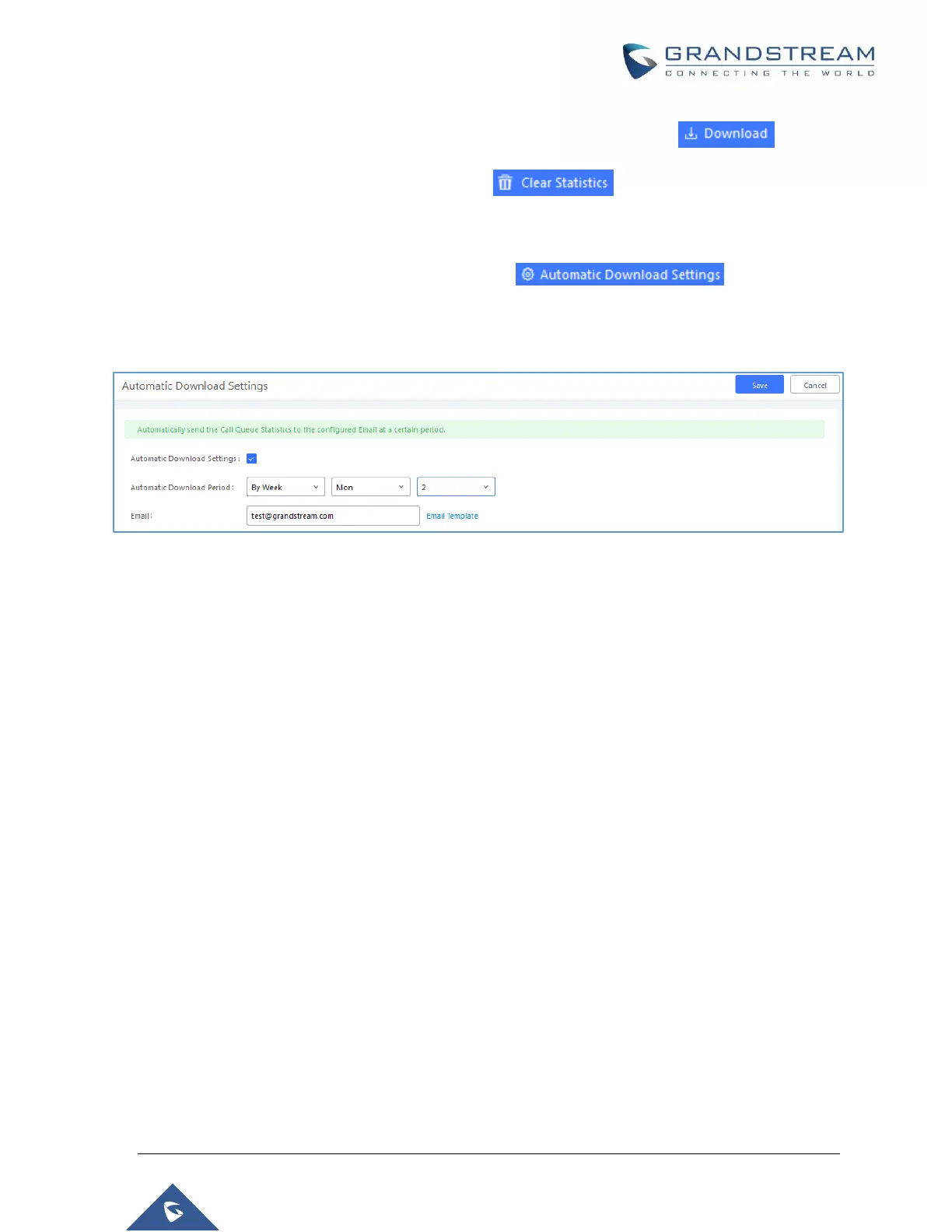P a g e | 309
UCM6510 IP PBX User Manual
Version 1.0.20.31
User can download statistics on CSV format by clicking on the download button , also the
statistics can be cleared using “Clear Statistics” button .
The statistics can be automatically sent to a specific email address on a preconfigured Period, this can be
done by clicking on “Automatic Download Settings” button , and user will be
directed to below page where he can configure the download period (Day/Week/Month) and the Email
where the statistics will be sent (Email settings should be configured correctly):
Figure 192 : Automatic Download Settings - Queue Statistics
Significantly more information is now available UCM’s queue statistics page. In addition to the information
presented in previous firmware, users can now view a call log that displays calls to all agents and queues,
a dynamic agent login/logout record, and a pause log. Statistics reports for these new pages can be
obtained by pressing the Download button in the top left corner of the Call Queue Statistics page. The
reports are in .CSV format and will be packaged into a single tar.gz file upon download.
Agent Details
Agent Details is a call log that shows every call to each individual agent from all queues. The following
information is available:
Time – the date and time the call was received.
Agent – the agent that was rung for the call.
Queue – the queue that the call went to.
Caller ID Number – the CID of the caller
Abandoned – indicates whether the call was picked up or not by that specific agent. If the call rang
several agents simultaneously, and this specific agent did not pick up the call, the call will be
considered abandoned even if a different agent in the same queue picked it up.
Wait Time – the amount of time that the call was waiting in queue after dialing in.
Talk Time – the duration of the call after it was picked up by agent.
