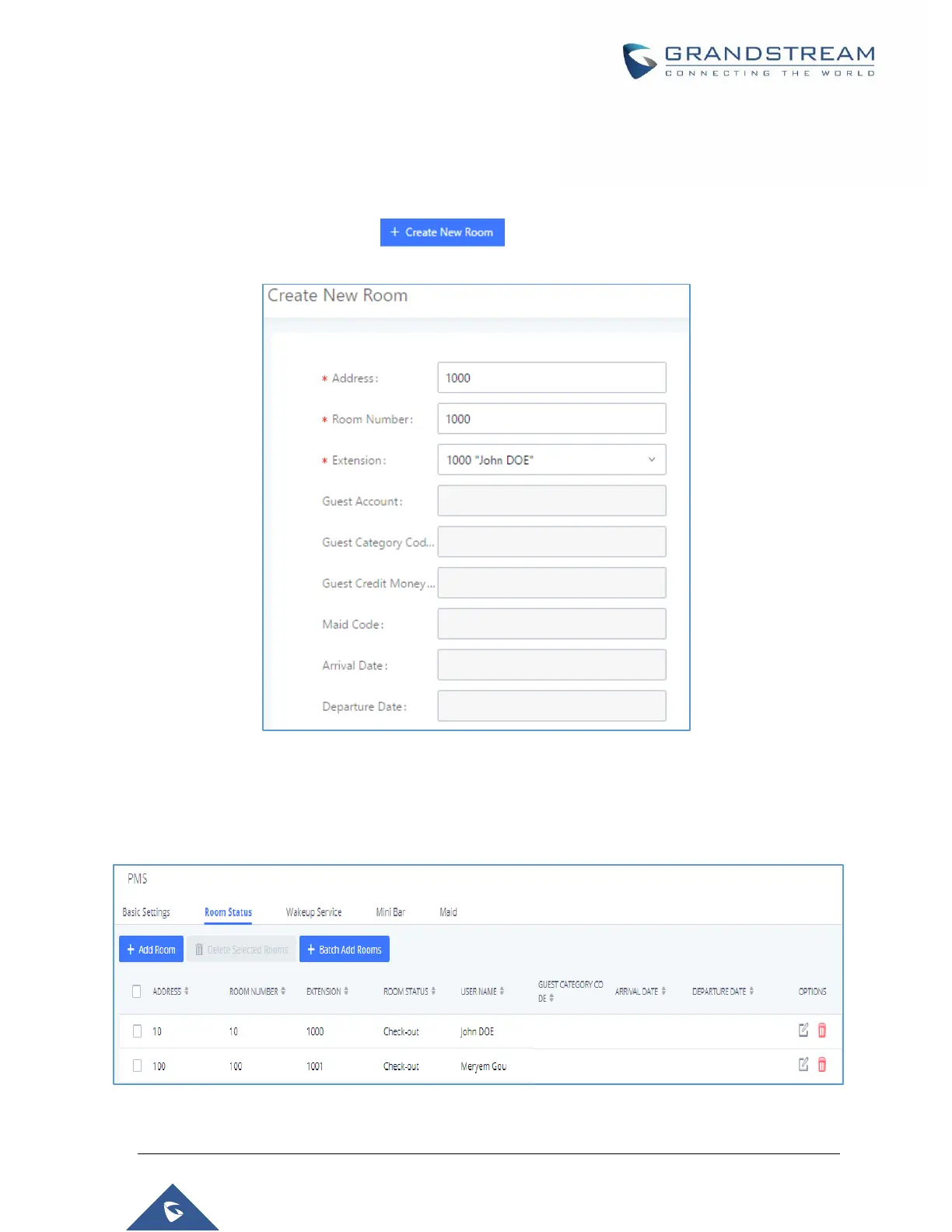P a g e | 407
UCM6510 IP PBX User Manual
Version 1.0.20.31
PMS Features
Room Status
User can create Rooms by clicking on , the following Figure will be displayed then.
Figure 268: Create New Room
Click “Save” to create the new room, the fields above can be configured from the PMS platform, once set
the following screen will be shown:
Figure 269: Room Status
