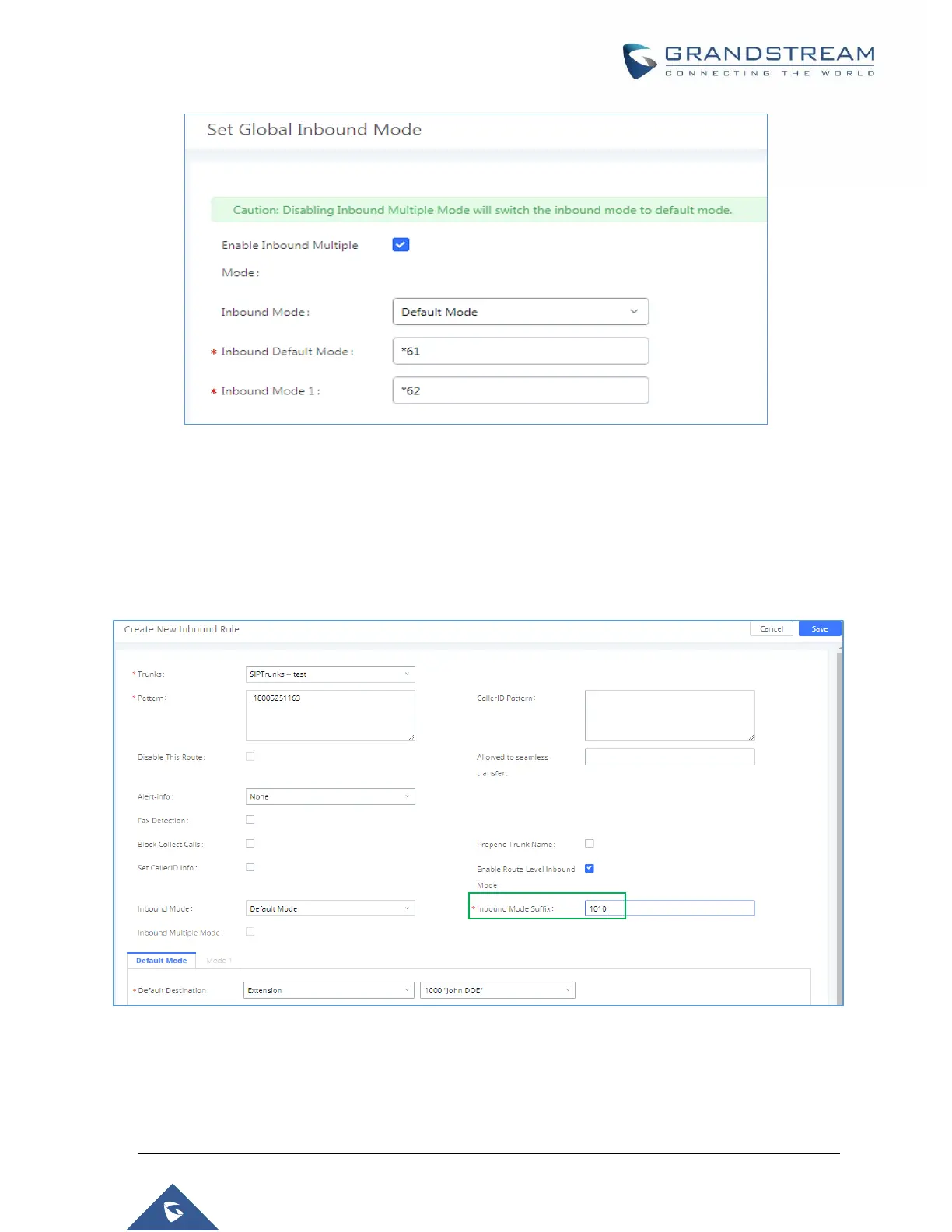P a g e | 239
UCM6510 IP PBX User Manual
Version 1.0.20.31
Figure 131: Inbound Route - Multiple Mode Feature Codes
Inbound Route: Route-Level Mode
In the UCM6510, users can enable Route-Level Inbound Mode to switch between different destinations for
each individual inbound route. The inbound Route-Level mode can be enabled under Inbound Route
settings.
Figure 132: Inbound Route - Route-Level Mode
Global inbound mode must be enabled before configuring Route-Level Inbound Mode. Additionally, the
Mode 1 must be configured as well.
