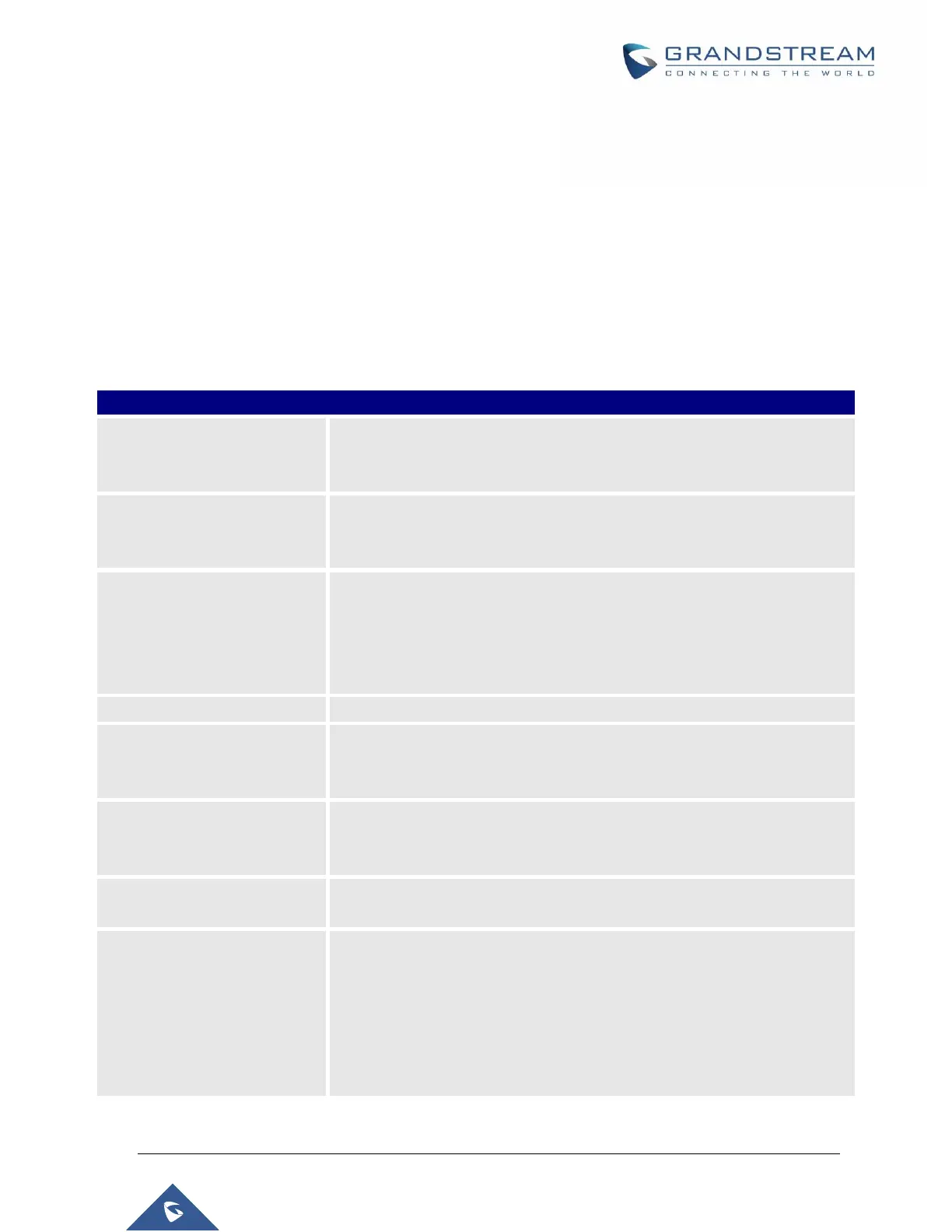P a g e | 370
UCM6510 IP PBX User Manual
Version 1.0.20.31
PBX SETTINGS
This section describes internal options that have not been mentioned in previous sections yet. The settings
in this section can be applied globally to the UCM6510, including general configurations, jitter buffer, RTP
settings, hardware config and STUN monitor. The options can be accessed via Web GUIPBX
SettingsGeneral Settings.
General Settings
Table 109: PBX Settings/General
Configure the global CallerID used for all outbound calls when no other
CallerID is defined with higher priority. If no CallerID is defined for extension
or trunk, the global outbound CID will be used as CallerID.
Configure the global CallerID Name used for all outbound calls. If
configured, all outbound calls will have the CallerID Name set to this name.
If not, the extension's CallerID Name will be used.
Configure the number of seconds to ring an extension before the call goes
to the user's voicemail box. The default setting is 60.
Note:
This is the global value used for each extension if "Ring Timeout" field is left
empty on the extension configuration page.
Configure the maximum duration of call-blocking.
If enabled, users will hear voice prompt before recording is started or
stopped. For example, before recording, the UCM6510 will play voice
prompt "The call will be recorded". The default setting is "No".
Enable 486 to Failover Trunk
Reroutes failed outbound calls that receive a 486 response through the
failover trunk to retry the call. If disabled, calls that receive a 486 response
will be terminated.
Enter a name to identify the UCM. The name will be displayed on UCM web
interface.
International Call Prefix
Configure the International prefix. Default is 00.
If empty, international call prefix can be empty or +.
This parameter helps the UCM to identify the international call prefix for the
country (00, 011, 810…) to avoid any conflict when using blacklist for
specific countries.
When outbound blacklist is enabled, UCM will apply the following rule
